Zenless Zone Zero is a free action role-playing game created by miHoYo in China and published worldwide by HoYoverse. It was released on July 4, 2024, for Windows, iOS, Android, and PlayStation 5. Many players face an annoying problem where the game gets stuck on a black screen. This can happen when starting the game, after loading screens, or even during gameplay, making it difficult to enjoy the game fully.
Many players have been experiencing black screen errors recently. They’ve shared their problems and possible solutions on Reddit.
The black screen problem in Zenless Zone Zero can happen for different reasons. Some common causes are:
- Operating System Issues
- Incorrect Game Settings
- Software Conflicts
- Insufficient Hardware
- Corrupt Game Files
- Outdated Graphics Drivers
How To Fix Zenless Zone Zero(ZZZ) Stuck on Black Screen
Here are many solutions to fix the black screen issue in ZZZ, Just follow these steps. You can easily solve it.
Update Graphics Drivers
One of the first things you should try if you see a black screen in Zenless Zone Zero is updating your graphics drivers.
For NVIDIA Users: Go to the NVIDIA website > Find and download the latest drivers for your graphics card > Install the downloaded drivers.
For AMD Users: Go to the AMD website > Find and download the latest drivers for your graphics card > Install the downloaded drivers.
Verify Game Files
Sometimes the game files might be damaged or missing, which can cause problems. To fix this, you can check and repair these files through the game launcher.
For Epic Games Store users:
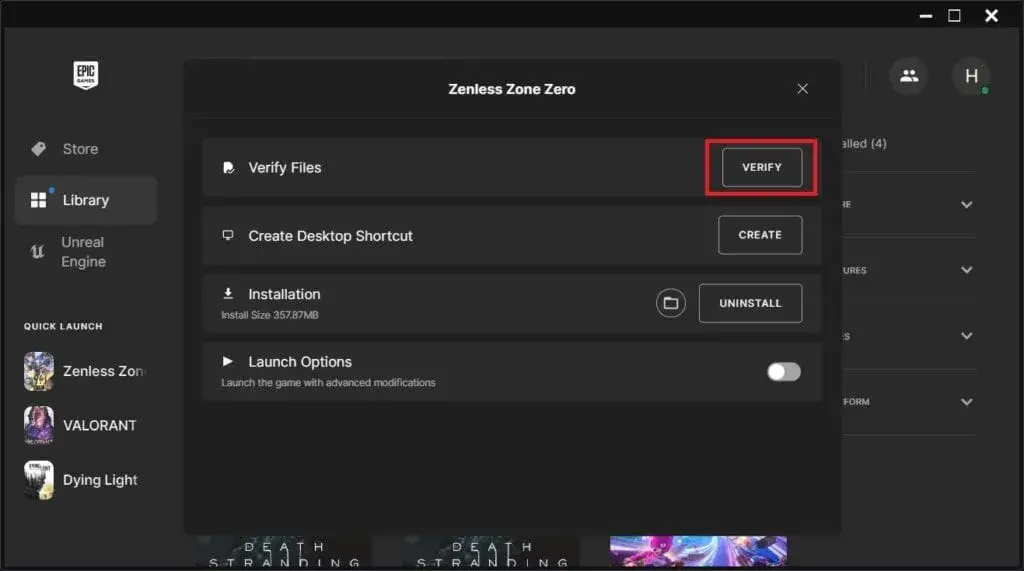
- Open the Epic Games Launcher.
- Go to your Library and find Zenless Zone Zero.
- Click on the three dots next to the game.
- Select Verify to check and fix any issues with the game files.
Run the Game as an Administrator
Running Zenless Zone Zero as an administrator can sometimes fix black screen issues.
- Right-click on the Zenless Zone Zero shortcut or file.
- Select “Properties.”
- Go to the “Compatibility” tab.
- Check the box next to “Run this program as an administrator.“
- Click “Apply” and then “OK.”
Adjust Game Settings
Lowering the game’s graphics settings can fix black screen problems, especially if your computer isn’t very powerful:
- Open Zenless Zone Zero and go to the Settings menu.
- Lower the graphics settings, including resolution, texture quality, and shadow quality.
- Apply the changes and restart the game.
Turn Off Antivirus and Other Programs
Antivirus software or other programs running in the background can cause problems with the game.
- Turn off your antivirus software.
- Close any unneeded programs using the Task Manager.
- Start the game again to see if the problem is fixed.
Update Your Operating System
Confirm your operating system is up to date and can fix compatibility problems:
For Windows:
- Open Settings.
- Go to Update & Security.
- Click on Windows Update.
- Select Check for updates and install any available updates.
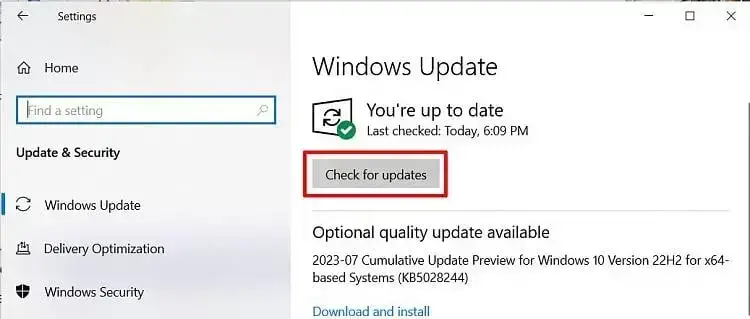
For macOS:
- Open System Preferences.
- Click on Software Update.
- Install any available updates.
Reinstall The Game
If nothing else helps, you might need to reinstall Zenless Zone Zero:
- Remove the game from your computer.
- Delete any leftover game files from where it was installed.
- Download and install the game again using Steam, Epic Games Store, or your chosen platform.
Also Read: Zenless Zone Zero(ZZZ) “Account or Password” Error [Fixed]








