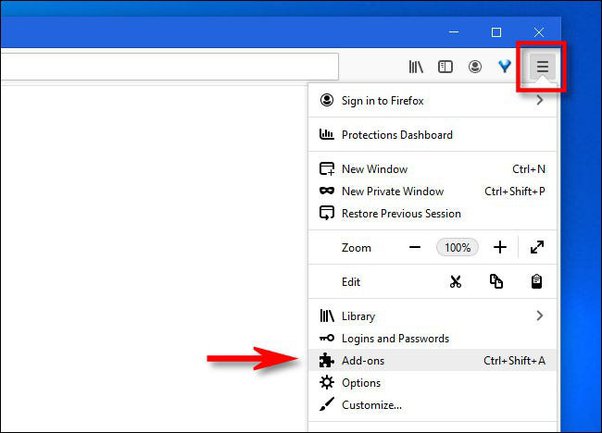Pokémon GO, the popular AR game by Niantic, sometimes surprises players with error messages. One problematic issue is Error 15, which can be as annoying as a Pikachu escaping from an Ultra Ball.
What is Error 15 in Pokémon GO?
Error 15 usually happens because of problems with logging in, IP addresses, or server connections. It’s like hitting a dead end just when you’re about to catch a rare Pokémon. This error can stop you from logging into the game, using certain features, or connecting to the game servers.
How To Fix Pokemon Go Error 15
Here are some solutions to fix error 15 in Pokemon Go, Just follow these steps and you can easily fix it.
Change Your IP Address
Changing your IP address can help fix the problem. Here’s how:
For Mobile Devices:
- Switch to Mobile Data: If you’re on Wi-Fi, try using mobile data. This can give you a new IP address.
- Restart Your Device: Turn your device off and on again. This can reset your network settings and change your IP address.
For Wi-Fi Networks:
- Restart Your Router/Modem: Unplug your router or modem, wait for about 10 seconds, and plug it back in. This can give your network a new IP address.
- Contact Your ISP: If you have a fixed IP address, ask your Internet Service Provider (ISP) to change it.
Synchronize Your Device’s Date and Time
Confirm your device’s date and time are correct. Here’s how:
For Android: Go to Settings > System > Date & Time. Turn on Automatic Date & Time and Automatic Time Zone.
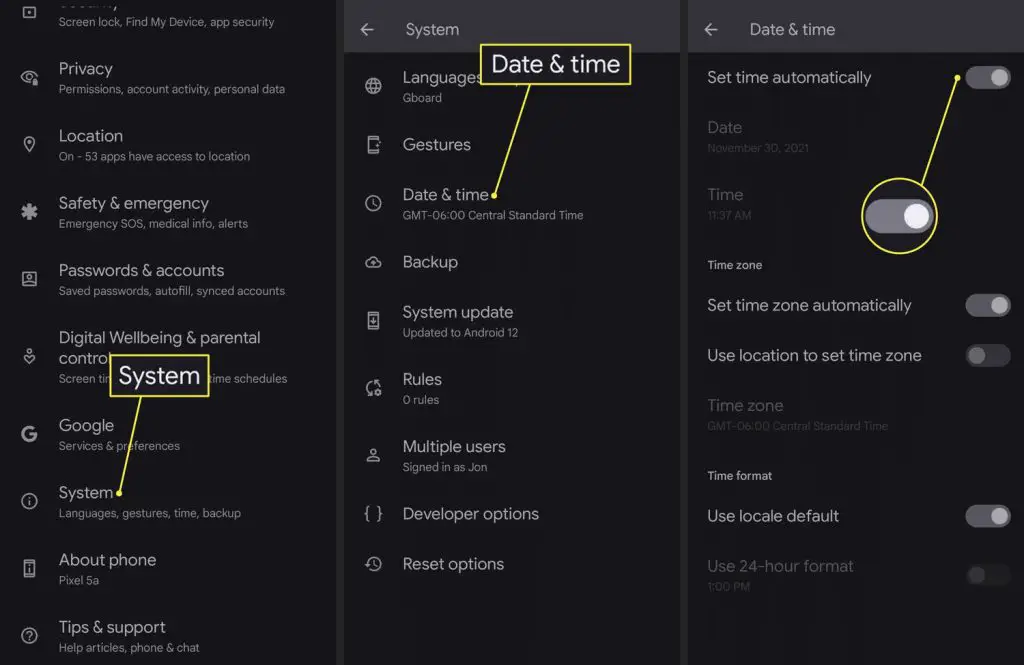
For iOS: Go to Settings > General > Date & Time. Turn on Set Automatically.

Disable VPNs and Proxy Servers
VPNs can sometimes cause problems by hiding your location. Here’s how to turn them off:
For Android: Go to Settings > Network & Internet > VPN. Turn off any active VPN connections.
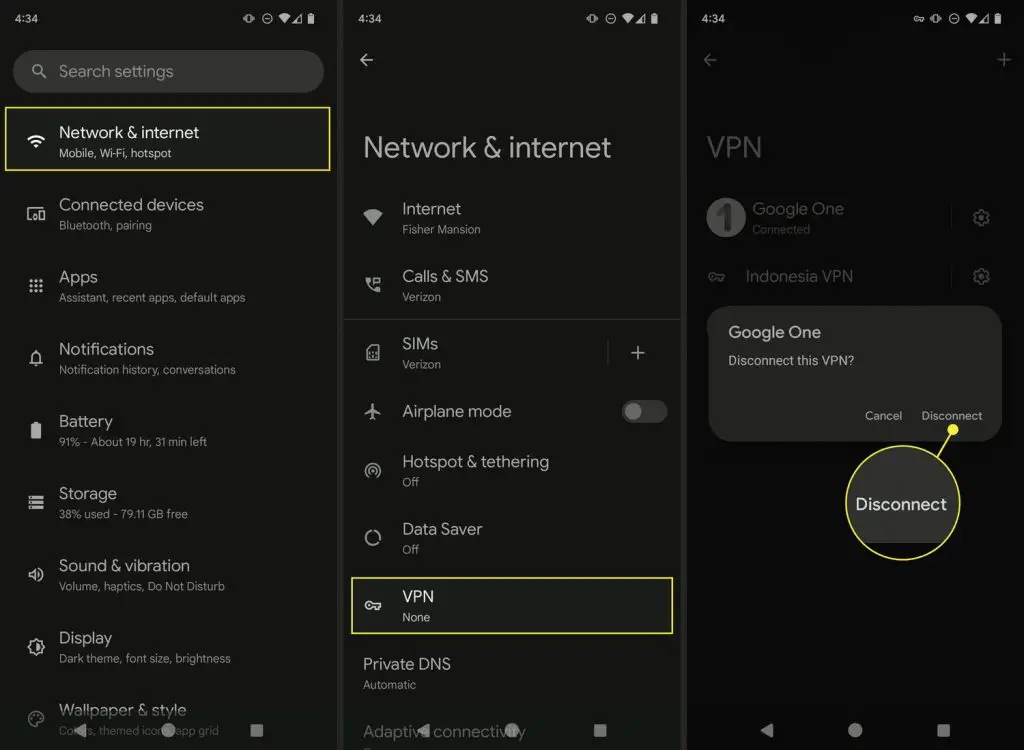
For iOS: Go to Settings > General > VPN. Turn off any active VPN connections.
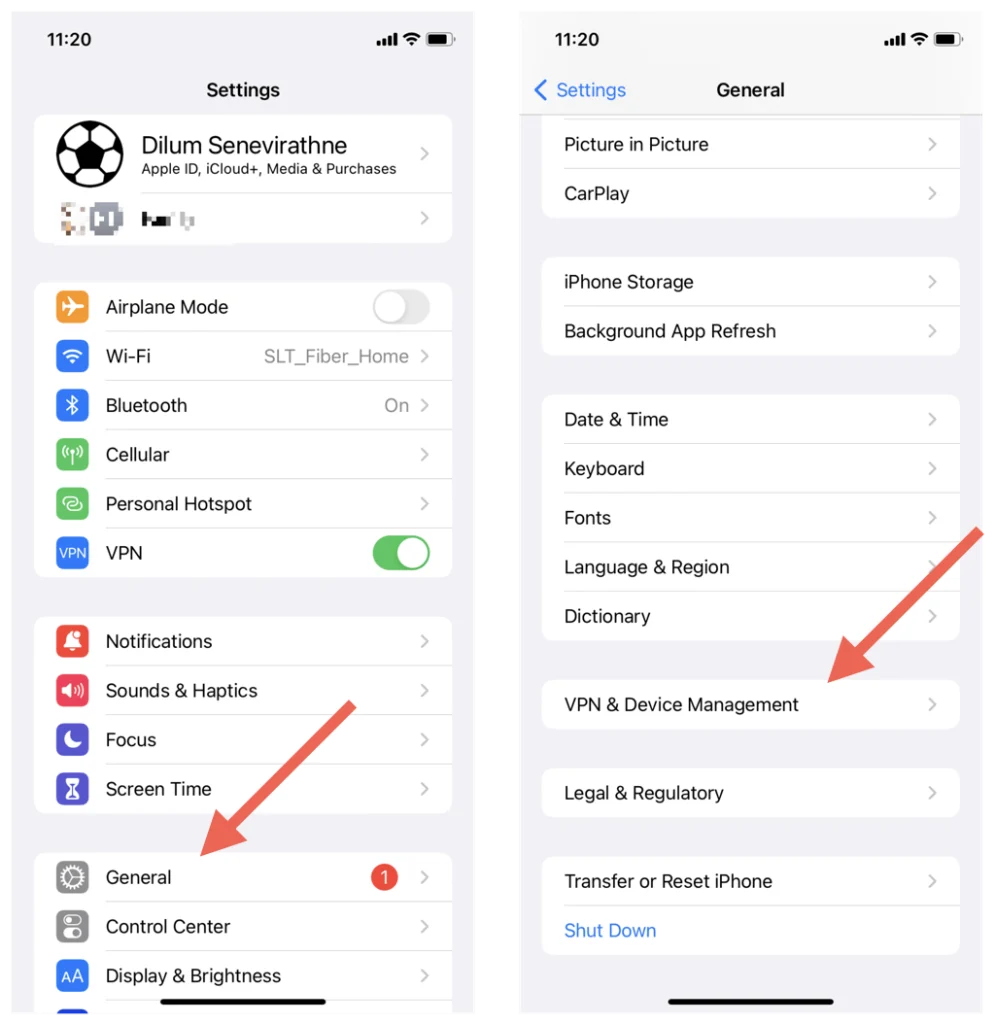
Manage Browser Extensions and Settings
Browser settings and extensions can interfere with the game. Here’s how to manage them:
For Google Chrome:
- Open Chrome and click on the three-dot menu.
- Go to More
Tools > Extensions. - Turn off extensions one by one to find the problem.
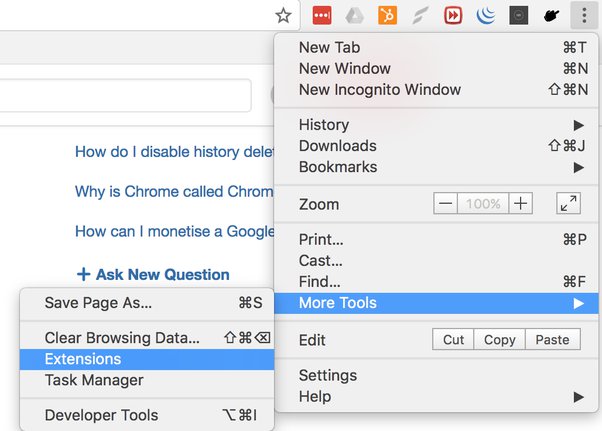
For Firefox:
- Open Firefox and click on the three-bar menu.
- Go to
Add-ons > Extensions. - Turn off extensions as needed.