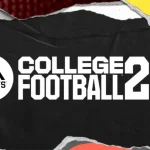As we know Dungeonborne is available in early access and the game is an immersive first-person PvPvE dungeon crawler. Venture solo or with trusted companions to hunt for treasure, explore ominous dungeons, and battle terrifying monsters and other cunning adventurers. Then escape before being consumed by darkness and greed.
Like Game is booming on Steam and day by day with an increasing count of players but players reporting errors and searching for Fix Fatal error: [File: Unknown] [Line: 289] Dungeonborne and we know it just early access so small problems faced by the player but here is the full guide by which your problem will be solved.
What is Fatal Error?
Player’s reporting that they are not able to play the game and the game crashes.
![Fix Fatal error: [File: Unknown] [Line: 289] Dungeonborne](https://gamisfy.com/wp-content/uploads/2024/07/Screenshot-2024-07-20-163119.png)
Basically, the fatal error [File: Unknown] [Line: 289] Dungeonborne is a critical issue that causes the game to crash or stop functioning. This can happen due to several reasons, such as:
- Software Bugs: Errors in the game’s code that lead to crashes.
- Hardware Issues: Problems with the computer’s hardware, such as overheating or insufficient resources.
- Driver Problems: Outdated or incompatible graphics or sound drivers.
- Corrupted Game Files: Damaged or missing files necessary for the game to run.
- Compatibility Issues: Conflicts with the operating system or other software.
How to Fix Fatal error: [File: Unknown] [Line: 289] Dungeonborne
![Fix Fatal error: [File: Unknown] [Line: 289] Dungeonborne](https://gamisfy.com/wp-content/uploads/2024/07/Dungeonborne-1024x429.jpeg)
Update the drivers
Unexpected interactions involving drivers can cause fatal Errors [File: Unknown] [Line: 289] and other problems, so it’s always a good idea to keep the drivers up to date.
Tip: If the drivers are up to date, Roll back the drivers to earlier versions. There’s a chance the old drivers were fine, but an automatic update introduced the fatal error. Check to see if any drivers were updated immediately before the problems started, and roll those back first.
Disable Unnecessary Background Programs
You don’t see these programs on the taskbar, but you can open the task manager to shut them down manually. Usually, background programs can be left alone. However, sometimes a background program may conflict with another program, causing a fatal error.
Don’t shut down programs you’re unfamiliar with. You can safely close any program you opened, but closing unfamiliar or system-level apps and background processes might destabilize the operating system, requiring a reboot.
Rule out heat problems
If your computer overheats, it can lead to fatal errors and other issues. Here’s how to address it:
Check that the fans are working and not blocked by dust or debris. If comfortable, inspect the internal fans and the heat sink. Use canned air or a vacuum to carefully remove any dust preventing efficient fan or heat sink operation.
When using canned air, keep the can upright to prevent liquid from spraying inside the computer. If you’re not using a properly grounded strap, avoid touching internal components. If unsure, seek professional help rather than attempting repairs yourself.
Other than the above solutions you can try out some more solutions like:
-> Check the Internet Connection
-> Update The game and PC
-> Verify Game Files
-> Shut Down Background Applications

![Fix Fatal error: [File: Unknown] [Line: 289] Dungeonborne](https://gamisfy.com/wp-content/uploads/2024/07/Fix-Fatal-error-File-Unknown-Line-289-Dungeonborne.webp)