Error Code Weasel in Destiny 2 is a common problem many players face. It usually happens because of network issues. Bungie, the company that makes Destiny 2, says this error is caused by packet loss or an unstable connection between your device and their servers. Many players have this issue. Many of them suggest Steam solutions so you can check there too.
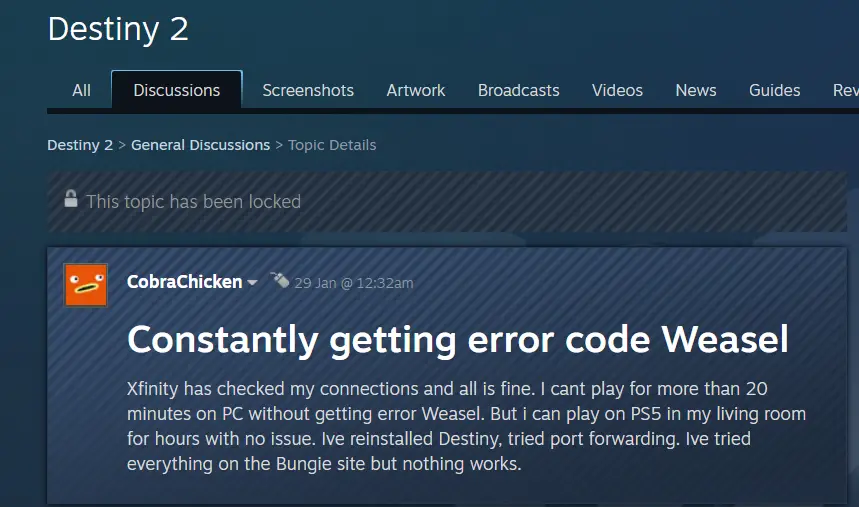
How To Fix Destiny 2 Error Code Weasel
Here are some easy ways to fix the error code Weasel. Just follow these steps:
Port Forwarding
To set up port forwarding on your router, follow these steps:
- Log into your router and Forward these ports:
| For PlayStation Network | For Xbox Live | For PC |
|---|---|---|
| 3478-3480 (UDP) | 88 (UDP) | 3074 (UDP and TCP) |
| 1935 (UDP) | 3074 (UDP and TCP) | |
| 3478-3479 (TCP) | 53 (UDP and TCP) | |
| 80 (TCP) | ||
| 500 (UDP) | ||
| 3544 (UDP) | ||
| 4500 (UDP) |
Switch to a Different DNS Server
Try using a different DNS server. You can switch to Google’s DNS with these numbers: 8.8.8.8 and 8.8.4.4, or try Cloudflare’s with 1.1.1.1. It might help you connect better to the internet.
Check for Background Applications
Confirm nothing else is using up your internet connection while you’re online. Shut down any programs you don’t need, especially ones that use the internet, such as downloading stuff or watching videos. (Click Here)
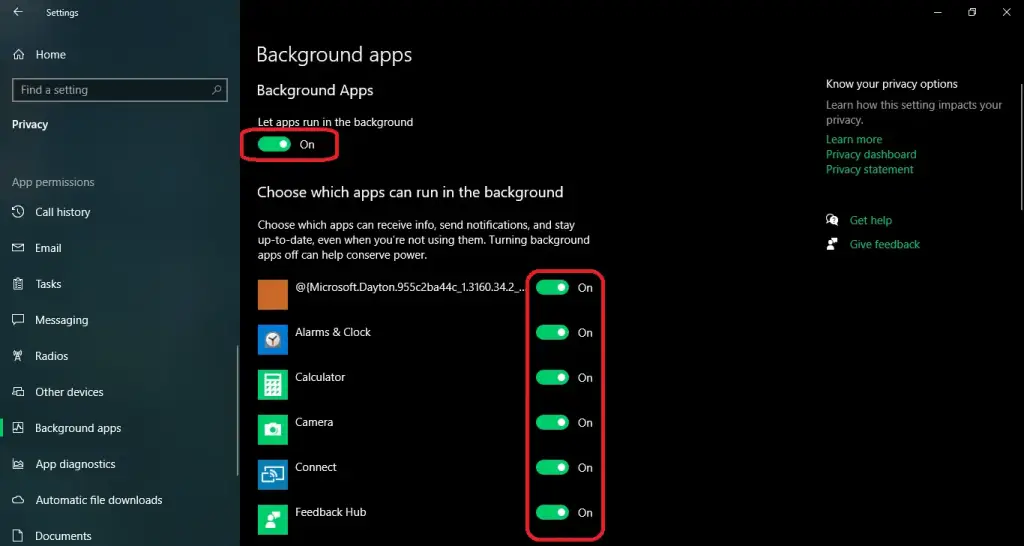
Disable IPV6
If you’re having a problem with your internet while playing games, try turning off something called IPV6 in your computer’s settings. Follow these:
- For Window: Go to Control Panel, then Network and Sharing Center. Click on Change adapter settings. Find your network connection, right-click on it, and choose Properties. Look for something called “Internet Protocol Version 6 (TCP/IPv6)” and uncheck it.
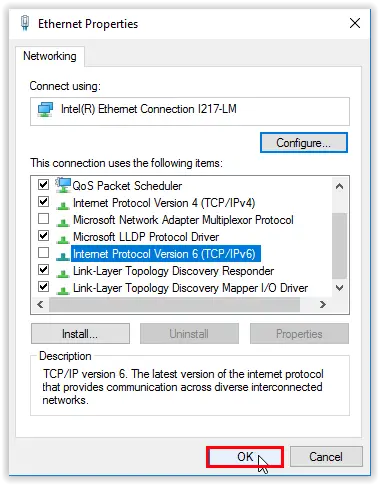
- For Mac: Go to System Preferences, then Network. Click on Advanced, then TCP/IP. You’ll see an option for IPv6. Choose “Link-local only.”
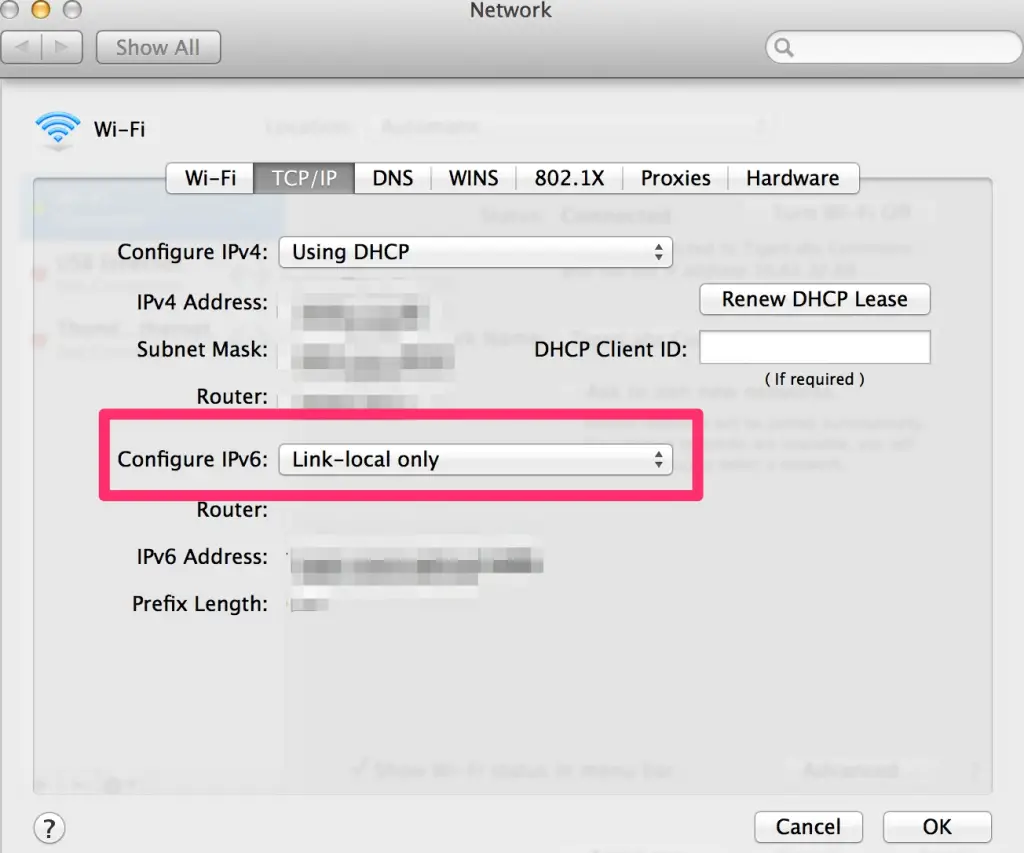
Check Your Network Connection
Verify your internet is working well:
- Use a wired connection: Plug in your device using an Ethernet cable instead of relying on Wi-Fi. This can make your connection stronger.
- Check your internet speed: Test how fast your internet is. Your speed should be good enough to play Destiny 2 without any problems.
Also Read: How To Complete Transmigration In Destiny 2








