The Creation Kit is a powerful tool in Fallout 4 that allows players to create and modify content for the game. However, users sometimes face issues where the Creation Kit fails to function properly.
Users can use the kit to create new quests, settings, backgrounds, discussions, weapons, and more, and then share their mods with other players on Bethesda.net
Ways To Fix Fallout 4 Creation kit not working
Some ways suggested by the users of Reddit are given as.
Verify Installation Location
Make sure the Creation Kit (CK) is installed in the same directory as the game. If not then uninstall the CK from Steam and then reinstall it to place it correctly.
Bethesda.Net Launcher Scan and Repair
- Go to the Bethesda.Net launcher and find Fallout 4 CK page.
- Click on the gear icon in the upper right corner and choose Scan and Repair.
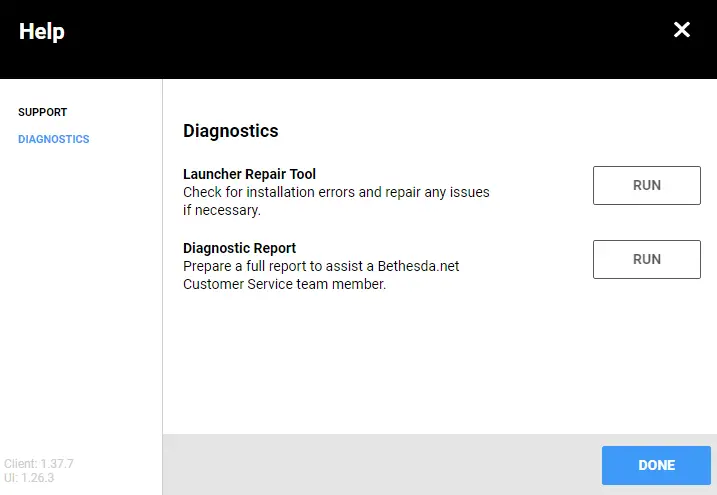
- Allow the process to finish.
- Once completed, launch the CK and load the game again.
Running .exe Directly
To run the Fallout 4 Creation Kit directly, Go to the .exe file within the installation directory of the game. Then double-click on the .exe file to start the Creation Kit.
Compatibility Mode
- Right-click on the Creation Kit.
- Select “Properties.”
- Go to the “Compatibility” tab.
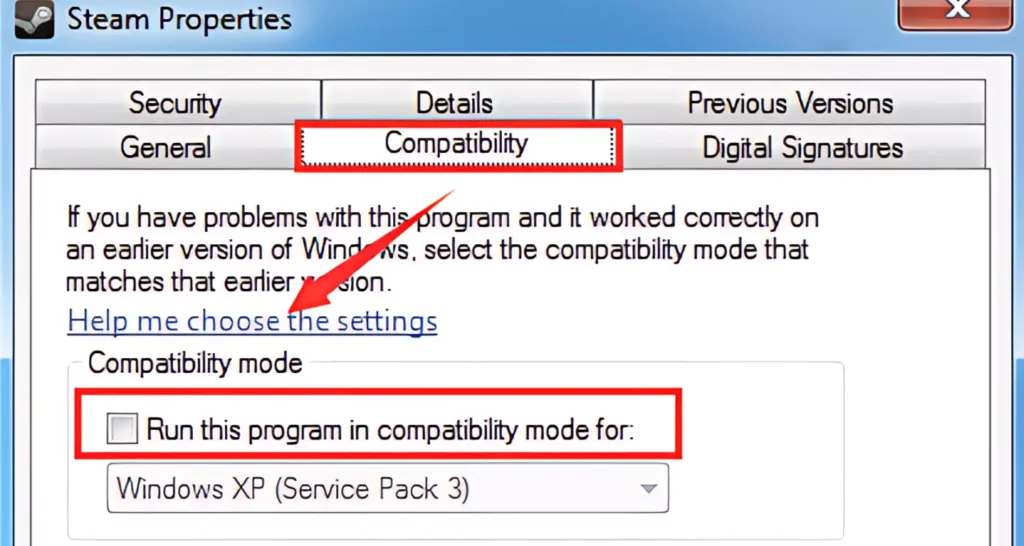
- Check the box for “Run this program in compatibility mode.”
- Choose a compatible version of Windows.
- Apply the changes.








