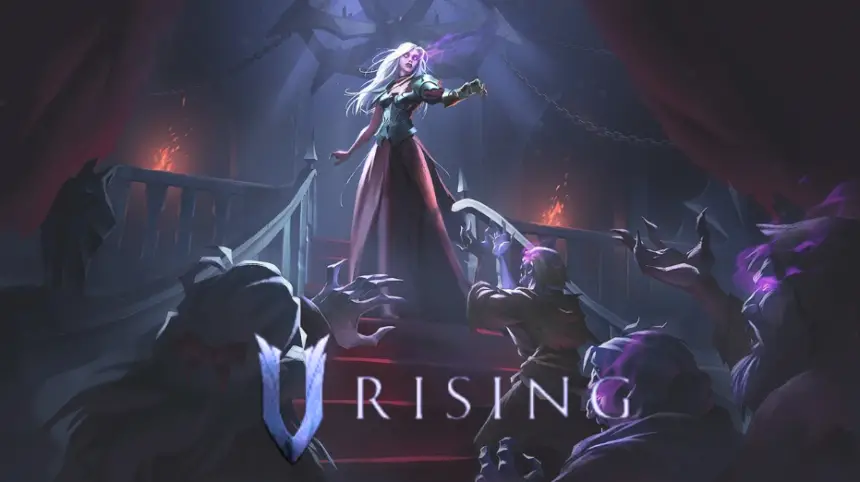Most Players are reporting “Connection Expired Issue” in V Rising. Facing a Connection issue while joining or Playing, can be frustrating though. But don’t worry, We’ve got you covered.
The Connection can Expire due to server issues, unstable Network connection, or VPN can also be the reason. In this guide, we will discuss some of the Best solutions to solve this issue.
Also Read: V Rising Controller Not Working: 5 Ways to Fix
How to Fix V Rising Connection Expired Error
Here we will give you some of the Best Solutions that are tested by the Players and updated on Reddit and Steam Communities.
Check Network Connection
- Make sure that your internet connection is stable.
- Try to play other online games to verify the issue.
- Try to use a mobile hotspot or switch to an ethernet cable to check if it resolves the issue.
Disable VPN
VPN can interfere with unnecessary connections or ports or it can cause connectivity issues. Try to Disable and see if the issue still occurs.
Verify Game’s Server
Sometimes server issues cause connection issues. To Verify it, visit V Rising’s Twitter Page to check if there are any announcements.
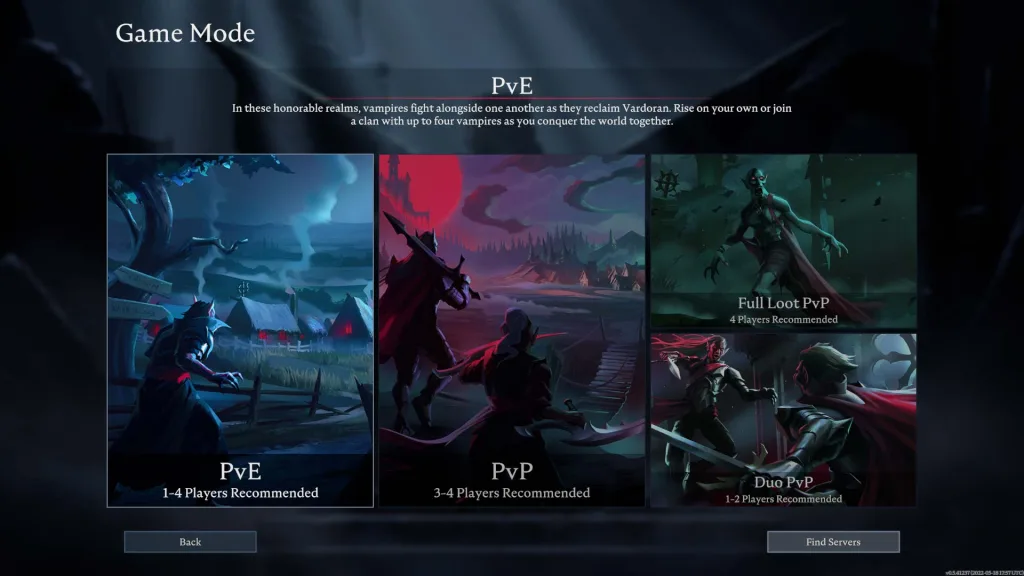
Double-Check Saved Files
- Some players have succeeded by checking out saved files. Visit the saved file location on your PC:
Appdata/LocalLow/Stunlock Studios/VRising/Saves/V1/.
Check Autosaved Files
- Look for autosave files and try to copy an earlier save (e.g., AutoSave_282) into the same folder. Rename it (e.g., AutoSave_286). This can get you back into the game.
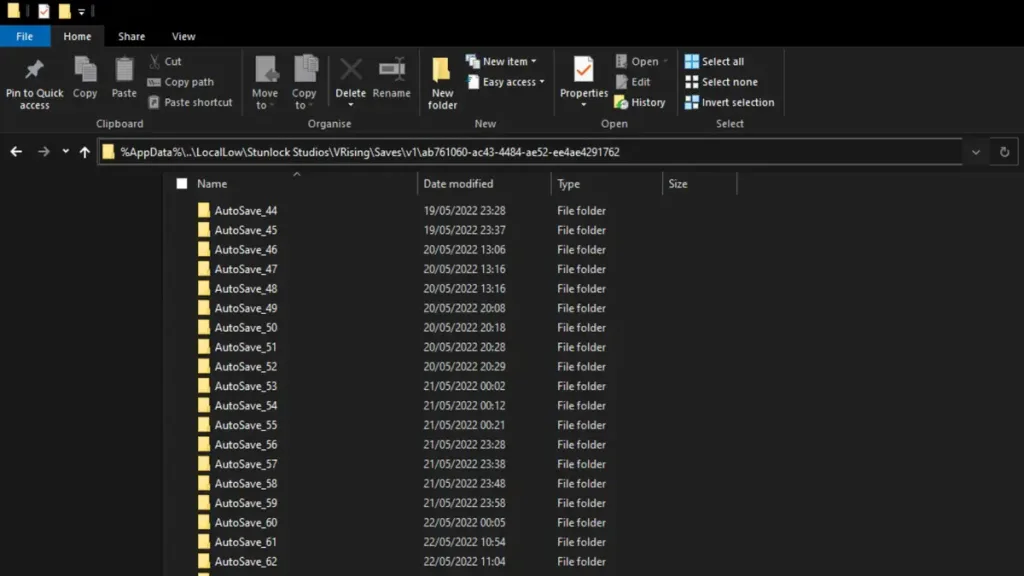
Restart Steam
Try to restart Steam and again launch the game to see if the connection issue still occurs.
Run as Administrator
Open the file location of the game and run the .exe as an administrator. If the issue is related to firewall or antivirus this might help you with solving issue.
Relavant: Is There Any V Rising Cheat Engine?