Even with performance issues at launch, Wuthering Waves attracted many players, with 30 million pre-registrations. Now it’s been 4 days since the official launch of the game and the game has taken place in people’s hearts That’s a lot of players by any measure. But it’s not good that So many players are getting wuthering waves Ue4 crash error line 258.
After Several hotfix patches have already been released, and you might find that the game pauses for a quick update every time you open the launcher but Hotfix 1.0.19 apparently fixes the issue so if it does there’s no need for this workaround anymore. If you need a smaller resolution for windowed WuWa, read on
Also check: Wuthering Waves Weapon Shop Location
for cheat codes: Wuthering Waves Cheat Codes (May 2024)
How to fix wuthering waves Ue4 crash error line 258
The error occurs because FidelityFX Super Resolution, an AMD feature, is enabled by default even on unsupported hardware.
Here are some steps to follow
1: Download a SQLite Database Editor
For downloading SQLite Browser (click here):
you can download any version of it. it will not affect anything.
2: Open the Config DB on the DB Editor
Run the DB editor and open WutheringWavesGame\Client\Saved\LocalStorage\LocalStorage.db.
If you installed WuWa in Program Files, you’ll need to run SQLite Browser as an administrator to save changes.
3: Change Values as Needed
Now, follow these steps:
- Go to the “Browse Data” tab.
- Open the value for “GameQualitySetting.”
- You’ll see the value in JSON format.
- Find the key named “KeyFsrEnable.”
- Change its value from 1 to 0.
This fix will allow you to open the game.
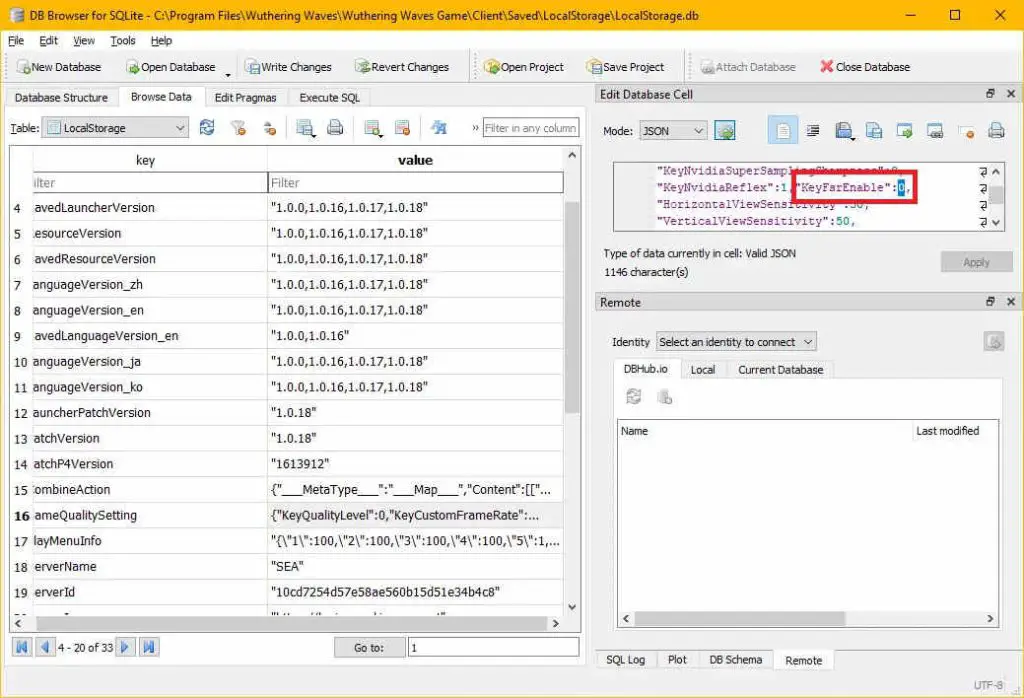
Optional but recommended if you get stuck at 65%: Set the values for KeyPcResolutionHeight and KeyPcResolutionWidth to 800×600 (or another comfortable resolution).
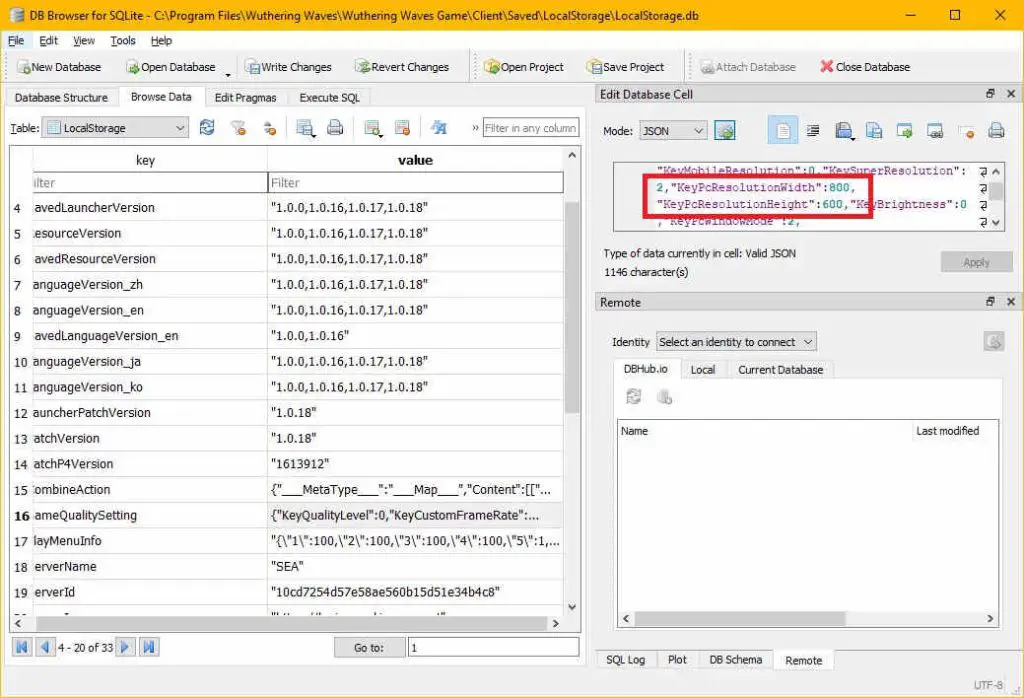
Now, click on File > Save Values and run the game! During the loading screen, the resolution might appear larger if you set it smaller, but that’s normal. It will adjust to the correct size once you load into the game (after the MC reaches their hand to the camera).
Setting KeyMobileResolution to 0 in the db nor changing the render resolution in GameUserSettings.ini does not seem to work.
Read: Ghost of Tsushima DIRECTOR’S CUT Vram and Memory Leak Issue








