Kuro Games, a Chinese video game development company, recently released an open-world gacha game, Wuthering Waves. This free-action RPG, launched on May 22, 2024, stands out with its dynamic combat. Like Genshin Impact, it features a richly detailed world where each mission and battle is exciting.
After its launch, Rovers faced many issues and bugs like High ping Errors, UE4 crash error line 258, and fatal errors. But developers at Kuro Games eventually solved every issue. Recently, Rovers have reported new problems with music not working or completely missing.
Related: Wuthering Waves Save the World? Save the Cat Guide
How to Fix Wuthering Waves Music Not Working
Mainly music not working issue can happen if there are any Device Compatibility Problems, Software Glitches, or Audio Settings Misconfiguration.
This is a common problem and only developers of Kuro games can fix it permanently. Meanwhile, Players can rely on Some temporary solutions given below.
In-game Audio Settings
Until we get any permanent Solution, Check if your in-game audio settings are enabled with background music on full. To do this Follow these steps:
- Click on the gears icon on the bottom panel.
- Select Sound Settings from the left column.
- Turn all the volume sliders to 100.
- Resume the game.
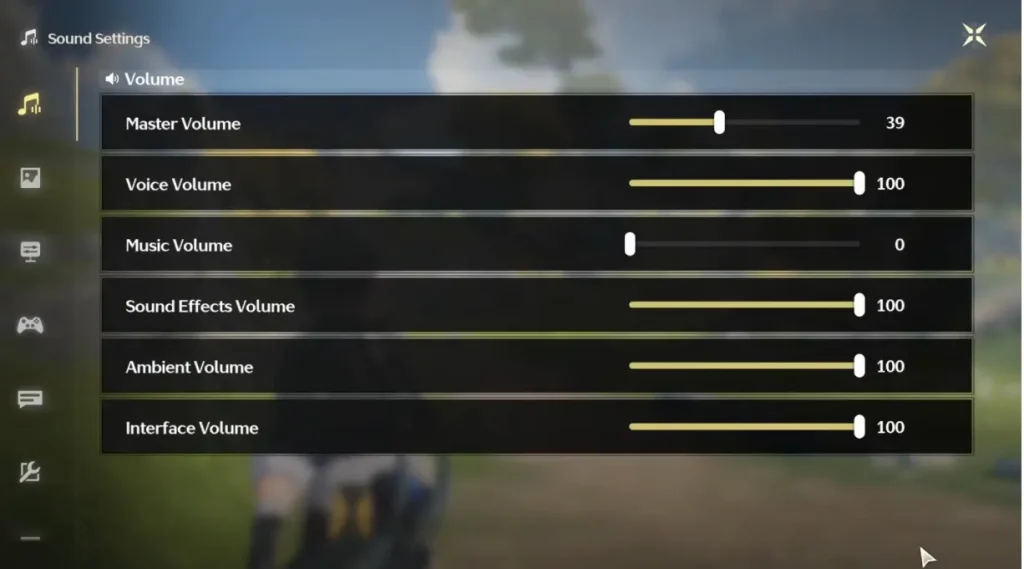
Restart your Game
If Your music is still not working, you should try Restarting Wuthering Waves. Sometimes there are software glitches that can be resolved by a simple restart.
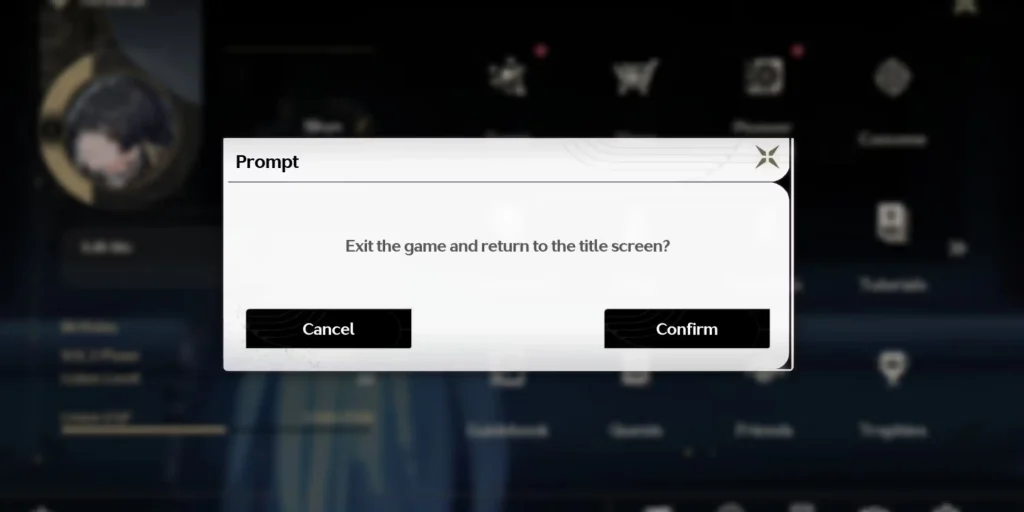
There is still no response from these fixes, you should wait until developers give any permanent solutions to fix the no music issue in the New Patch and Updates.
Read More: Wuthering Waves Enhanced Drop Rate Guide








