If you face the “V Rising Error: You are banned” message, it means you can’t play the game because you’ve been banned. It seems that users are getting banned without any reason.
We’ve gathered some workarounds and steps to tackle with the V Rising account ban issue.
How To Fix V Rising Error: You Are Banned
Here are some solutions for V Rising Error used by experienced players on the Steam Community.
Uninstall and Clean-Up
If you see the “You are banned” message in V Rising. You can start fresh by cleaning up your system. Follow these:
Step 1: Remove V Rising from your computer completely. Confirm to get rid of everything related to the game.
Step 2: Check for any leftover files from the game. Deleting these confirms there are no leftovers that could generate issues afterward.
Appeal For UnBan
If you feel you have been banned unfairly or want to try for another chance, you can appeal the ban. Here are the steps:
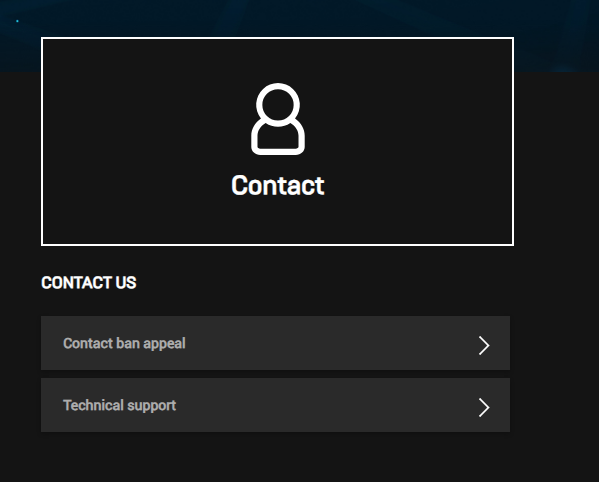
Official Discord Server: Go to the official V Rising Discord server. This is where players and developers chat, so it’s a good place to start.
Direct Message @Dracula’s Mailbox: Send a message directly to @Dracula’s Mailbox with details about your ban. Tell them which server you got banned from, your player name, and your Steam ID.








