Sometimes when playing “V Rising,” you might see a message saying “Server Timed Out,” which can mess up your game. In this article, we will explain how you can solve it.
How To Fix V Rising Server Timed Out Error
The “V Rising Server Timed Out” error occurs when the game can’t connect to the server correctly. This could be because of server maintenance, issues with your internet, or issues with your saved game files. These issues mess up the game and require it to be resolved so you can play smoothly again.
Here are some methods advised by Reddit users that will help you resolve this problem.
Check Server Status
Before you start solving anything, check if the game servers are working properly. Sometimes, the servers might be down for maintenance or have other problems generating connection problems.
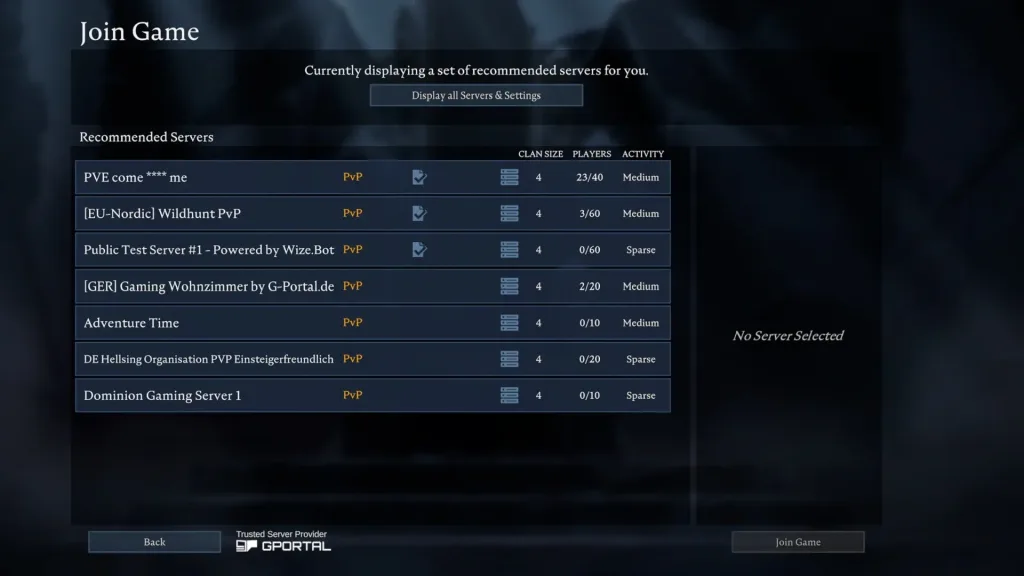
Delete Autosaved Files
- Open the Folder: Go into that folder.
- Delete Autosaved Files: Look for files that say they were autosaved. If you see any, delete them. These files might be broken or generate problems when you play.
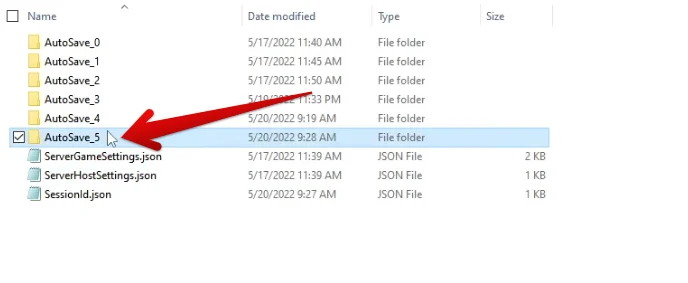
Disable IPv6
- Open Network Settings: Go to the settings on your PC where you manage your internet connection.
- Find Network Adapters: Look for the section that mentions network adapters. This is where you control how your computer connects to the internet.
- Locate IPv6: You’ll notice an option for IPv6. It might be in a list of settings or under advanced options.
- Disable IPv6: Tap on IPv6 and select to disable it. This action stops your PC from using IPv6 for internet connections.
- Save Changes: After disabling IPv6, remember to save your changes. There might be a button at the bottom of the settings page to apply the changes you made.
Use the Command Prompt
Open the command prompt on your computer. Type in ipconfig /flushdns and Tap Enter. This can clear out some server things and might help resolve the issue.
Allowing V Rising Through Windows Firewall
Confirm that V Rising can get through your Windows Firewall. Sometimes, if the firewall settings are too strict, they might stop the game from connecting.
Decompressing the Save File
If you’re having issues with your saved game files, try decompressing them. This could help resolve any corruption that’s generating problems.
Also Read: V Rising Can’t Invite A Friend: Fix








