The First Descendant is a fun and free third-person shooter game created by Nexon Games, featuring great graphics and immersive gameplay. However, like many online games, it has its problems. One common issue players face is the NE: 4003 error, which causes frequent disconnections and can be very annoying.
Recently, many players of The First Descendant have been experiencing server disconnection issues. Some players are reporting their problems, while others are suggesting solutions. They are sharing their experiences and fixes on platforms like Steam and Reddit.
What Is NE: 4003 Error Server Disconnect?
The NE: 4003 error is a network-related problem that disrupts the connection between the player’s device and the game servers. It often results in players being disconnected from the game, usually during gameplay sessions. This error can stem from different sources, including server maintenance, network instability, and issues with the game’s server infrastructure.
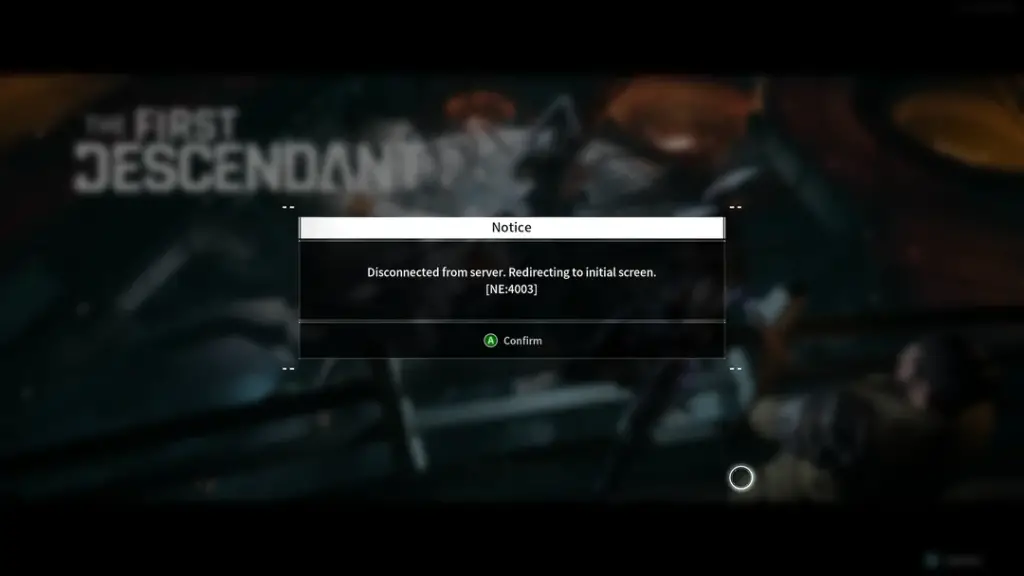
More: Fix The First Descendant M1 Win64 shipping.exe 0xc000007b Error
How To Fix NE: 4003 Error Server Disconnect In The First Descendant
Here are some easy steps to fix the NE: 4003 error in The First Descendant. Just follow these solutions, and you can easily solve it.
Check Server Status
Before you try fixing the problem, confirm the game servers aren’t down for maintenance. You can do this by checking The First Descendant‘s official social media pages or visiting their official news page for updates.
Restart Your Network Equipment
Simply restarting your modem and router can fix connection problems:
- Turn off your modem and router.
- Wait for about 30 seconds.
- Turn them back on and reconnect to the internet.
Verify Game Files
Corrupted or missing game files can cause the NE: 4003 error. Verifying your game files can help fix this:
- Open your game launcher (like Steam or Epic Games).
- Go to the game in your library.
- Select “Properties” and then “Verify Integrity of Game Files.”
Update the Game and System Software
Confirm both the game and your computer’s software are up to date:
- For the Game: Open your game launcher (like Steam or Epic Games) and check for updates. Download and install any updates available.
- For Your System: Update your computer’s operating system and drivers to the latest versions.
Adjust Firewall and Antivirus Settings
Sometimes, your firewall or antivirus can block the game. Here’s what you can do:
- Add the Game to the Exception List: Go into your firewall and antivirus settings and add The First Descendant to the list of allowed programs.
- Temporarily Disable: Turn off your firewall or antivirus temporarily to see if it fixes the issue. Just remember to turn it back on to keep your computer safe.
Improve Your Internet Connection
- Use a wired connection instead of Wi-Fi for a more stable connection.
- Close any apps or devices that might be using the internet.
- Contact your internet provider if you have frequent issues.
Reinstall the Game
- Uninstall the game from your device.
- Download and install the latest version from your game launcher.
If you are still facing this issue, you can just wait for the official update from The First Descendant’s developers. As of now, there are no official updates. Have some patience, Game developers will fix this issue.








