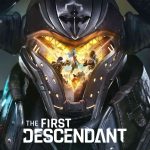The First Descendant, a shooter game fights for the Survival of Humanity, launched by NEXON Games on 30th June 2024. However, gamers constantly getting a M1 Stream Parameter ERROR.
You can resolve this error by following the below fixes.
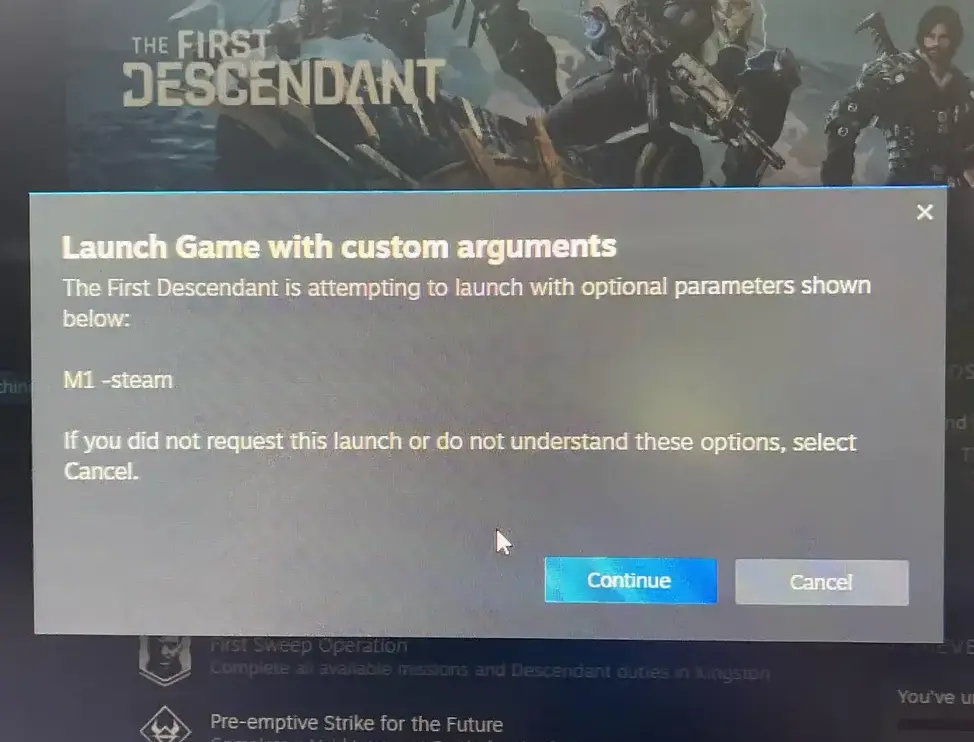
How to Fix M1 Steam Parameters Error The First Descendant
If you are among the players who get this stubborn error, try out these fixes.
Disable Run as Administrator
One of the players on stream suggested that disabling the run as an administrator can solve this M1 Stream parameter error. To do this:
1. Open Stream, find The First descendant in the library, Right-click on it, and select properties.
2. Next, go to Local Files and click Browse Local Files.
3. Find the executable files (.exe), right-click on it, and select properties.
4. Now go to compatibility and untick Run as an administrator.
5. Click Apply and OK.
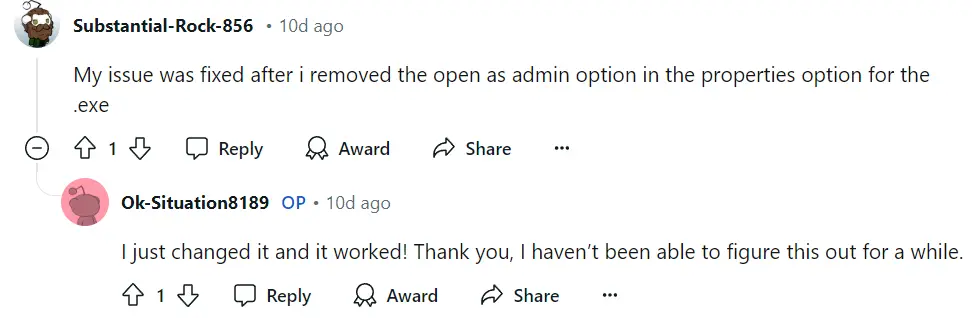
Change Folder Permissions
By changing your folder permission, this error can be solved.
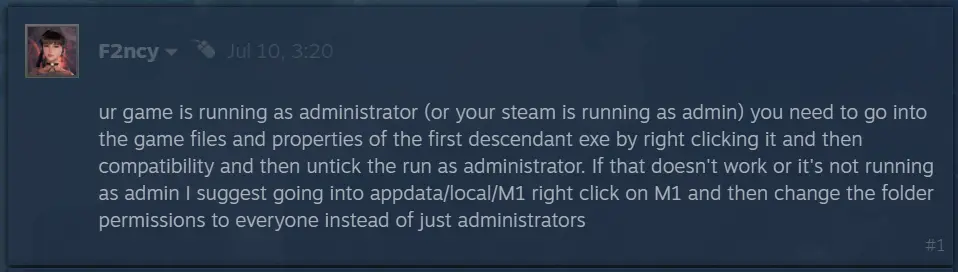
1. Press Windows + R, type %appdata%, and press Enter.
2. Go to AppData and Open Local Folder.
3. Right-click M1folder, and select properties.
4. Go to security tab and Click Edit.
5. Add Everyone, and set permission to full control, Apply.
Check out: Fix Error code [l:4] In The First Descendant