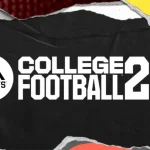The First Descendant, a single-player, cross-platform multiplayer, online co-op, a third-player looter shooter game, a free-to-play game that is released by Nexon Games. Apart from all these qualities, this game is still not perfect. Recently, gamers have been getting Inviting Friends Errors in The First Descendant.
This article has some fixes that will help you to resolve this error.
How to Fix Inviting Friends Error The First Descendant
Inviting Friends errors mean players can’t invite their friends and their friends are having trouble joining.
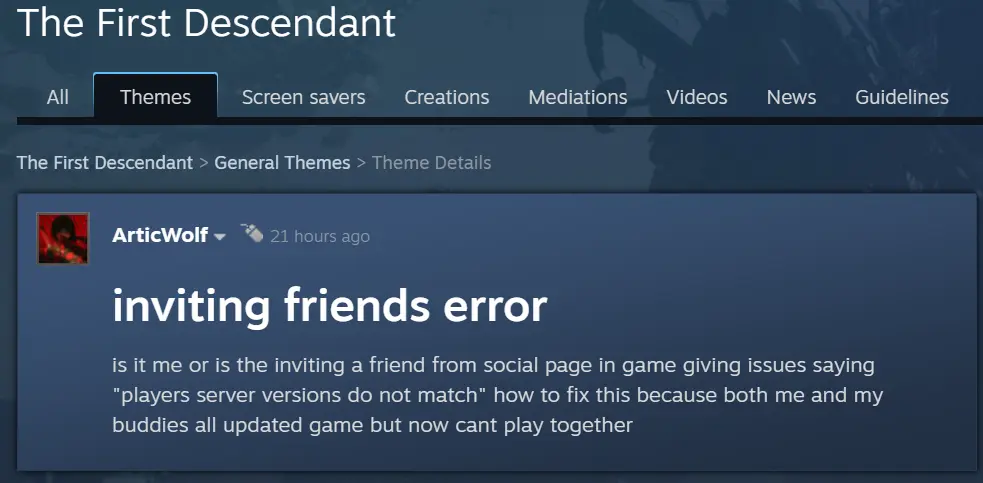
Update Game
Update your game to the latest version. You can check the latest game version by Right-clicking on the game in, the library section in the stream. Now select properties and look for updates in Local Files.
Enable Friend Invite Requests
You must check that you’ve enabled the friend Invite requests. To do this:
Go to the game options menu, navigate to the settings, and check if your friend invite request is enabled.
Restart the game
One of the gamers suggested restarting the game could help fix this issue. First, close the game and reopen it. Sometimes, there is a problem with your network connection and some minor glitches that can cause this error, and can be fixed by a simple restart.
Also Check Out: Fix M1 Steam Parameters Error The First Descendant