The First Descendant is an exciting free-to-play game developed by Nexon that combines dynamic cooperative shooting action with a rich, sci-fi record. It is set in the world of Ingris, where players inherit powers from their Ancestors to fight against invading forces
The First Descendant Blue Screen Issue
The First Descendant black screen issue refers to a problem where, upon launching the game, the screen remains black, preventing you from seeing any visuals or interacting with the game. Many users from different platforms like Reddit and Steam Community also reported this error while playing.
How To Fix The First Descendant Black Screen Issue
If you’re experiencing a black screen issue while trying to play The First Descendant, here are some detailed steps that can help you resolve this issue.
Fix 1: Check System Requirements
Check that your PC meets the game’s minimum system requirements. This includes having the appropriate CPU, GPU, RAM, and storage capacity.
Fix 2: Disable Fullscreen Optimizations
- Right-click on the game executable.
- Select “Properties.”
- Go to the “Compatibility” tab.
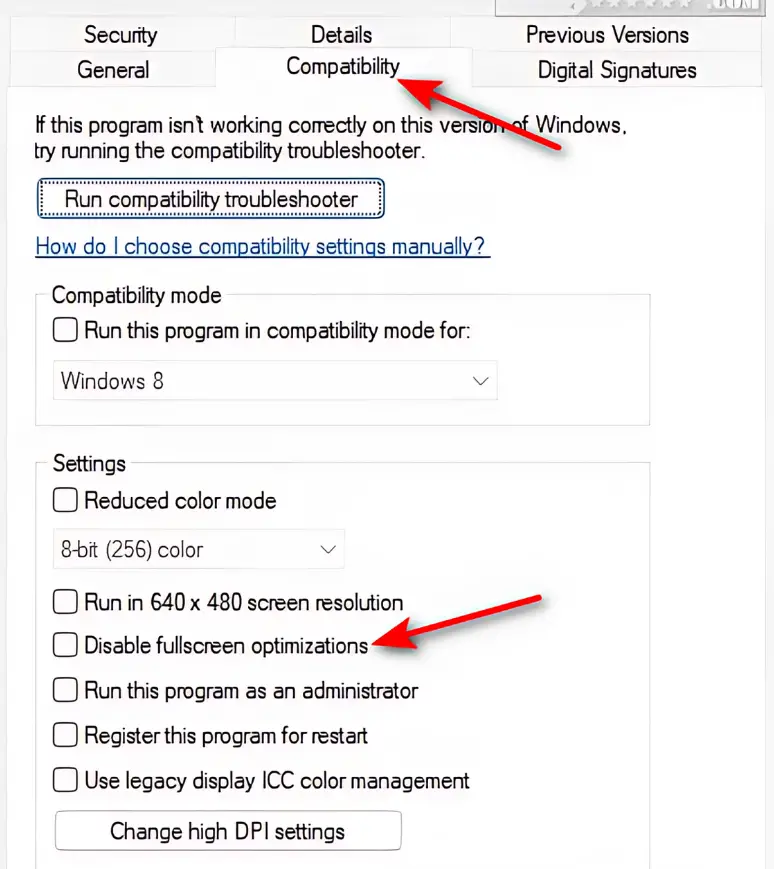
- Check the box for “Disable fullscreen optimizations.”
- Click “Apply” and then “OK.”
Fix 3: Close Unnecessary Background Tasks
Press Ctrl + Shift + Esc to open Task Manager. Close any non-essential applications and processes that might be consuming system resources.
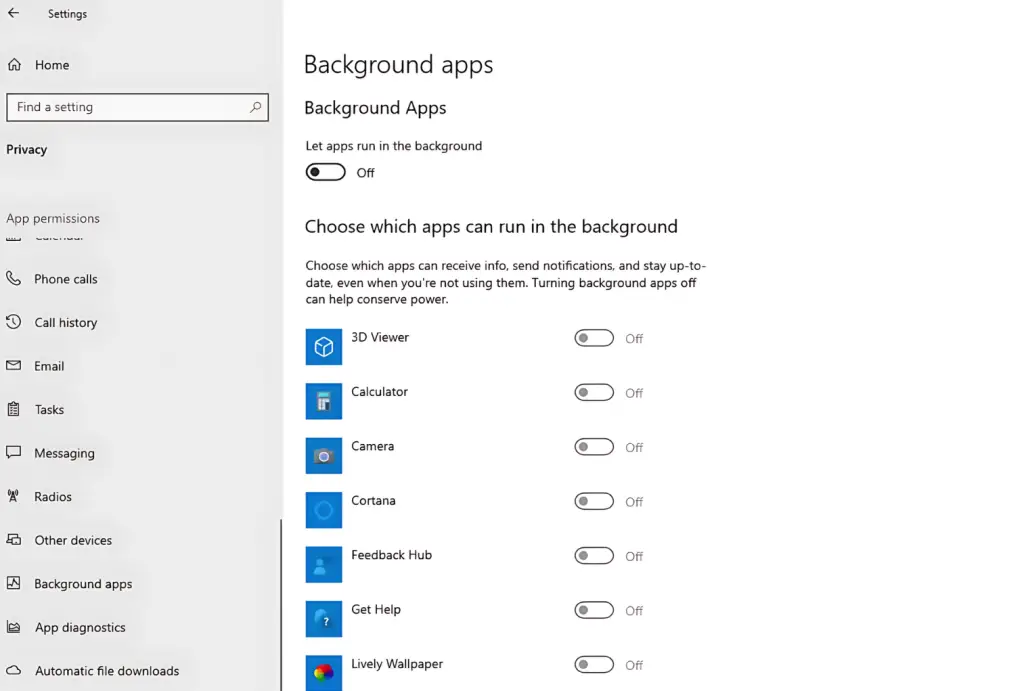
Fix 4: Verify Game Files
If you’re playing on Steam, then verifying the integrity of the game files can resolve the issue. follow these steps.
- Right-click on the game in your library.
- Select “Properties.”
- Go to the “Local Files” tab.
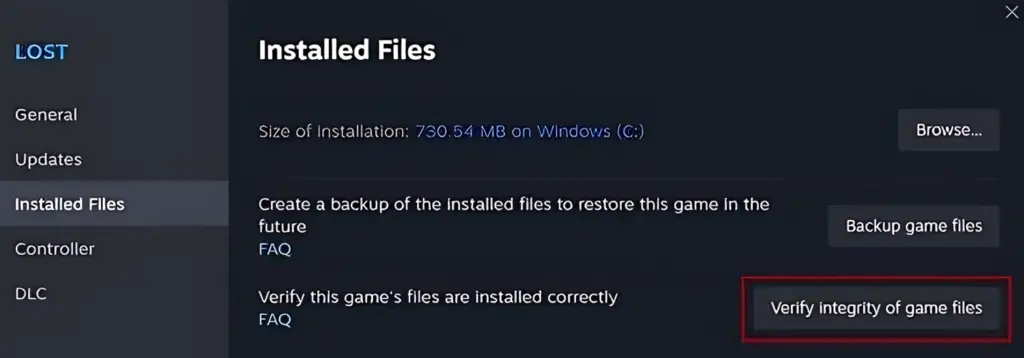
- Click “Verify Integrity of Game Files.”
Fix 5: Turn Off Third-Party Overlay Apps
Disable overlays from apps such as Discord, GeForce Experience, or any other software that might be injecting overlays into your game. These can sometimes interfere with the game.








