Soulmask is a survival game set in an ancient, mysterious world. You play as the “Last One,” a survivor of a sacrificial way who finds a magical mask. This mask gives you special powers, turning your journey into one of adventure, survival, and building a tribe.
In Soulmask, you begin with only the mask and must collect and create resources to stay alive. You can recruit NPCs called Tribesmen to join your tribe and give them tasks to help you survive. The game focuses on realistic survival, crafting, and managing your tribe members to thrive in a tough, mystical world. You can also check it out on Steam.
How To Work Assignment Guide For Tribesmen In Soulmask
Here’s how you can assign tasks to your Tribesmen to help your tribe survive and grow:
Checking a Tribesman’s Stats
Before giving tasks to your tribesmen, it’s important to check their stats. Here’s a simple way to do it:
- Open Character Page: Press the
[O]key to access the character page.
- Switch Between Tribesmen: Left-click to switch between tribesmen or press [Tab] to see all tribesmen’s information on the clan page.
- Assess Proficiency: Look at their skill levels and weapon mastery. Focus on current proficiency for early game tasks. Later on, tribesmen with higher maximum skill levels will be more beneficial.
Assigning Tasks for Tribesmen
Assign tasks to your tribesmen based on their skills to improve efficiency. Here’s a simple guide:
- Harvesting: If a tribesman is designated for gathering resources, confirm they have the right tool (like a scythe for bushes). Equip the tool directly from their bag or place it in a storage box for them to collect.
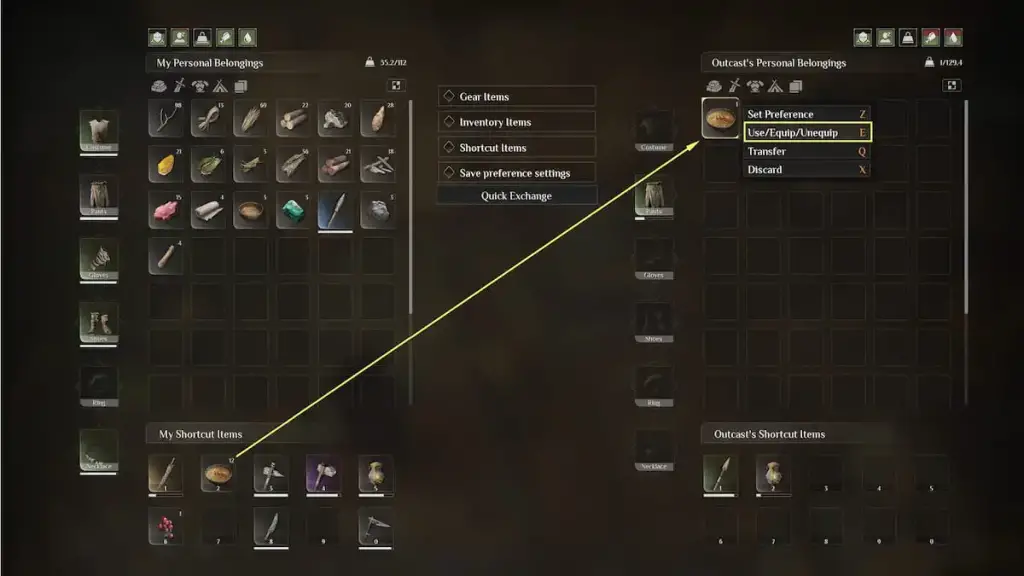
- Crafting and Gear: Assign tribesmen to crafting tables. Use the [D] key to give tasks at the Crafting Table, confirming they craft necessary items
Setting Storage Box Types
Efficient storage management is important. Here’s how to do it:
- Open Storage Boxes: Press
[E]to open a storage box or a tribesman’s bag.
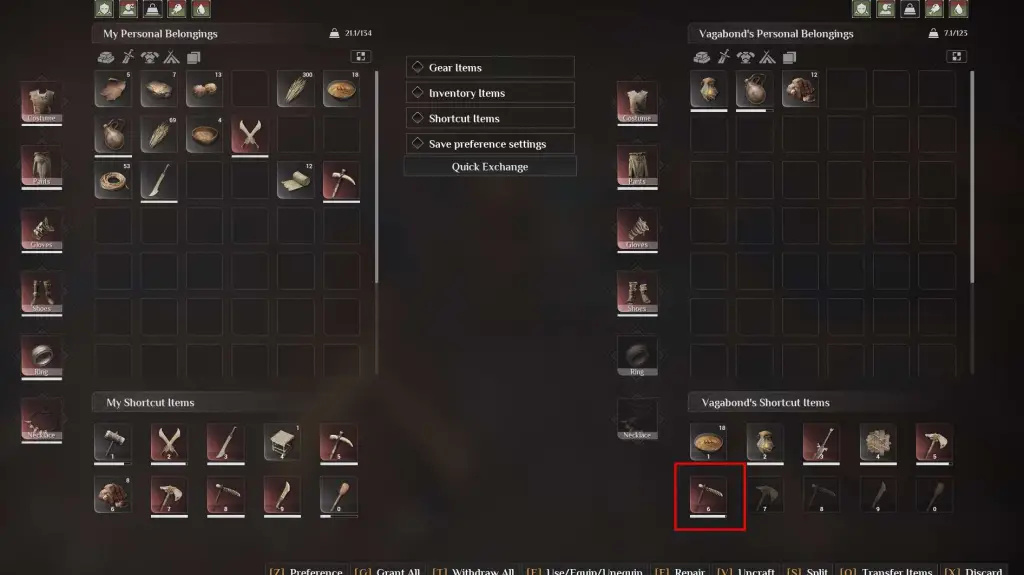
- Set Item Types: Press [L] to label the storage box with the item type, helping you organize resources.
Handy Shortcut Keys
Here are some simple shortcuts you can also use:
- [E]: Open storage boxes or a tribesman’s bag.
- [D]: Give jobs to tribesmen at the Crafting Table.
- [O]: See tribesmen’s stats.
- [L]: Label storage boxes with item types.
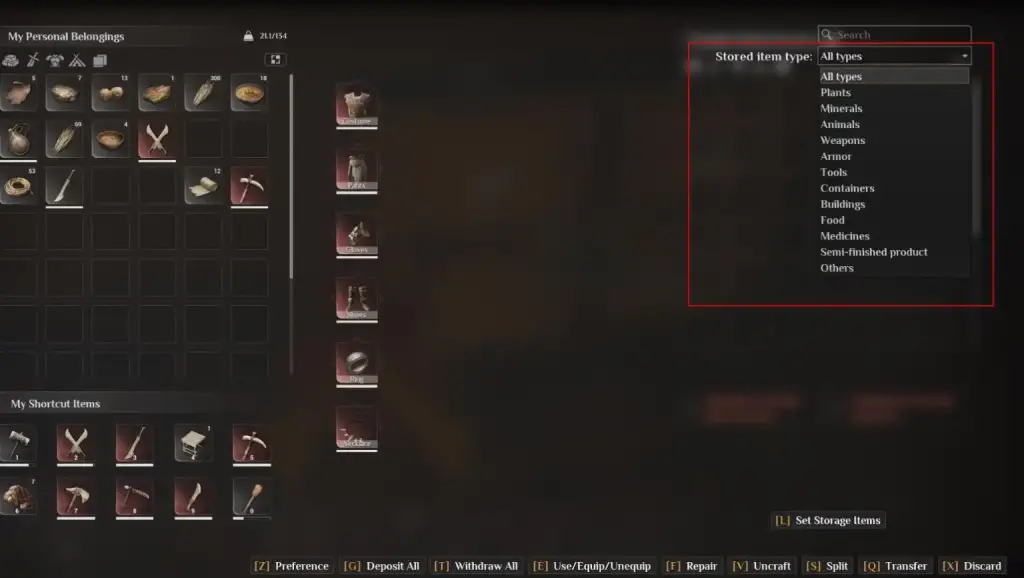
Also Read: Soulmask Dedicated Server Startup Error: Fix









I would like to express appreciation to you for bailing me out of this problem. As a result of looking throughout the world wide web and coming across views which are not helpful, I was thinking my life was gone. Being alive without the presence of strategies to the problems you’ve resolved as a result of your entire site is a crucial case, and ones that would have badly affected my entire career if I hadn’t discovered the blog. Your good understanding and kindness in playing with every part was very helpful. I don’t know what I would have done if I had not come upon such a stuff like this. I can also now look forward to my future. Thank you very much for the skilled and amazing guide. I won’t think twice to propose your site to anyone who should have recommendations about this subject.