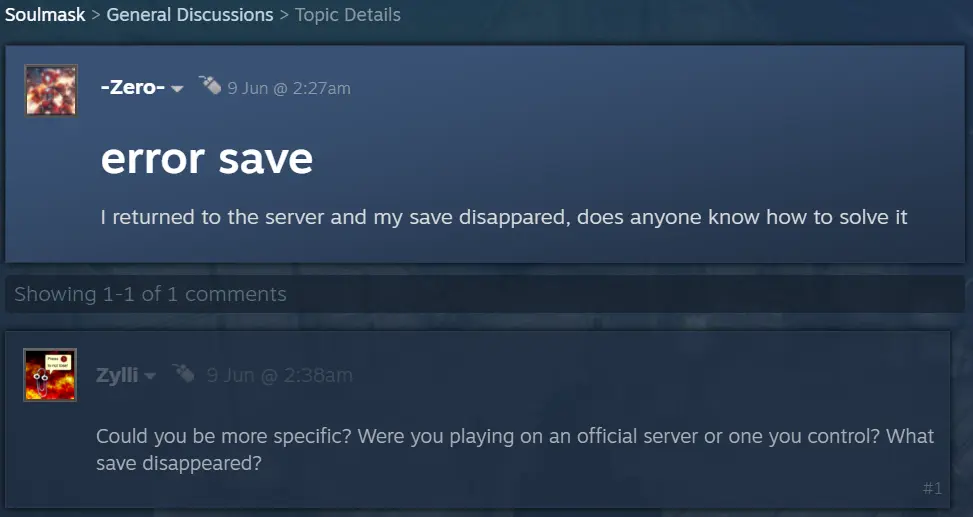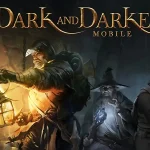Soulmask is a survival game releasd Early Access on Stream on 31st May 2024 by Qooland Games. There are quite a good number of players have been playing this game. Players on stream have been reporting issue on save error.
What’s causing this Error? let’s first see what’s the cause of this error. when there is an issue with saving or loading game data, that’s when this error occurs.
How to FIx Soulmask: Save Error
This can be due to corrupted files, Stream issues, incorrect file paths, or server issues. let’s see How we can solve this Save Error.
Verify Game Files
You can verify the integrity of games files to check if there’s any corrupted files or any missing files. To verify the game files -> (Click here).
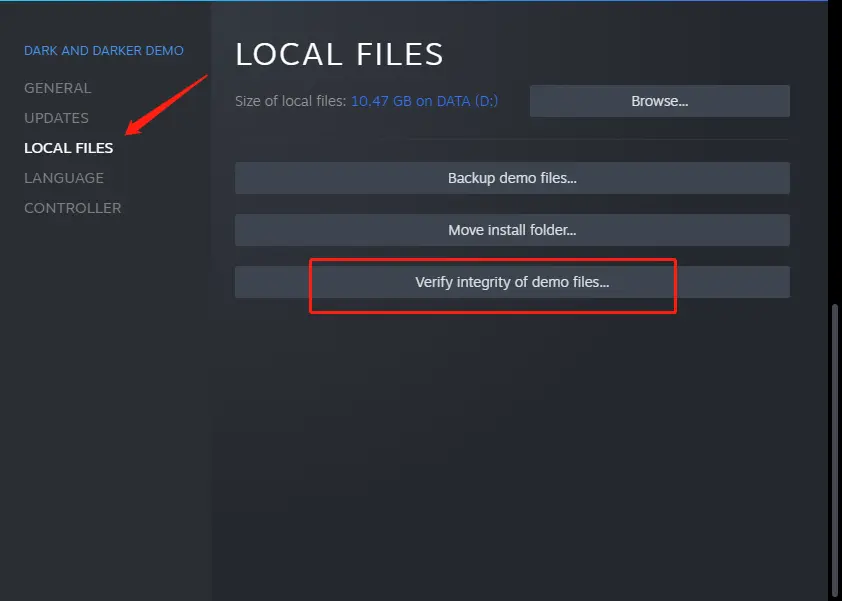
Check File Paths
- Check if the game is saving files to the correct directory.
- Verify that the save path exists and that you have read/write permissions for this directory.
- If necessary, change the save directory to a location with full permissions and update the game’s settings to use this new path.
Install or Replair Visual C++ Files
Many games, including Soulmask, rely on Microsoft Visual C++ Redistributable packages. Download the latest Microsoft Visual C++ Redistributable from the official Microsoft website. Install or repair the existing installation to ensure all necessary runtime components are available. (Click here)
Set Your Game to Use the High-Performance GPU
- In AMD Settings or Nvidia Control Panel, set Soulmask to use the high-performance GPU.
Alternatively, in Windows Settings, go to System > Display > Graphics settings, and set Soulmask to high performance.
Check out: Soulmask Best Base Location