While playing Once Human, players often face connection issues when linking their Twitch accounts. By this many players face issues to collect their drops.
In this article, we’ll get you some solutions to fix this issue.
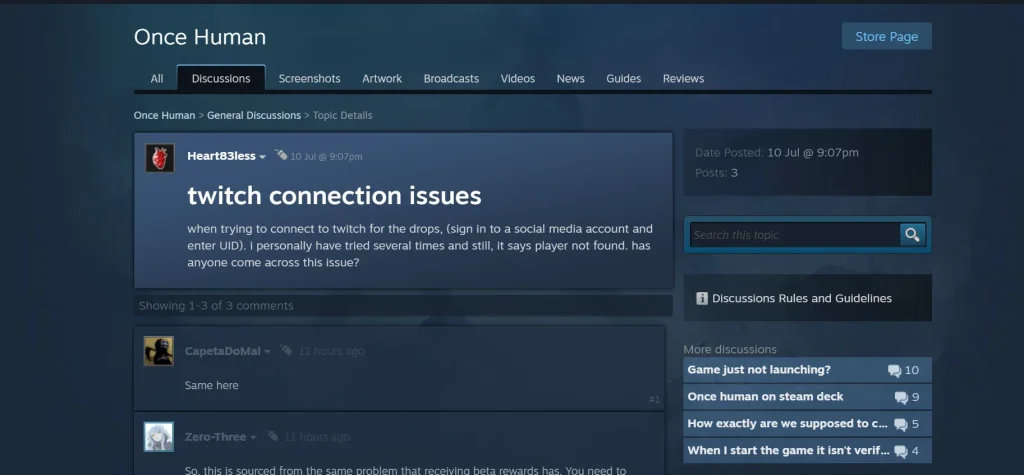
How to Fix Twitch Connection Issues In Once Human
Here are some solutions that will help you to resolve this issue.
Re-link Twitch Account
Try unlinking and then re-linking your Twitch account within the “Once Human” settings. This process can refresh the connection and resolve any underlying issues.
- Go to the “Once Human” settings menu.
- Unlink your current Twitch account.
- Restart the game.
- Re-link your Twitch account by following the on-screen instructions.

Firewall and Antivirus Settings
Ensure that your firewall or antivirus software is not blocking the connection. Add “Once Human” and Twitch as exceptions in your firewall and antivirus settings.
Check Twitch Server Status
Sometimes, the issue might be on Twitch’s end. Check Twitch’s server status to ensure there are no ongoing outages or maintenance that could affect your connection.

Disable VPN and Proxy
If you’re using a VPN or proxy, disable them temporarily as they can interfere with the connection between “Once Human” and Twitch. Reconnect without them and check if the issue persists.
Read More: How To Fix Once Human Stuck On Verifying Downloaded Files








