Once Human is a free-to-play survival game developed by Starry Studio. It is an open-world multiplayer survival game with third-person looter shooter mechanics. Like any other game, there are also errors in Once Human.
One common error players face is Failed to Craft, Error code: 204. In this article, you will be provided with the solutions to this error.
Once Human Failed to craft, Error code: 204
The “Failed to craft, Error code: 204″ in Once Human is an error message that players encounter when they try to craft an item in the game, but the crafting process fails. This error can occur for various reasons, such as server synchronization issues, network problems, or bugs within the game itself. Many users on Steam also reported this error.
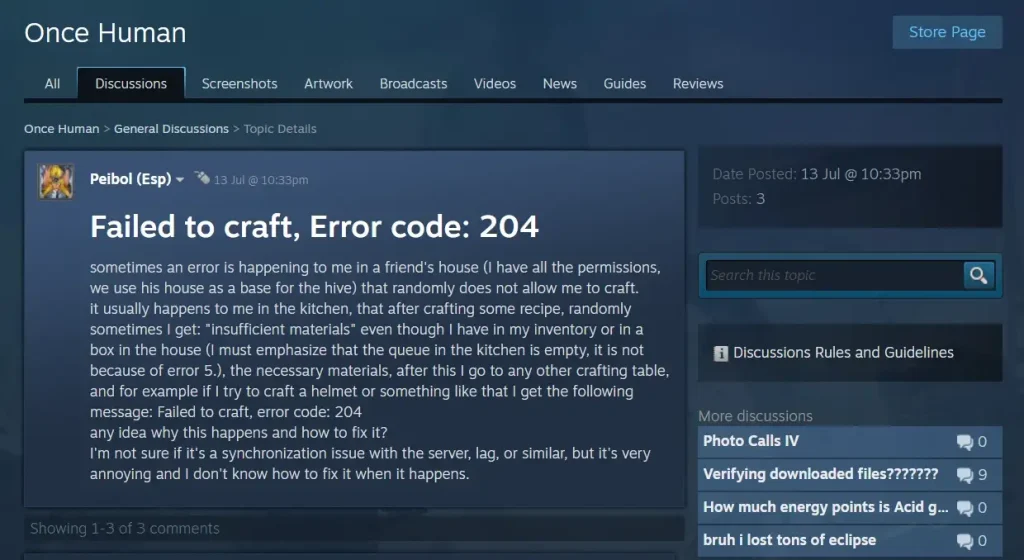
How To Fix Once Human Failed to craft, Error code: 204
When this error appears, it means that the game was unable to complete the crafting action successfully. Here are some possible solutions to help fix this issue.
One of the players said that this problem may arise when you try to craft items using supplies from containers, the system doesn’t always let the crafting start.
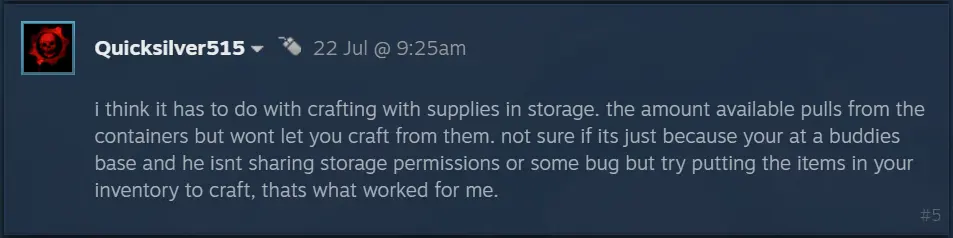
There might be a problem in the game that stops it from seeing the materials in the containers. If you are using someone else’s base, check that they have shared their storage permissions with you.
Without the right permission, you won’t be able to use their supplies or you can try putting the items in your inventory to craft.
Fix 1: Server Synchronization and Lag
One common cause of this error is server synchronization issues or lag. Here are some steps you can take to manage this.
- Stable Internet Connection: Check your internet connection is stable. A weak or irregular connection can lead to crafting errors.
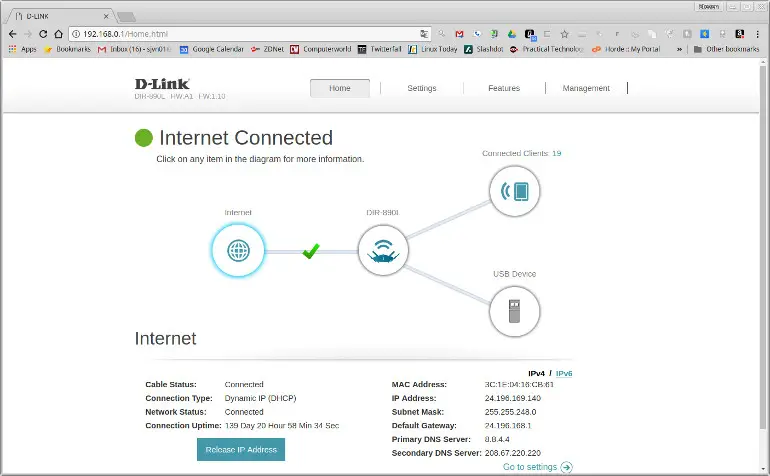
- Craft Locally: Try crafting items in your own house instead of a friend’s base. This can sometimes bypass synchronization issues that occur in shared environments.
Fix 2: Game Updates
Keeping your game updated is very important as developers regularly release patches to fix bugs and improve gameplay. Verify if there are any updates available for Once Human. Install any pending updates. After updating, restart the game to Check that the new changes take effect.
Fix 3: Network Anomaly Error
Network-related errors can also lead to the “Failed to craft, Error code: 204” issue. Here are some steps to solve network problems:
- Firewall Settings: Check that Once Human is allowed through your firewall. Blocking the game can cause connectivity issues.
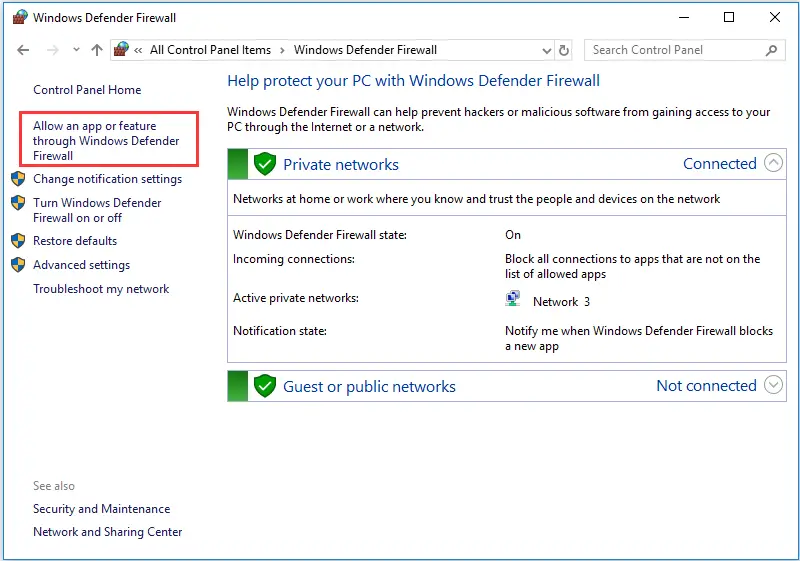
- Restart Your PC: Sometimes a simple restart can fix temporary network glitches.
- Use a VPN: If the problem persists, try using a VPN. Switch to a different region to download any necessary hotfixes. After downloading, you can switch back to your regular connection.








