After the recent update of Once Human, Gamers lost their progress after the update. In this article, we’ll help you to fix this issue.
Contents
How to Fix Lost Progress After Update
After Some Research, we found some solutions that worked for some payers on Reddit and Stream
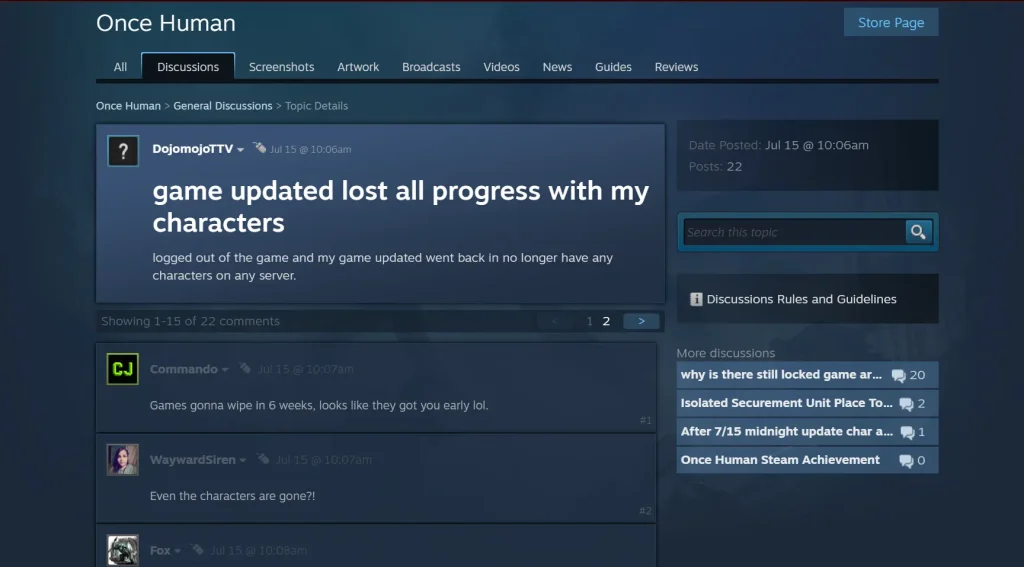
Restart the Game
Sometimes, a simple restart can help restore lost progress.
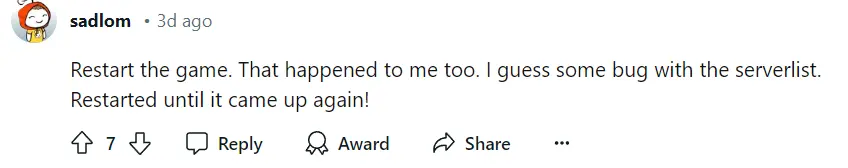
Verify Game Files
If you’re playing on a platform like Steam, use the “Verify Integrity of Game Files” feature to ensure all files are correctly installed and not corrupted.
Manual Server Rejoin
Ensure you are selecting the correct server for your character. Sometimes, automatic selections may not be accurate.
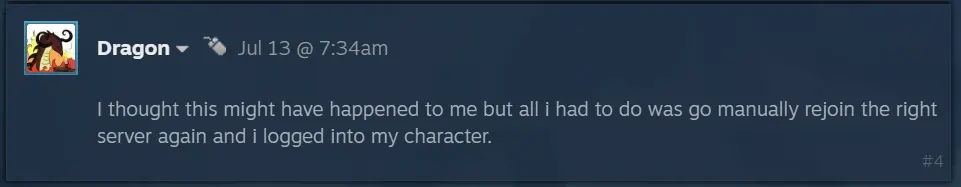
- Exit the game completely and restart it.
- Navigate to the server selection screen.
- Manually choose the server where your character was last saved or where you intended to play.
- Log in again and check if your character is accessible.
Read More: Once Human Character Not Showing Up








