“Once Human” is a popular survival game that engages players in a post-apocalyptic world filled with challenges and adventures, to survive.
Contents
But, Many players have faced issues while trying to log in and access the game. In this article, we’ll cover the solutions to fix this Log-In issue in Once Human.
How to Fix Logging In Issues Once human

Check Game Servers
Once Human relies heavily on its servers for proper functioning, overloaded servers due to high player traffic can cause login issues and crashes.
- Check the game’s server status on platforms like Discord, Twitter, or Facebook for any announcements regarding server maintenance or issues. This can help you determine if the problem is on the server side and beyond your control.
Adjust In-Game Graphics Settings
High graphics settings can cause memory leaks, leading to performance issues that may prevent you from logging in.
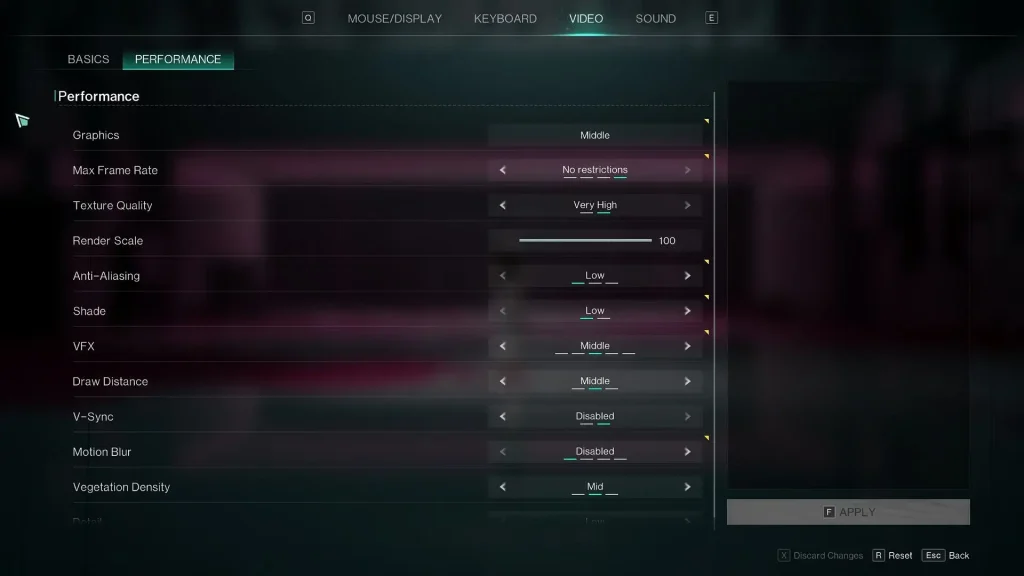
- Lower the graphics settings to mitigate these issues. Start with the lowest preset for each setting and gradually increase them until you achieve a balance between performance and visual quality. This ensures that your system is not overloaded, which can improve stability.
Update Graphics Drivers
Outdated graphics drivers can cause compatibility issues with the game, leading to crashes or login failures (Click here).
Verify Game Files
- Corrupt or missing game files can lead to crashes or login issues. Verifying the integrity of game files ensures that all necessary files are correctly installed.
Open Steam > go to your Library > Right-click on Once Human > select Properties > Go to the Local Files > click on Verify integrity of game files.








