Once Human is developed in a weird and dysfunctional world. Players become meta-humans with special powers to survive, team up with friends to fight monsters, and build their territory. This game has been a boom to players and lovable to the industry.
But because of having some Issues in the Game, it has been ruining the experience of players. They’re experiencing various problems even on High-Quality Setups. Some of the Players have been reporting Issues related to Verifying Downloaded Files. If you are also experiencing this issue, don’t worry. We will discuss the best working solutions to Fix this issue for you.
How To Fix Once Human Stuck On Verifying Downloaded Files
Here we will discuss the Fixes to help you get over the issue and enjoy the in-game experience:
Download Game from Official website
This solution has helped many players to get over the issue. Here’s how you can download the game from the Once Human official website:

- Open Your Browser.
- Go to the Official Website of the Game.
- Find the “Download” or “Get the Game” Sections.
- Choose Your Platform (like PC, Mac, etc.)
- Click Download Button
- Choose a location on your PC to save the download file. Click “Save” or “OK”.
- Wait for the download to complete.
- After the download is finished, go to the location where you saved the file and double-click on it to run the installer.
- Follow the on-screen instructions to install the game.
- After the installation is complete, launch the game.
Players have been also searching for Fix Once Human Connection Error
Run Steam as an Administrator
Multiple players have reported this solution on Steam, this has worked for many, it will work for you too. Here’s how you can run Steam as an administrator:
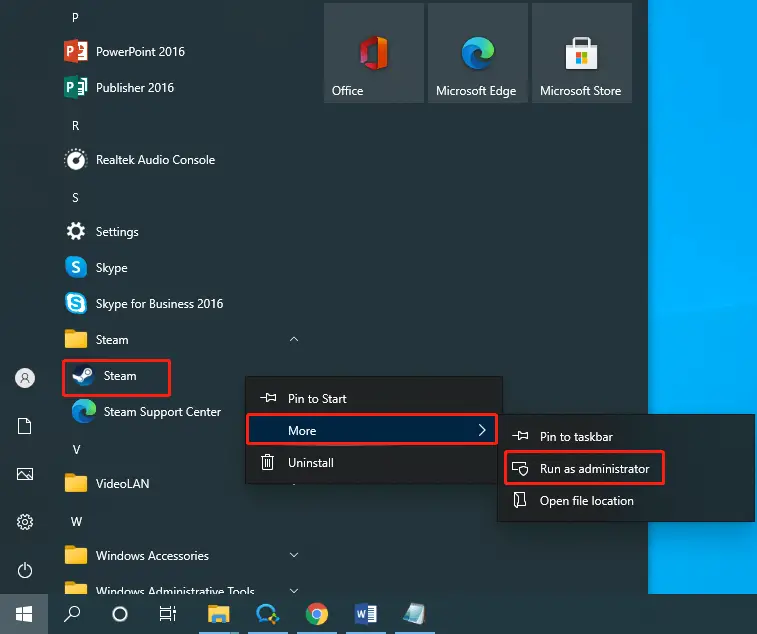
- Look for the Steam icon in the Start menu.
- Right-click on the Steam icon and the menu will be displayed.
- Find and click on “Run as administrator” in Menu.
- If a window pops up asking for permission, click “Yes” or “Allow”.
Related search: How to Fix No Access to Rift Anchor in Once Human








