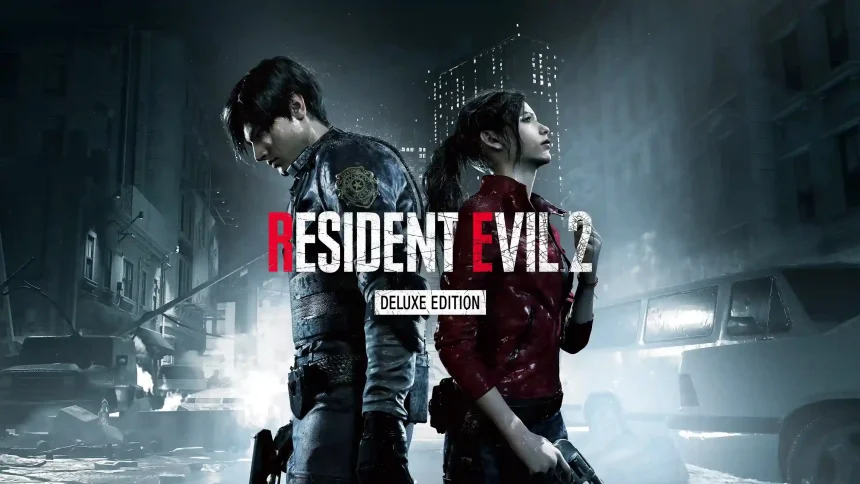Resident Evil 2, the iconic survival horror game, offers a thrilling experience filled with tension, challenging puzzles, and a gripping storyline.
Great news for fans of the classic survival horror game! Resident Evil 2 is now available on PC again, thanks to a collaboration between Capcom and the CD Projekt-owned storefront GOG.
GOG, known for offering DRM-free versions of classic titles, has added Resident Evil 2 to its catalog. This partnership with Capcom allows fans to enjoy the game in its original glory without the limitations of digital rights management (DRM).
How To Play on PC Resident Evil 2 on PC
Resident Evil 2’s return to PC via GOG is a great opportunity for fans to experience one of the most effective survival horror games of all time. Here are the steps to play Resident Evil 2 on PC.

- Visit the GOG website.
- Search for “Resident Evil 2” in the search bar.
- Follow the instructions to purchase and download the game.
GOG confirms that your purchase is hassle-free, and the absence of DRM means you can install and play the game without needing an internet connection. This is a huge advantage for players who prefer to own their games outright.
Setting Up the Game
After downloading and installing Resident Evil 2, it’s important to run the configuration tool provided by GOG. This step provides that the game runs smoothly on your system and that you can enjoy it with optimal settings.
How to Configure the Game:
- Locate the configuration tool in the game’s installation folder.
- Run the tool and adjust the settings according to your system’s specifications.
- Confirm that your graphics, sound, and controls are set to your preference.
Running the configuration tool at least once before starting the game will help prevent any technical issues and provide a smoother gaming experience.
Read: Tarisland Misty Forest | All Chests, Seeds, Photo Shoots And Codex Locations