MultiVersus is a free-to-play crossover fighting game developed by Player First Games and published by Warner Bros. Interactive Entertainment. The game has characters from various Warner Bros. franchises, including DC Comics, Looney Tunes, Game of Thrones, and Scooby-Doo.
The game is launched today and it’s common to have a server rush in the first few hours. The servers may be overloaded and cause errors.
Network error: Connection Failure
The “Network error: Connection failure” in MultiVersus generally indicates that the game is having a problem connecting to the game servers. This can be caused by various issues, including server problems, network connectivity issues on the player’s end, software conflicts, etc.
Many users on the Steam Community and Reddit also reported this error.
How To Fix Network Error in MultiVersus
This error happens often enough to be a significant issue for MultiVersus players. Here are some solutions you can use to resolve this issue.
Fix 1: Check Your Internet Connection
Check your internet connection is stable by the following steps.
- Restarting your router.
- Using a wired connection instead of Wi-Fi.
- Check for any issues with your internet speed.
Fix 2: Disable Firewall or Antivirus
Temporarily disable your firewall or antivirus software to see if they are causing the issue. If the game works after disabling them, add MultiVersus to the exceptions list of your firewall or antivirus.
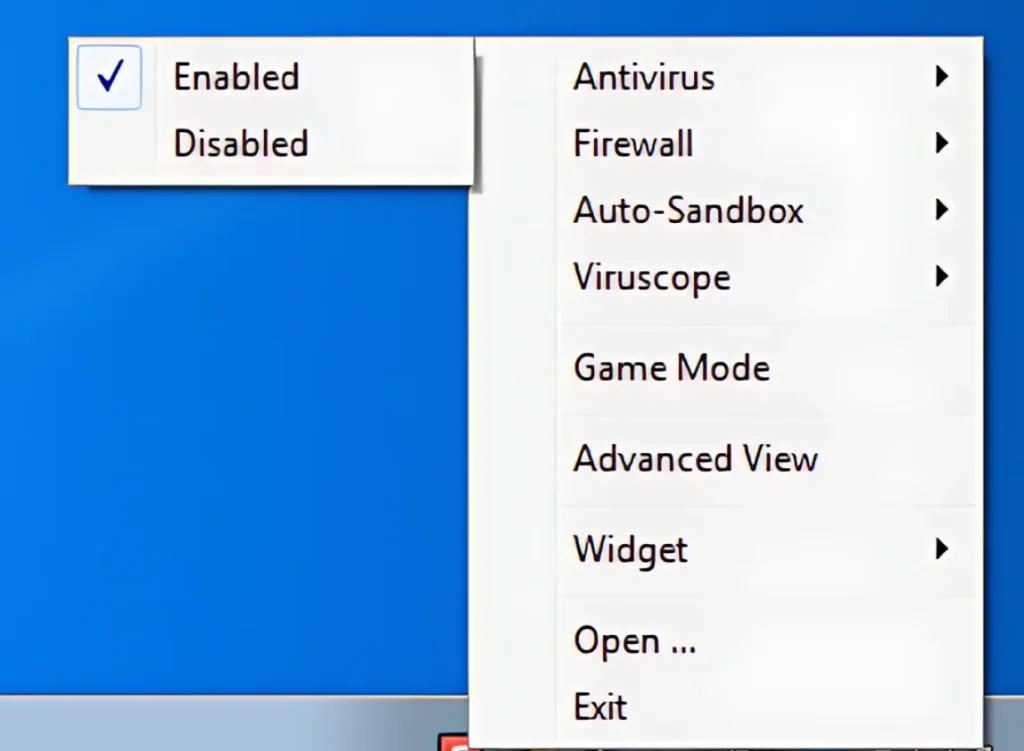
Fix 3: Verify Integrity of the files
Here are the steps for verifying the integrity of the game files of MultiVersus.
- Launch the Steam on your computer.
- Click on the “Library” tab to view your list of games.
- Find MultiVersus in your list of games and right-click on it.
- Click on “Properties.”
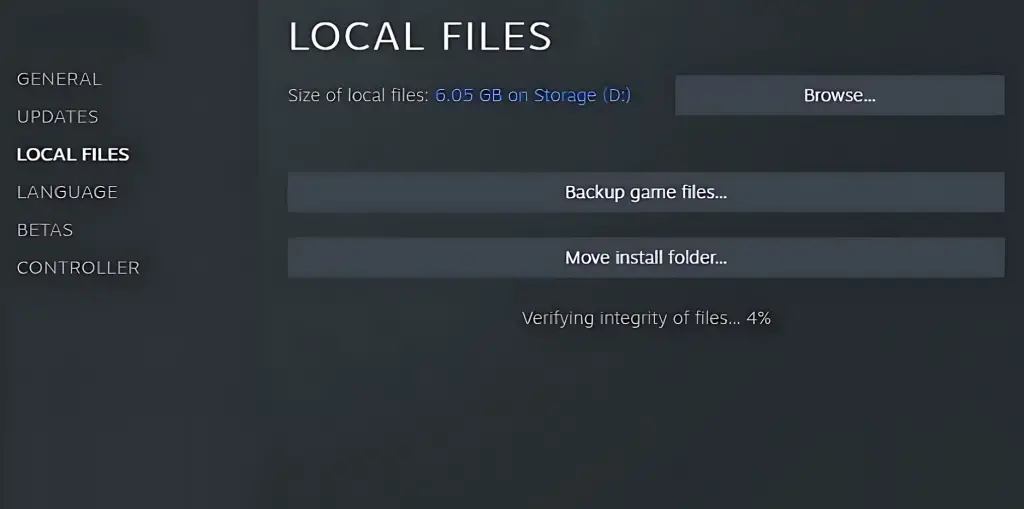
- In the Properties window, Go to the “Local Files” tab.
- Click on “Verify integrity of game files“.
Fix 4: Port Forwarding
Port forwarding can also help with network issues. You can try the following ports used by MultiVersus.
- TCP: 1935, 3478-3480
- UDP: 3074, 3478-3479








