MultiVersus is a free-to-play platform fighter video game developed by Player First Games and published by Warner Bros. Games. In this game, you can team up with or battle against your friends using iconic fictional characters from various universes. This article will provide you with the solutions to Multiversus Matchmade Error.
Multiversus Matchmade Error
The “Multiversus Matchmade Error” generally occurs in the game Multiversus, a popular crossover fighting game. This error usually arises when there are issues with the matchmaking system, preventing players from joining or creating matches. Many users on Reddit and Steam also reported this error while playing.
How To Fix Multiversus Matchmade Error
Multiversus Matchmade Errors can range from server-side issues, network problems, or client-side issues with the game. Here are some solutions that you can try out to resolve this issue.
Fix 1: Update the Game
Check that you have the latest version of Multiversus installed. Check for updates through your game client (Steam, Epic Games, console store, etc.). Developers frequently release updates to fix bugs and improve performance. An outdated game version might cause matchmaking errors.
Fix 2: Verify Game Files (PC)
If you are playing on a PC, use the game client (like Steam) to verify the integrity of the game files.
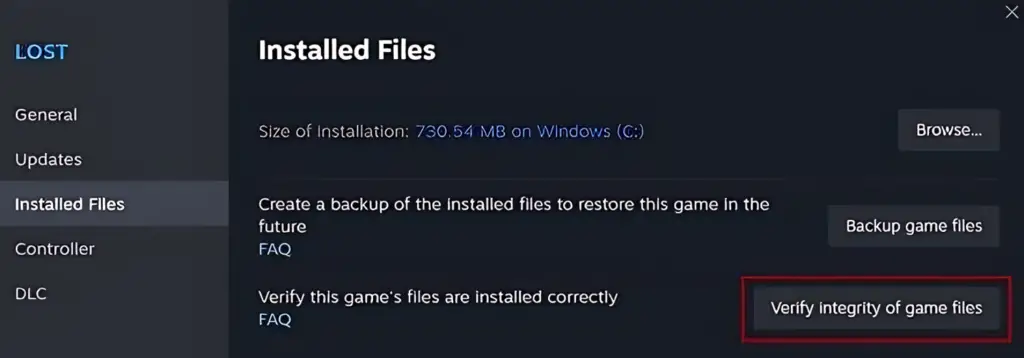
Right-click on Multiversus in your library -> Properties -> Local Files -> Verify Integrity of Game Files.
This process checks for and replaces any corrupted or missing files.
Fix 3: Check Server Status
Visit the official Multiversus social media channels or website to check if the servers are down for maintenance or facing issues. If the servers are down, there’s nothing you can do but wait for the developers to fix the problem.
Fix 4: Restart the Game and Your Device
Close the game completely and restart your device (PC, console, etc.). This can resolve minor software glitches and refresh the connection to the game servers.
Read: Fix The First Descendant Game won’t start and Resets PC Issue








