When Players try to build a medieval village in Manor Lords, a well-known strategy game made by Slavic Magic, they come across this Low-Level Fatal Error.
In this article, we will guide you on How to Fix Manor Lords Low-Level Fatal Error.
Check These Requirements First
Manor Lords works best on powerful computers. It is important to check if your computer meets the minimum requirements before playing.
| Specification | Minimum |
| Operating System | Windows® 10 (64-bit) |
| Processor | Intel® Core™ i5-4670 (quad-core) / AMD® FX-Series™ FX-4350 (quad-core) |
| Memory (RAM) | 8 GB |
| Graphics Card | NVIDIA® GeForce® GTX 1050 (2 GB) / AMD® Radeon™ RX-460 (4 GB) / Intel® Arc™ A380 (6 GB) |
| Storage | 15 GB available space |
How to Fix Manor Lords Low-Level Fatal Error
Here are some solutions from Manor Lords players on Reddit:
1. Turning off Ray Tracing
New fancy graphics cards have something called “Ray Tracing” which makes lighting in games look super real. it can cause Low-Level Fatal Error. To fix this, you can turn off Ray Tracing by using a special launch option called “-d3d11”.
2. Forcing DirectX Version
Games communicate with your graphics card using different versions of DirectX. Forcing Manor Lords to use a specific version, such as “-dx11” or “-dx12,” can sometimes fix issues.
- Find Manor Lords in your Steam library and right-click on it.
- Scroll down and Click on “Properties“.
- Look for the text box where you can input launch options.
- Type in the launch option, such as “-d3d11“.
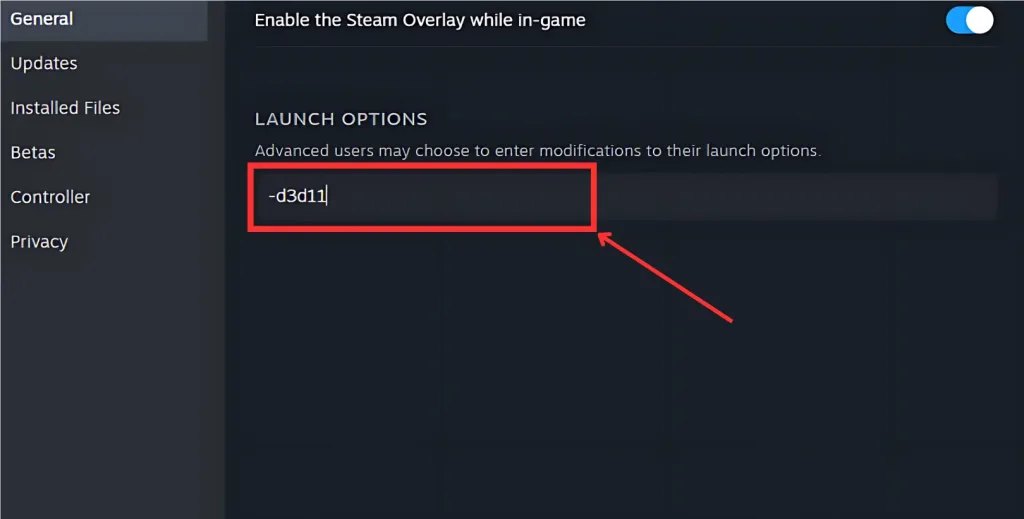
3. Running the Game as an Administrator
Running Manor Lords with admin rights can sometimes avoid the Low-Level Fatal Error. Right-click the game’s executable file. Select “Run as administrator.”This will help you to fix this error.
Here’s the YouTube video if you want to see more fixes:
These Fixes will help you to get back to enjoying the Manor Lords.
Read More: Pokémon Home Error Code 40402: Fix








