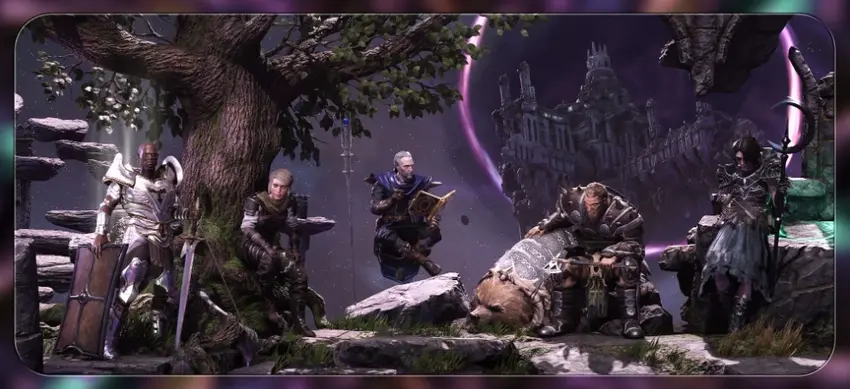The last Record of the Last Epoch has been Updated Just Today (12 July 2024) and the game is seriously famous among players. The game has over 54K players on 24-hour peak which is really booming. Eleventh Hour Games developed it using high-quality graphics and quality, but even then, players have been facing some issues with the game.
Some players have reported recently they have been facing Error Code LE-77 in the game and cannot Fix it well. If you’re also facing this Issue in the game, don’t worry, we’re here to discuss the best-gathered solutions from Steam and Official Last Epoch Community Forums. In this guide, we will let you know the working solutions that really helped players Fix this issue.
How to Fix Last Epoch Error Code LE-77
Here are the Fixes that will get you over the issue and enjoy the in-game experience:
Restart Steam
Here’s how to restart Steam:
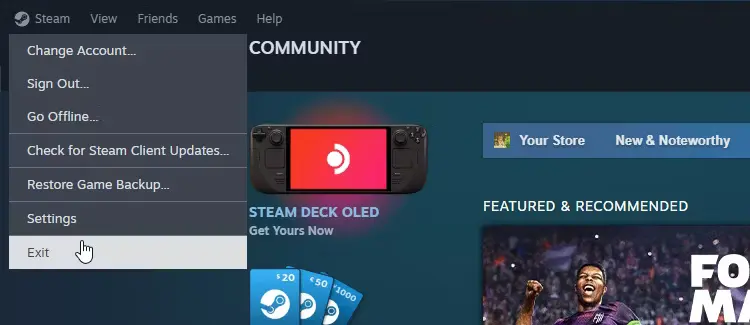
Players also search for How to Fix Last Epoch Infinite Loading Screen Error
>> Click on “Steam” in the top-left corner of the Steam window and Select “Exit”.
>> Right-click the Steam icon and select “Exit” in the bottom-right corner of the screen.
>> Press “Ctrl + Shift + Esc” to open Task Manager.
>> Look for any Steam processes “Steam Client Bootstrapper”.
>> Select and click “End Task.”
>> Double-click the Steam icon to reopen it.
>> Enter your username and password if prompted and Click “Log In.”
Check File Integrity
This is how you can Verify the File Integrity:
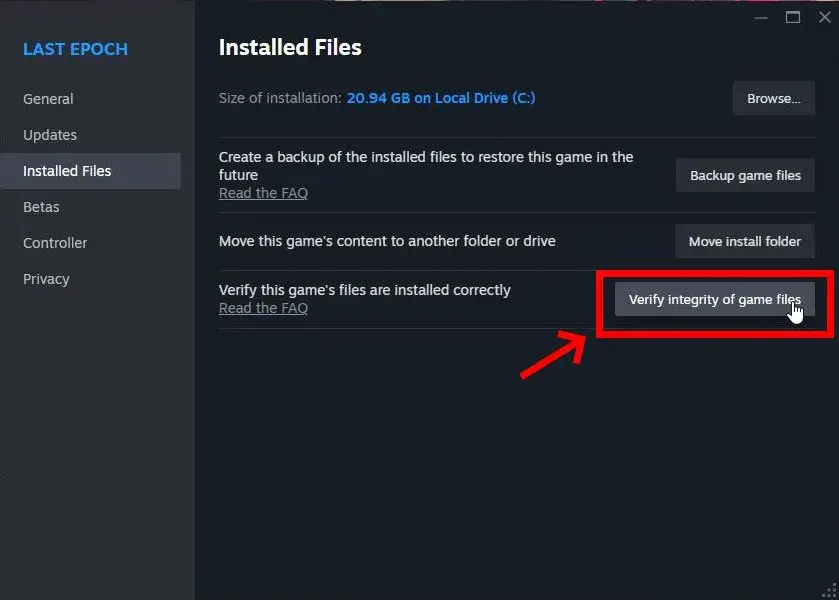
Related search by Players: How to Increase FPS in Last Epoch
>> Open Steam on your PC.
>> Click on “Library” and right-click the game you want to check.
>> Select “Properties”.
>> Click the “Local Files” tab.
>> Tap the “Verify integrity of game files…” section.
>> Wait for Steam to check your game files.