Last Epoch, is an action RPG with time-travel mechanics. It offers a blend of time travel, which makes this game more unique. But many players seem to be having issues in crashing with Unity error.
In this article, we’ll provide some solutions to resolve this issue.
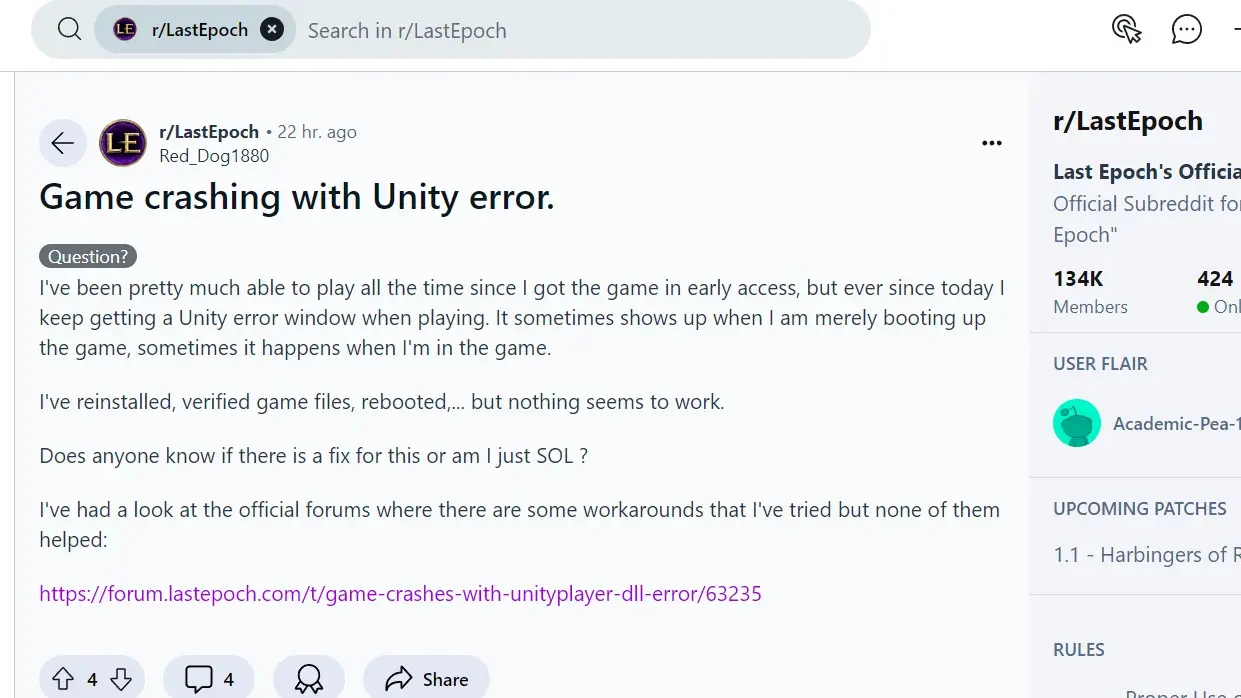
How to Fix Crashing with Unity Error in Last Epoch
One user on Reddit fixed this issue by addressing a hardware problem. They discovered that their processor had melted due to incorrect fan installation. After replacing the processor, the issue was resolved. They also suggested that if you have tried everything else, it’s worth checking for hardware problems.
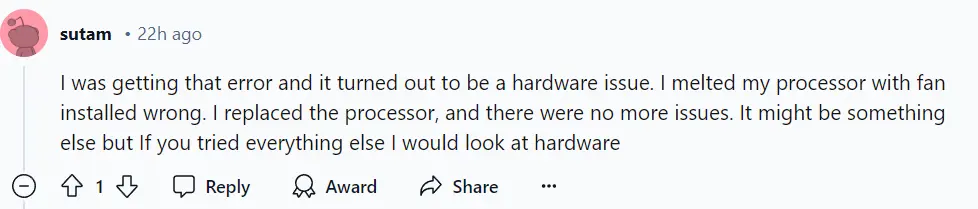
-> Verify Game File Integrity
On Steam, right-click Last Epoch → Properties → Local Files → Verify the integrity of game files. This will ensure all game files are correct and not corrupted.
-> Delete Specific Files
Navigate to Last Epoch’s local files and delete LastEpoch.exe and imgui.ini. Then, verify the game file integrity on Steam to re-download these files.
-> Try Different Launch Options
In Steam, right-click Last Epoch → Properties → General → Launch Options. Add -force-d3d11 to force the game to use DirectX 11, which might help with stability issues.
-> Disable In-Game Overlay
Disable overlays such as Steam Overlay, Discord Overlay, or any other software that might interfere with the game. This can often resolve crashes related to GPU and rendering.
-> Update Graphics Drivers
Ensure your GPU drivers are up to date. Visit the website of your GPU manufacturer (NVIDIA, AMD, Intel) to download the latest drivers.
Read More: Fix Last Epoch Error Code LE-77








