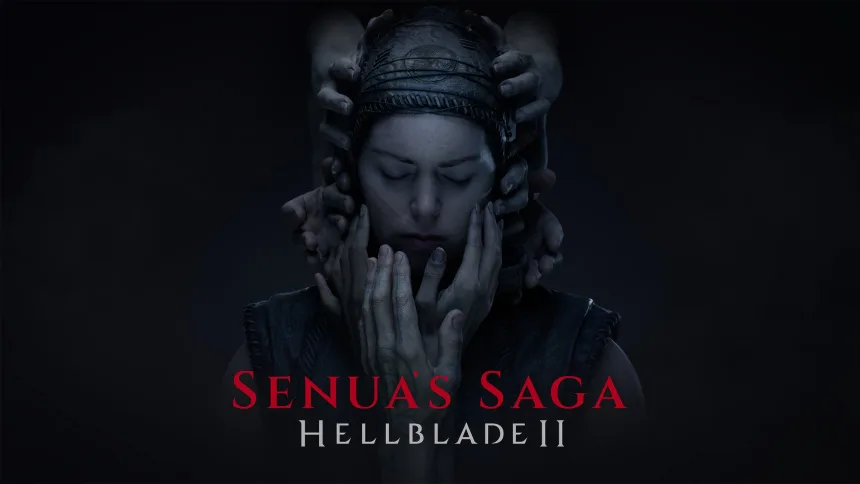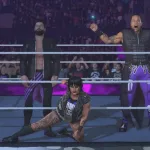Playing the Latest game of the month “Hellblade 2” on Xbox Game Pass is interesting But some players on Reddit and Steam continuously report that the game is not launching or opening, Are you also one of them? if yes then here you find the best solutions to fix this problem.
How To Fix Hellblade 2 Not Launching, Opening, or Starting Xbox Game Pass
Here are all possible solutions to fix the issue, if you tried any of them then skip that one and try all other remaining solutions to overcome this issue.
Update the Operating System
The first thing you should do is to check operating system is updated. if it is not updated follow these steps to update it.
- Press the Windows key + I to open Settings.
- Navigate to Windows Update.
- Click on Check for Updates.
- If updates are available, select Download and Install.
- Reboot your PC after the update completes.
Repair and Reset the Gaming Services, Xbox App, and Hellblade 2
Problems with the services that are needed to run Hellblade 2 can be fixed by repairing or resetting them, Follow these steps to do.
Repair Gaming Services:
- Open Settings > Apps > Apps & features.
- Locate Gaming Services and select it.
- Click on Advanced options > Repair.
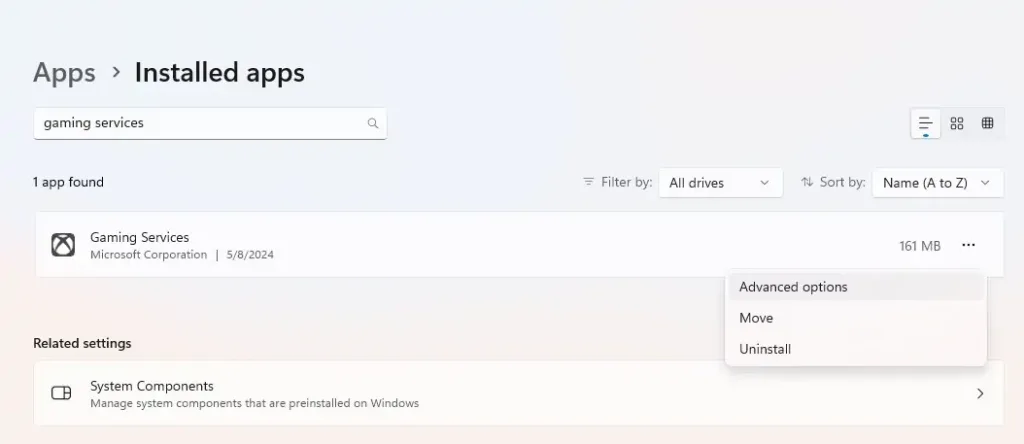
Reset Xbox App:
- Go to Settings > Apps > Apps & features.
- Find the Xbox App and click Advanced options.
- Select Reset.
Reinstall the Gaming Services
Reinstalling the gaming services can also resolve these issues: follow these steps to reinstall the game services
- Open PowerShell as an administrator.
- Enter the command
“Get-AppxPackage *gamingservices* -allusers | remove-appxpackage -allusers“
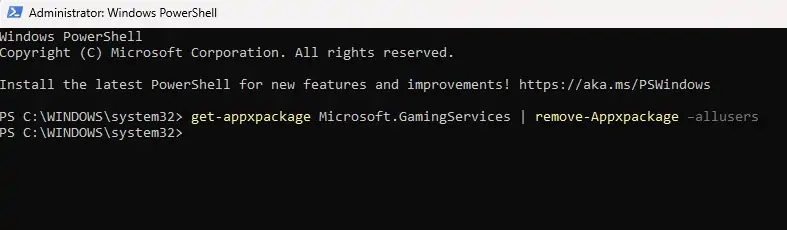
Turn On Offline Permissions in the Microsoft Store
Enabling offline permission can also help you, for this Open the Microsoft Store, click on your profile picture, go to Settings, and toggle on Offline Permissions.
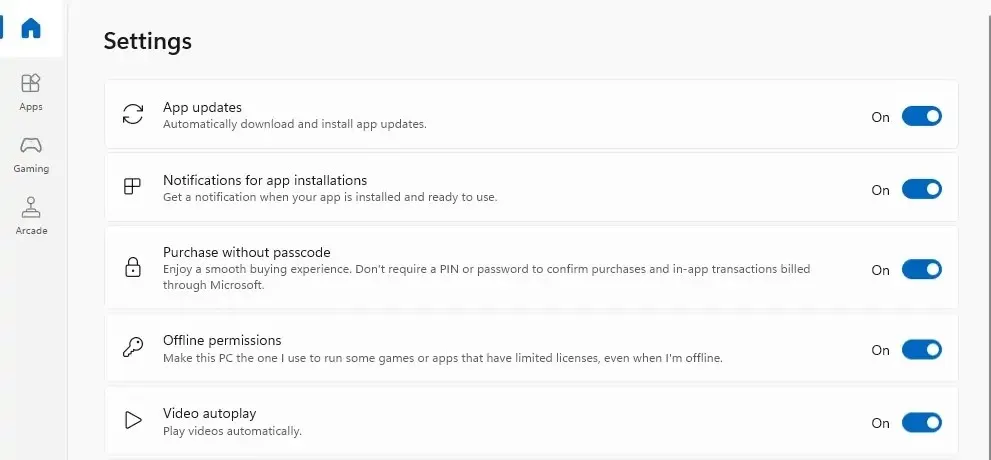
Run sc.exe stop license manager in CMD
This command can help with licensing issues that result in preventing game launches
- Open Command Prompt as an administrator.
- Type sc.exe stop licensemanager and press Enter.
Reinstall the Game
If none of the above steps work, then reinstall Hellblade 2 to solve all issues.
- Open the Xbox Game Pass library.
- Right-click on Hellblade 2 and select Uninstall.
- After the game is uninstalled, reinstall it from the Xbox Game Pass library.