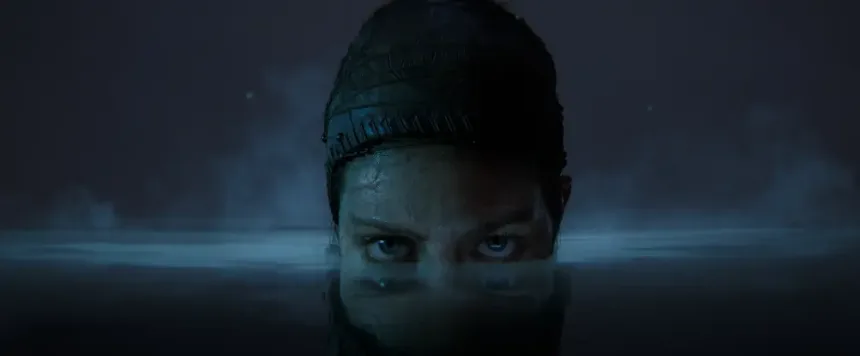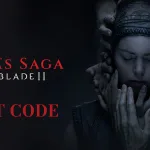The “Hellblade 2 Low-Level Fatal Error” is a serious problem that makes Senua’s Saga: Hellblade II crash suddenly. This usually occurs because of problems with your computer’s hardware, old graphics drivers, or damaged game files.
Players often see the game crash while playing or starting it up. To solve this, you should update your drivers, check the game files for problems, and confirm your computer meets the game’s requirements.
Read More: Fix Hellblade 2 Not Launching, Opening, or Starting Xbox Game Pass
How To Fix Hellblade 2 Low-Level Fatal Error
Lots of solutions to fix Hellblade 2 Low-Level Fatal Error. Just follow these step-by-step:
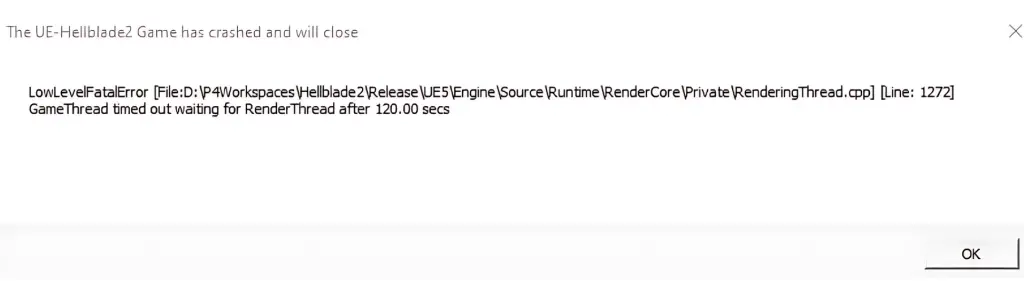
Update Device Drivers
- Update Your GPU Drivers: Stay on the official website of your GPU manufacturer (NVIDIA, AMD, or Intel) and download the latest drivers.
- Restart Your PC: After updating the drivers, restart your computer to apply the changes.
Adjust Display Settings
- Fullscreen Mode: Run the game in fullscreen mode rather than borderless or windowed. Sometimes this simple switch can resolve errors.
- Verify Game Files: Use the game launcher (e.g., Steam) to verify the integrity of the game files. Corrupted files can lead to errors.
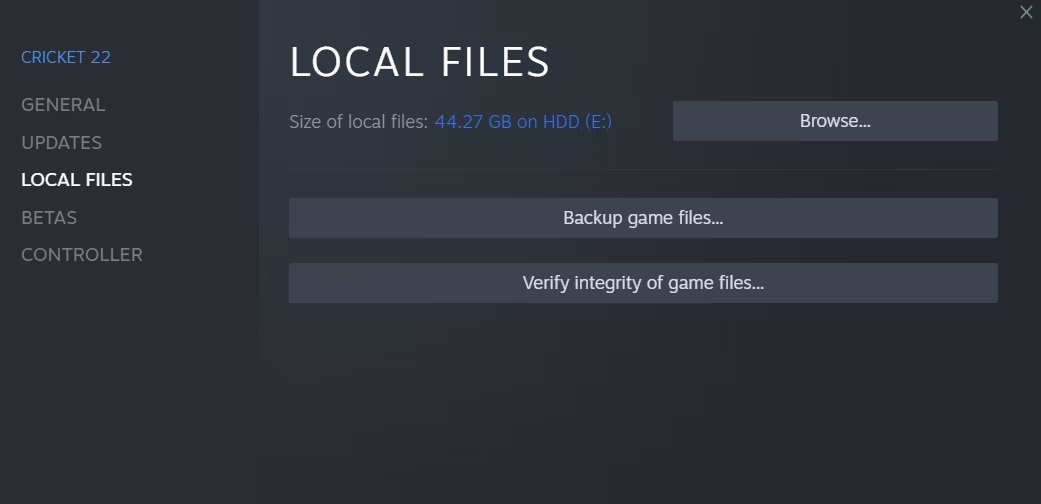
Launch Options
Try adding launch options to the game executable. For example, use -dx11 -nohmd -dx12 in the launch options.
Also Read: How To Remove Black Bars In Hellblade 2