Gaming has grown greatly due to better internet access and advanced technology. Consoles like PlayStation and Xbox offer robust online services for multiplayer gaming, digital downloads, and streaming. Games like “Call of Duty: Warzone,” “Fortnite,” “Apex Legends” etc. are popular on these platforms because of their interesting multiplayer modes and frequent updates.
Game stuttering is a common issue among players, often caused by hardware or software limitations, background processes, or network problems.
How To Fix Games Stuttering
Game stuttering refers to inconsistent gameplay, where the game experiences irregular pauses or frame drops. Here are some solutions that you can use to resolve this issue.
Fix 1: Adjusting In-Game Settings
- Open the game and go to the settings menu.
- Lower settings for resolution, texture quality, shadows, and disable features like anti-aliasing, motion blur, and v-sync.
- Launch the game after each adjustment to find a balance between performance and visual quality.
Fix 2: Improve System Performance
- Upgrade Hardware: If your hardware is outdated, consider upgrading components such as the GPU, and CPU, or adding more RAM. An SSD can also significantly improve load times and overall system responsiveness.
- Check Power Settings: Check your PC is set to High-Performance mode in the power settings of your OS.
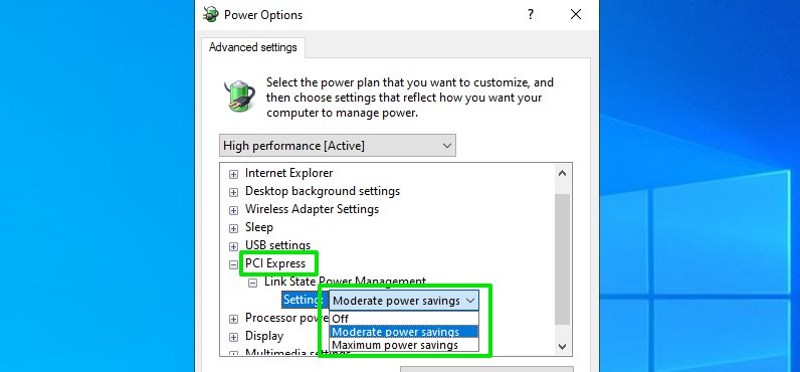
- Optimize Storage: Check your games are installed on a fast drive, preferably an SSD.
Fix 3: Check for Background Processes
Use Task Manager to identify and close unnecessary background applications that consume CPU, RAM, or disk resources.
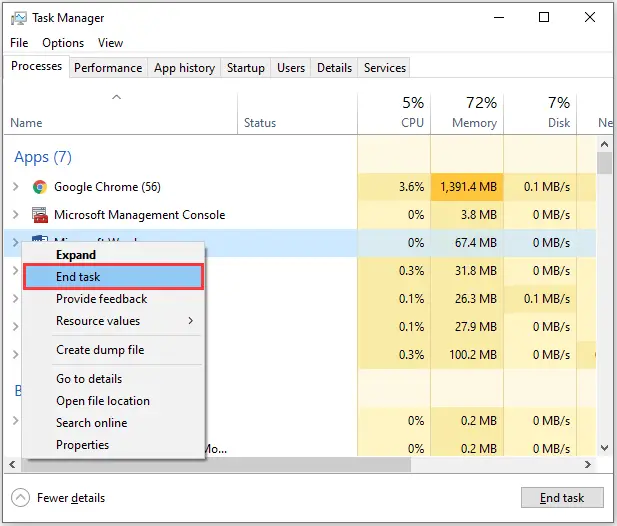
Fix 4: Monitor Temperatures
Use software like MSI Afterburner to monitor CPU and GPU temperatures. High temperatures can lead to thermal throttling, causing stuttering. Clean dust from your PC and check good airflow. Here are the steps for this.
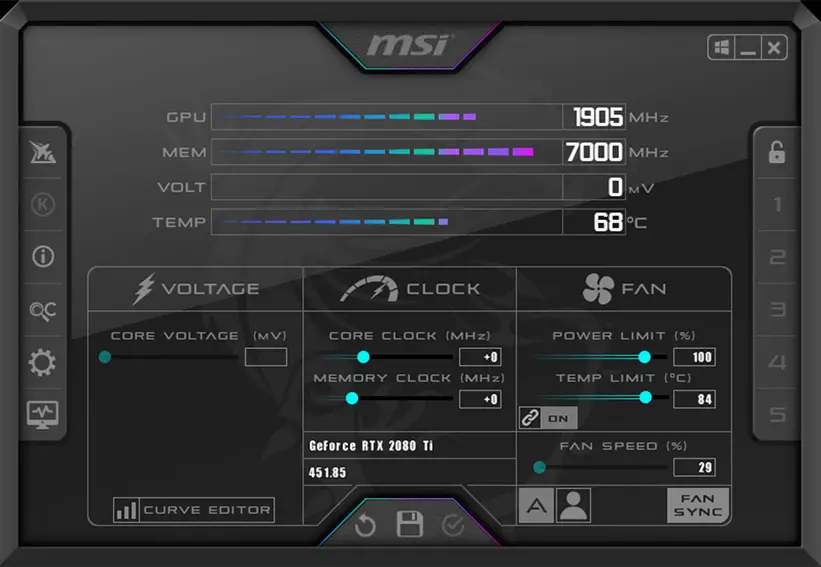
- Download and install MSI Afterburner.
- Open the application and monitor CPU and GPU temperatures while gaming.
- If temperatures exceed safe limits (usually 70-85°C for CPUs and 70-90°C for GPUs), consider cleaning your PC and improving airflow.








