VALORANT, developed by Riot Games, has quickly become one of the most popular shooters in the gaming world. However, like any complex game, it can sometimes present players with error codes that interrupt gameplay. One such error is Error Code 54. Here’s a complete guide on how you can fix Error Code 54 in VALORANT.
VALORANT Error Code 54
Error Code 54 in VALORANT generally signifies an issue related to the game’s ability to recover necessary content from the servers. This could be due to server issues on Riot’s end, connectivity problems on the player’s end, or corrupted game files.
The error message commonly indicates that the game client is unable to fetch some required content, which prevents the game from launching or operating correctly. Many users on Reddit and Steam Community also reported this issue while playing.
How To Fix VALORANT Error Code 54
If you’re experiencing this error, here are some steps suggested by the players that you can try to resolve this error.

Clear DNS Cache
Clearing your DNS cache can help resolve connectivity issues that might be causing Error Code 54. Here’s how you can do it.
- Press
Win + Rto open the Run dialog box. - Type
cmdand pressEnterto open the Command Prompt. - In the Command Prompt, type
ipconfig /flushdnsand pressEnter.
Restart Your Router or Modem
Sometimes a restart can fix network issues. Simply turn off your router or modem, wait for about 30 seconds, then turn it back on. This can resolve many temporary network issues.
Change DNS Addresses
If you’re using your ISP’s default DNS settings, consider swapping them with Google or Cloudflare’s addresses (and vice versa). Changing DNS settings might help resolve network-related issues. Here’s how you can change your DNS addresses.
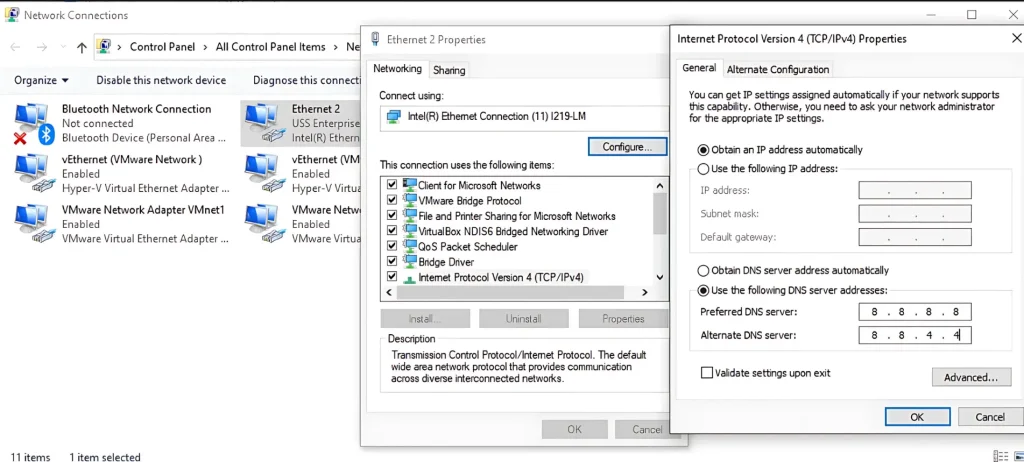
- Go to your network settings.
- Select your network connection and go to its properties.
- Find the option to change your DNS settings and input Google’s (8.8.8.8 and 8.8.4.4) or Cloudflare’s (1.1.1.1 and 1.0.0.1) DNS addresses.
Update VALORANT and Riot Client
Check that both VALORANT and the Riot Client are updated to their latest versions. Outdated game files or client versions can sometimes cause Error Code 54. The Riot Client normally checks for updates automatically when you launch it, but you can also manually check for updates by going to the settings within the client.








