Zenless Zone Zero is a dynamic action RPG by miHoYo and published by HoYoverse. Recently, Some players on Reddit have been getting stuck on version correction in Zenless Zone Zero (ZZZ).
In this guide, we’ll help you give the best possible solutions that will help you to fix this issue.
How to Fix Stuck on Version Correction Zenless Zone Zero
Some payers on Reddit suggested some solutions that worked for them. Below is a detailed information about these solutions.
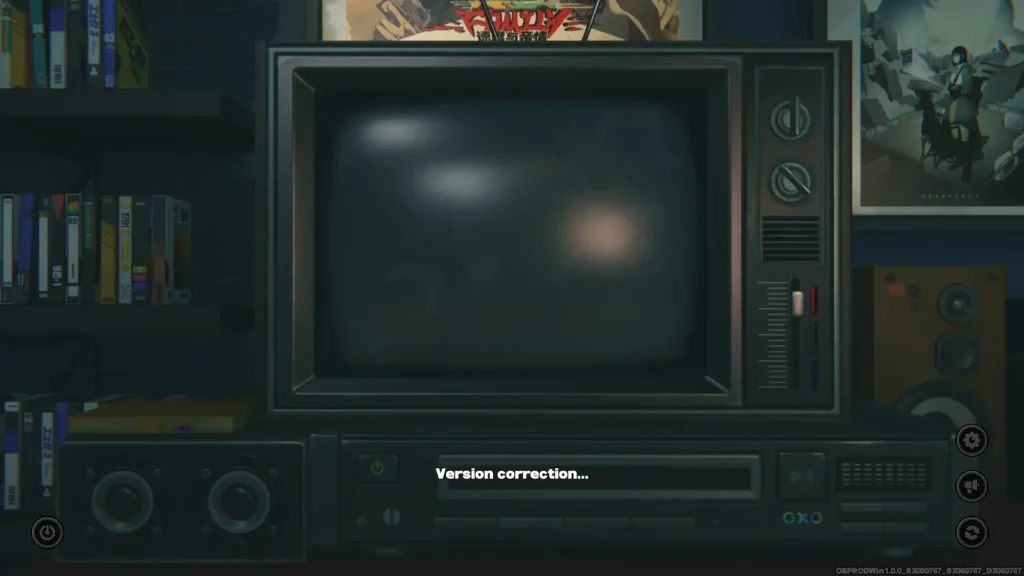
Use a VPN
Some players on ZZZ suggested that using a VPN can help you to resolve this error.
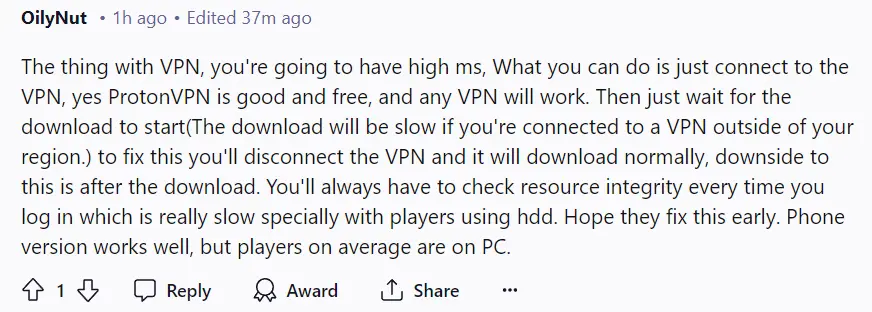
- You can use Proton VPN, which offers a free version.
- Choose a server located in a different region.
- Launch Zenless Zone Zero and see if the issue is resolved.
Run as an Administrator
Running the game with administrative privileges can sometimes resolve permission-related issues.
- Find the Zenless Zone Zero launcher icon.
- Select “Run as administrator” from the context menu.
- If prompted, click “Yes” to allow the application to make changes.
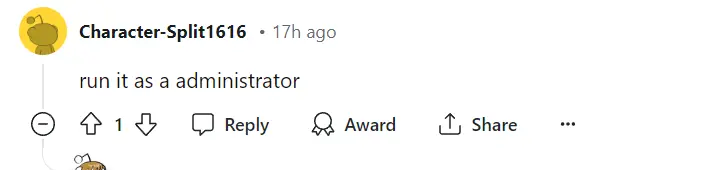
Change Your DNS Settings
Changing your DNS settings can improve your connection and resolve issues related to network configurations.
Open Network Settings:
- On Windows: Go to Control Panel > Network and Internet > Network and Sharing Center > Change adapter settings.
- On Mac: Go to System Preferences > Network.
Select Your Network: Right-click your active network connection and select “Properties” (Windows) or click “Advanced” (Mac).
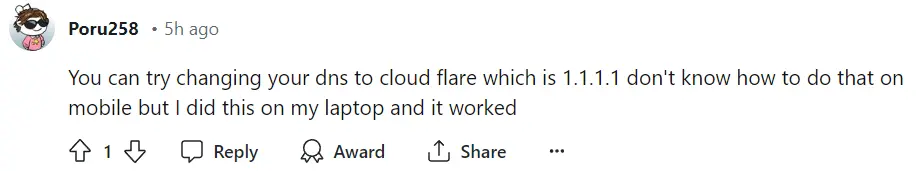
Configure DNS:
- On Windows: Double-click “Internet Protocol Version 4 (TCP/IPv4)”, select “Use the following DNS server addresses”, and enter
8.8.8.8and8.8.4.4for Google DNS. - On Mac: Go to the DNS tab, click the “+” button, and add
8.8.8.8and8.8.4.4.
Save and Restart: Apply the changes and restart your computer.
Read More: Zenless Zone Zero Google Login Authorization Error: Fixed








