Steam Trading Cards are virtual cards that are earned by playing games on Steam. Players collect them to craft game badges, which help them grant rewards like profile backgrounds, emoticons, and XP to level up their Steam profile.
But recently many players have been reporting that their cards not have been working. If your card is also not working properly, then this guide is for you. We will discuss the possible working solutions that are gathered from the Steam Community to get over the Issue.
How to Fix Steam Daily Card Drops Not Working
Here are some solutions based on discussions from the Steam community:
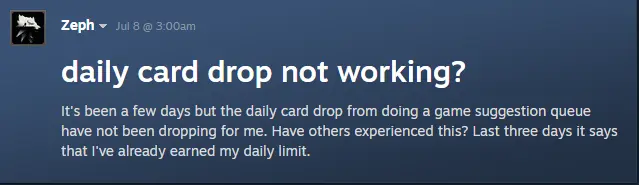
Play Time Requirement
For Steam to give you card drops, you have to play the game for at least 2 hours. If you haven’t played that long, the cards won’t start dropping. So, make sure to have a good time in the game.
Switch to Big Picture Mode
Some players have found that switching to Big Picture Mode helps to get the card drops to work. To do this:
- open Steam
- Click on “View” in the top menu
- Select “Big Picture Mode.”
After you’re in Big Picture Mode, start playing your game from there.
Use Steam Inventory Helper Extension
The Steam Inventory Helper is a tool you can add to your web browser. This tool will help you manage your Steam inventory better. Some players use this tool to refresh their inventory, which fixes issues with card drops. To use it:
- Search “Steam Inventory Helper” in your browser’s extension store,
- Add it to your browser
- Follow the instructions to connect it to your Steam account.
Related search by players: Elden Ring Steam Deck Bug








