Shin Megami Tensei V: Vengeance was just released a few days back and players are having an amazing experience with the gameplay. But the problem occurs when the game starts having an Issue and it Frustrates players and ruins their gaming experience. Recently players have been facing Dual sense inputs not registering Issue. Many players have experienced this issue and have reported it on Steam and Primagames Community Forums. In this guide, we will discuss the best working solutions that will help you fix this issue.
People also Search: Shin Megami Tensei V: Vengeance Screen/Texture Flickering: Fix
How to Fix Shin Megami Tensei V: Vengeance Dual sense inputs not registering Issue
Dual sense inputs not registering Issue occurs due to Steam Input Settings, Detected Controllers, and a few other problems. Here are some solutions to get over this issue:
Fix 1: Check Detected Controllers
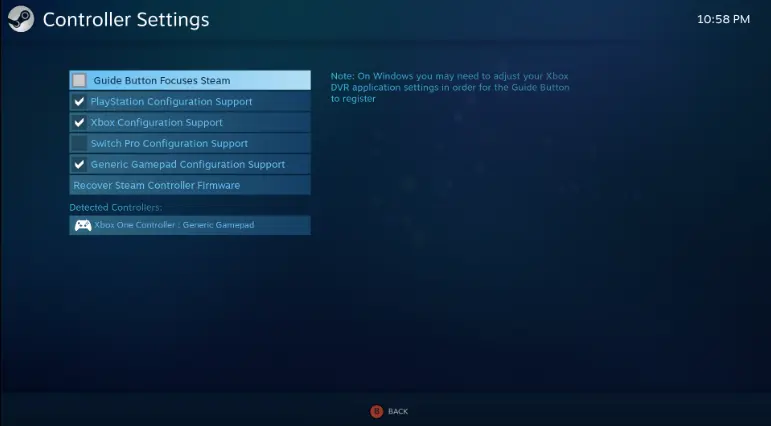
- Make sure Steam is detecting all the controllers you have plugged in.
- Go to Steam > Settings > Controller to verify detected controllers in the Steam client.
Fix 2: Enable Steam Input
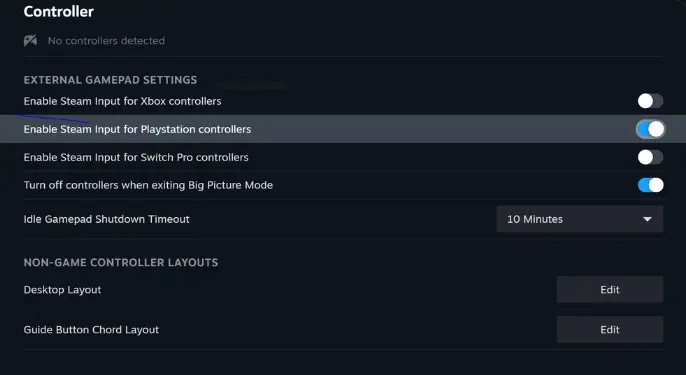
- Open Steam and go to your library.
- Make sure that the game isn’t running in the background.
- Right-click on the game (Shin Megami Tensei V: Vengeance) and select Properties.
- Choose the Enable Steam Input option under Override for Shin Megami Tensei V: Vengeance in the Controller tab.
- Launch the game if it starts working properly.
Related Search: Fix Shin Megami Tensei V: Vengeance Shadow/Ambiance Popping Issue








