Shin Megami Tensei V: Vengeance is an expanded and enhanced version of the original Shin Megami Tensei V series. This version is just a boom for players because the level cap has been increased from 99 to 150, and a new “Godborn” difficulty mode has been introduced, featuring enemies at level 150.
No doubt this game has been a thunder to players, but they are facing issues with it too. Recently players have been facing a “Texture Flickering Issue” that is caused by issues with the game’s frame cap, control panel, and more. But don’t you worry, In this guide, we will discuss the best working solution that will help you to fix your game.
Related search: Shin Megami Tensei V: Vengeance FPS Drops and Stuttering Issue: [Fixed]
How to Fix Shin Megami Tensei V: Vengeance Screen Flickering Issue
Here is the fix from the players who reported a solution to the Steam Community that will help you get over the issue and let you enjoy your gameplay.
Change The Game’s Frame Cap
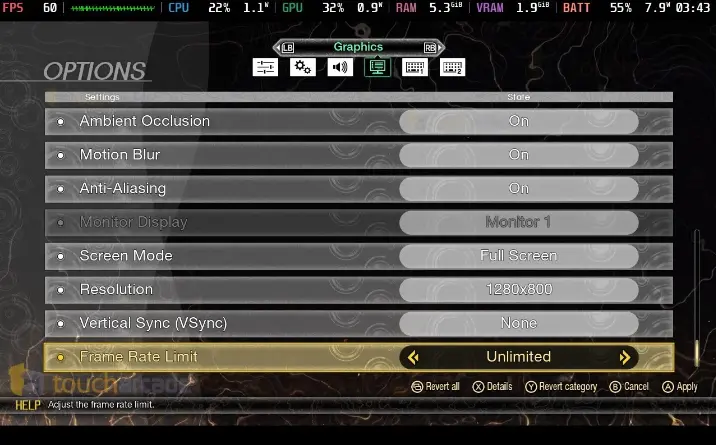
- Launch your game and go to its settings menu.
- In the Frame Cap option, Choose “unlimited” or “no limit”.
- right-click on your desktop and select NVIDIA Control Panel.
- Select your game from the dropdown list.
- look for settings “Manage 3D settings” of your game.
- Set 60 frames per second (fps) frame rate limit in the “Program Settings”.
- Apply the settings and launch your game again.
People also search: Shin Megami Tensei V: Vengeance Save and Config File Location








