Palworld is an Early Access creature-collector game that combines elements from various genres. Players work alongside mysterious creatures called “Pals” in an open world.
However, many users are experiencing loading issues while playing. In this article, you will be provided with solutions to fix the Palworld loading error.
Palworld Loading Error
The Palworld loading error occurs when the game fails to load properly. This can result in the game being stuck on the loading screen, crashing during the loading process, or displaying error messages related to loading. Players have reported this issue on Reddit, Steam Community, and all other platforms.
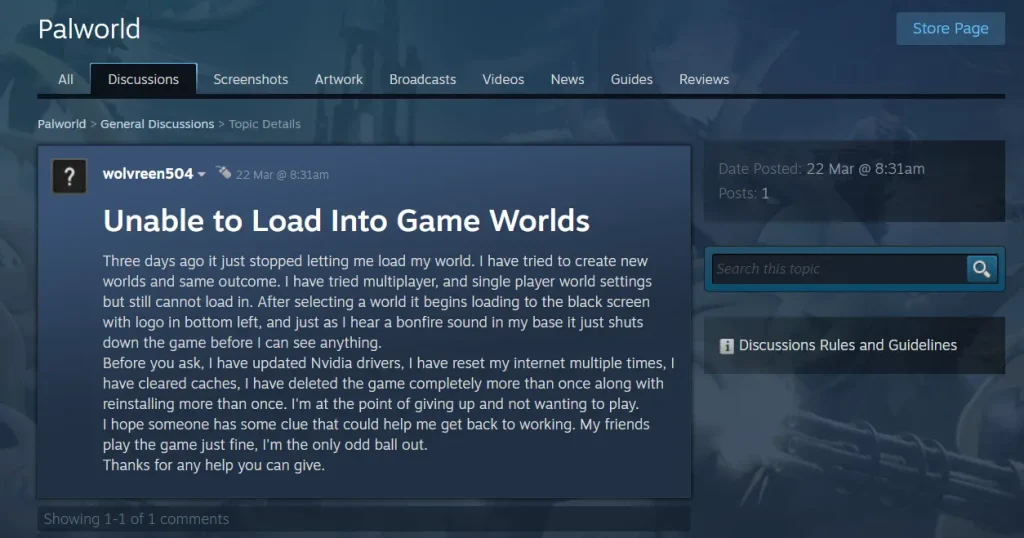
How To Fix Palworld Loading Error
If you’re experiencing loading errors while playing Palworld, here are some steps that can help you to resolve this issue.
Fix 1: Check System Requirements
Check that your computer meets the minimum and recommended system requirements for Palworld. This includes having a compatible operating system, sufficient RAM, and a capable GPU.
Fix 2: Verify Game Files
- Open Steam and go to your Library.
- Right-click on Palworld and select “Properties.”
- Go to the “Local Files” tab.

- Click “Verify Integrity of Game Files.”
Fix 3: Check Antivirus/Firewall
Sometimes, antivirus or firewall software can block game files. Add Palworld and Steam to the exceptions list in your antivirus/firewall settings.
Fix 4: Running Palworld as Administrator
- Go to the Palworld installation folder (usually
C:\Program Files (x86)\Steam\steamapps\common\Palworld). - Look for the main executable file (e.g.,
Palworld.exe). - Right-click on the executable file.
- Click on “Run as administrator.”








