Palworld will be one of the biggest games in 2024, is released on 27th June 2024, for Xbox and PC (via Steam).
Contents
Many players have been wondering about Console Commands and Cheats for dedicated server.
In this guide, we’ll cover the Cheats that are available for Dedicated server.
Console Commands and Cheats for Dedicated Server
Here’s the list of console commands:
| Console Commands | Works |
|---|---|
| /Save | Save the world data. |
| /ShowPlayers | Show information on all players in the dedicated server. |
| /Info | Shows info on the dedicated server. |
| /DoExit | Forcefully shutdowns the dedicated server immediately. |
| /BanPlayer (SteamID) | Ban a specific player from the dedicated server. |
| /KickPlayer (SteamID) | Kick a specific player out of the dedicated server. |
| /TeleportToMe (SteamID) | Teleport a specific player in the server to your character’s location. |
| /TeleportToPlayer (SteamID) | Teleport your character to the location of a specific player in the server. |
| /Broadcast | Send a message to all players in the dedicated server. |
| /ShutDown | Shutdown server after a number of seconds, and send a message alerting players. |
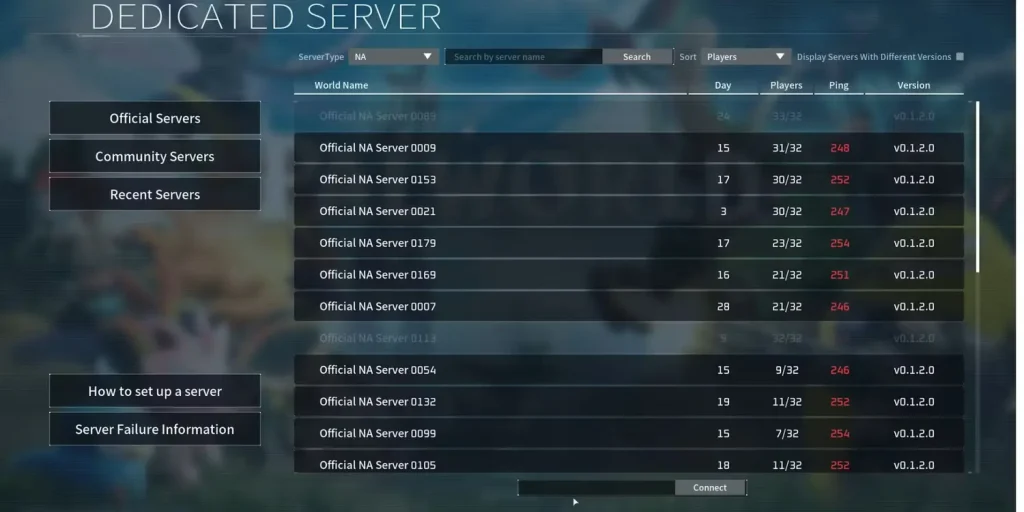
How to Use it?
These Console commands can only be used when you are playing a dedicated server, and it’s only available on stream.
These commands require admin rights on server. For this:
- Ask current server admins for the AdminPassword.
- If you’re the host, find it in
steamapps > common > PalServer > Pal > Saved > Config > WindowsServer > PalWorldSettings.ini.
After having the Admin Password:
- Type
/AdminPasswordfollowed by the server’s admin password.
The game will automatically confirm your admin status.
- Type commands in the chat box.
- Always use
/Savebefore shutting down the server.
That’s all you need to know. If there’s more Console Commands and Cheat, we’ll update the list.








