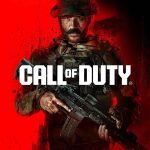Once Human is a free-to-play survival game developed by Starry Studio. It is an open-world multiplayer survival game with third-person looter shooter mechanics. Many users have experienced GPU errors while playing. In this article, you will be provided with the solutions to the Once Human GPU error.
Once Human GPU Error
The “Integrated graphics card not supported” error in Once Human occurs when the game tries to run on an integrated graphics card instead of a dedicated GPU (Graphics Processing Unit).
Integrated graphics cards are built into the CPU and share system memory, which makes them less powerful and unsuitable for running demanding games. There are many discussions about this error on Steam.
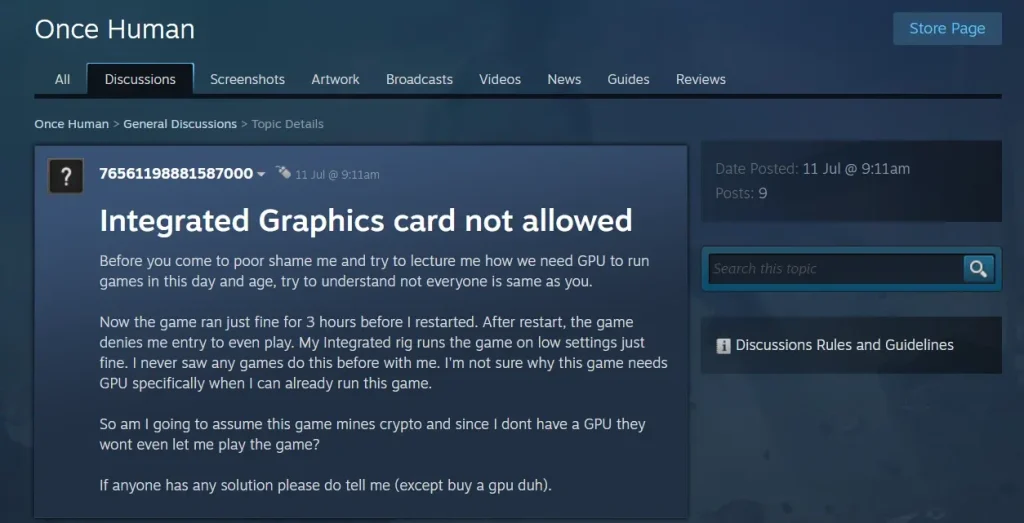
How To Fix Once Human GPU Error
If you have experienced this error while playing, here are some solutions that you can try to resolve this error.
Fix 1: Disable the Integrated GPU
- Type “Device Manager” in the Windows Search Bar and select the first option.
- Expand “Display Adapters.”
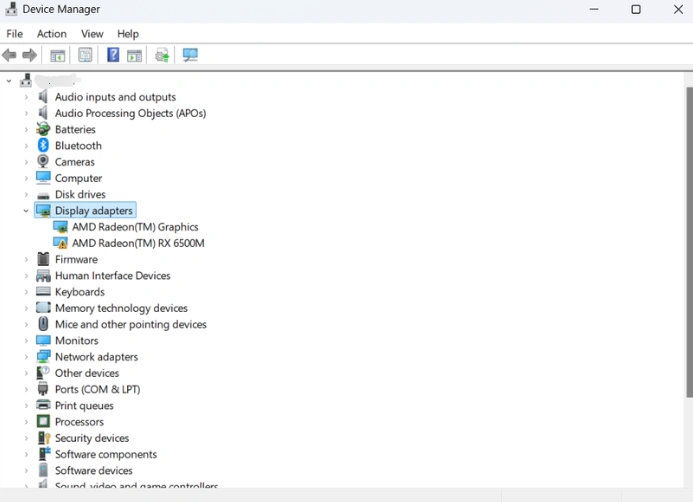
- Right-click on your integrated GPU’s name and choose “Disable device.”
Fix 2: Reinstall GPU Drivers
Outdated or faulty drivers can cause issues. Visit your GPU manufacturer’s website and download the latest drivers for your specific model. Uninstall the existing drivers through Device Manager and then Install the new drivers and restart your PC.
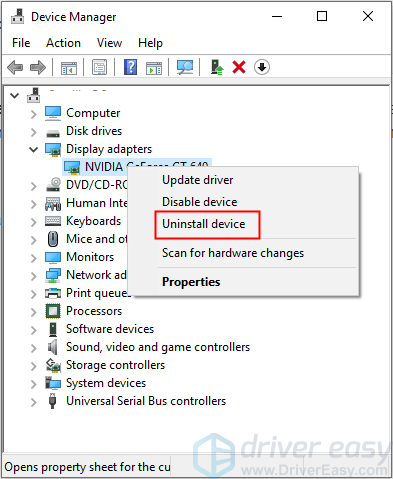
Fix 3: Check BIOS Settings
- Restart your PC and enter the BIOS setup (usually by pressing Del, F2, or F10 during startup).
- Look for graphics settings and Check the dedicated GPU is prioritized over the integrated one.

- Save changes and exit the BIOS.
Fix 4: Proper GPU Insertion
Turn off your PC and remove the side panel. Check if your dedicated GPU is properly inserted into the PCIe slot. If necessary, reset the GPU to provide a secure connection.


![Fix Fatal error: [File: Unknown] [Line: 289] Dungeonborne](https://gamisfy.com/wp-content/uploads/2024/07/Fix-Fatal-error-File-Unknown-Line-289-Dungeonborne-150x150.webp)