Timing is everything in almost every fighting game and “Multiversus” is one of them, having dozens of new moves. However, players are not even getting a chance to try them because they have been facing performance issues that are affecting their experience. You must have been trying to increase FPS, reduce your lag, and make your experience as intact as before.
Before jumping into the field you need to tune your settings and have the best fighting experience. In this guide, we will accommodate the best working solutions to ensure you have a great experience on the battlefield.
Also Read: Fix MultiVersus Unreal Engine Crashing on Startup
How to Solve Performance Issues in Multiversus
After playing the Game, players encountered two major problems, that are:
- The game has been running at low Frames Per Second (FPS).
- The models in the game were not appearing.

Here are some of the steps from Reddit that have helped a lot of players, check it out:
Update Ubuntu and Drivers
Outdated drivers contribute to low FPS and increase lagging in the game, follow the steps below to update Ubuntu and Drivers:
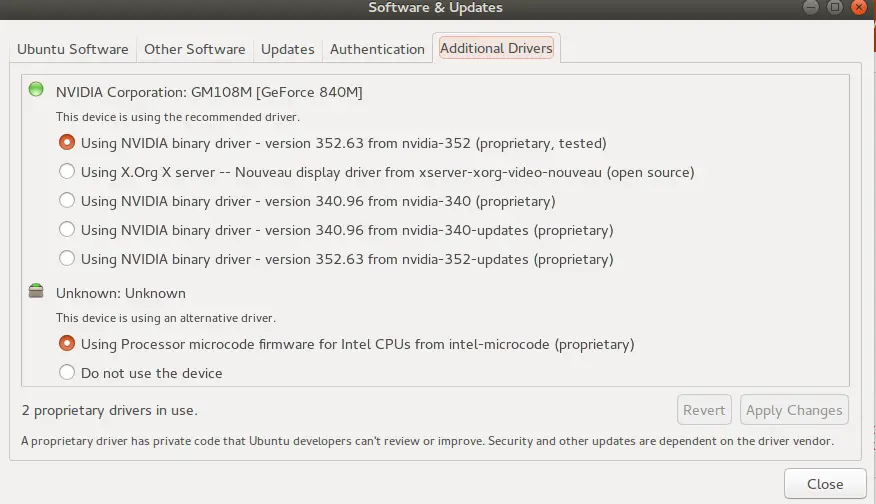
Update System Packages:
Make sure to Update the package lists after opening the terminal.sudo apt update
Upgrade System:
Ensure Upgrade all the latest versions of their installed packages.sudo apt upgrade
Upgrade Ubuntu:
Upgrade the Ubuntu system, If you’re not on the latest version.sudo do-release-upgrade
Restart your computer to apply all changes, after the complete upgrade.
Modify Game Configurations
Players have found some lines of code that seem to be affecting the gameplay. Follow these steps to get over the issue:
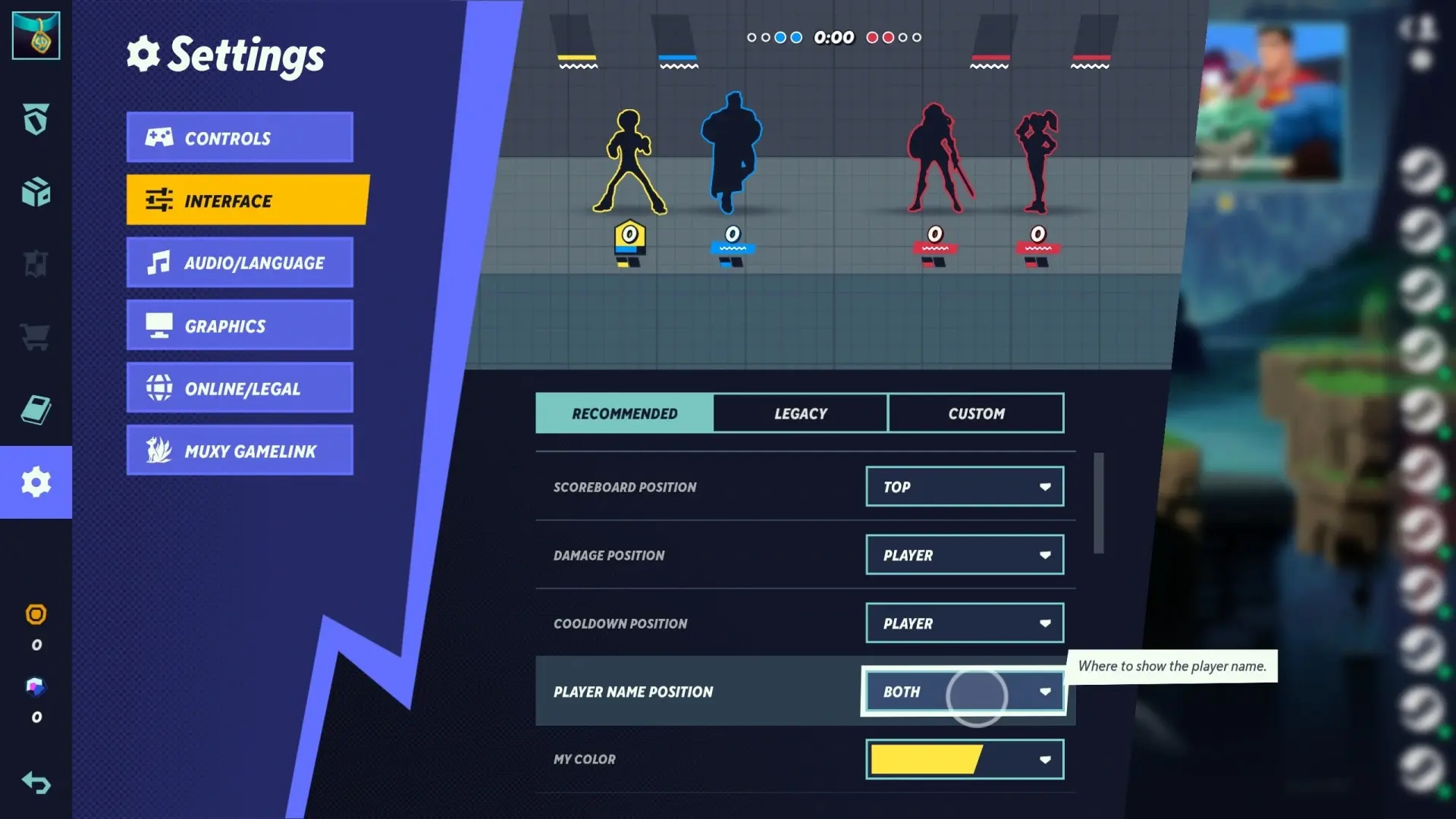
- Find the configuration files for the game, usually located in a specific folder within the user’s home directory or the game’s installation directory.
- For some Players, “yellow” and “red” colored lines are causing the model visibility issues, Delete them or add a ‘ # ‘ at the start of each line to disable them.
- Save all the changes and close the editor.
Ensure Proper Vulkan Support and GPU Usage
Make sure that the correct AMD, Intel, or Nvidia GPU is being used if you have both integrated and dedicated GPUs and the crucial thing for every game is to verify that your GPU supports Vulkan.

Relevant: Fix Multiversus Lag, Connection Lost, and High Ping


![PS5 Fortnite 120 Fps Not Working [Fixed]](https://gamisfy.com/wp-content/uploads/2024/05/Fortnite-item-shop-31-may.avif)





