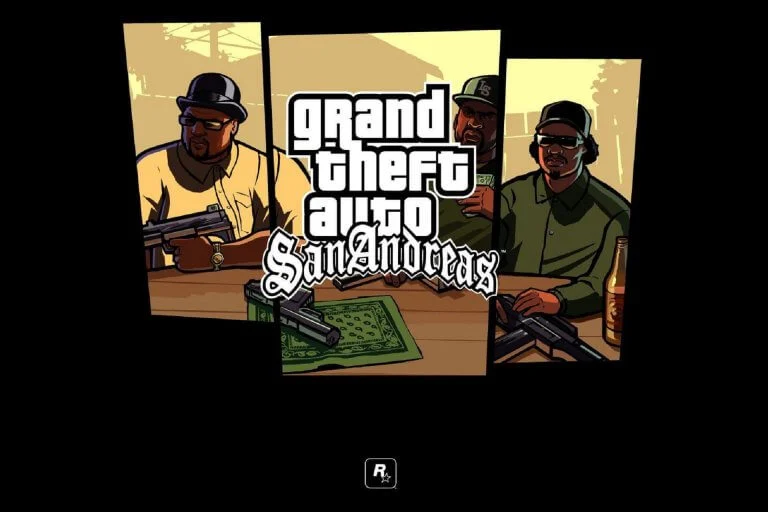“Grand Theft Auto: San Andreas” is the most popular action-adventure video game that is set in the fictional state of San Andreas, which California and Nevada inspire. The game is famous for its open-world design, allowing players to explore cities, countryside, and deserts freely. You can drive cars, ride bikes, fly planes, and even swim.
The game was released in 2004 but still has issues like “Mouse Not Working“. Kinda scary right? and frustrating too. But luckily, we have already found solutions for this issue. In this guide, we will discuss further:
How to Fix Mouse Not Working in GTA San Andreas
This issue has made the game unplayable, but don’t worry, there’s a way to fix this problem, and in this guide, we’ll show you how to do it.
Run the Game in Administrator Mode:
– Right-click on the game’s .exe file.
– Select “Run as administrator.”
– Check if the mouse starts working properly.
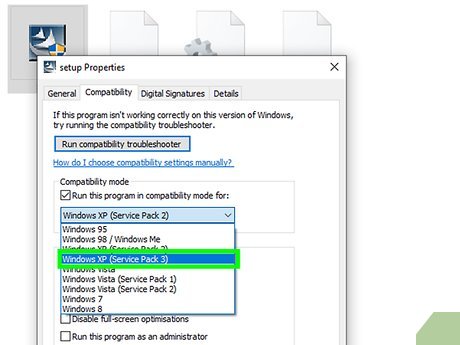
Install SilentPatch:
– Download and install the SilentPatch, which is a patch that fixes various issues in GTA San Andreas.
– This patch can also address mouse-related problems.
– Launch the game and see if the mouse is functioning correctly.
Install DINPUT8.DLL:
– Download the DINPUT8.DLL file from a trusted source.
– Place the file in the default directory where the gta-sa.exe or gta_sa.exe is located.
– Restart the game and check if the mouse is working.
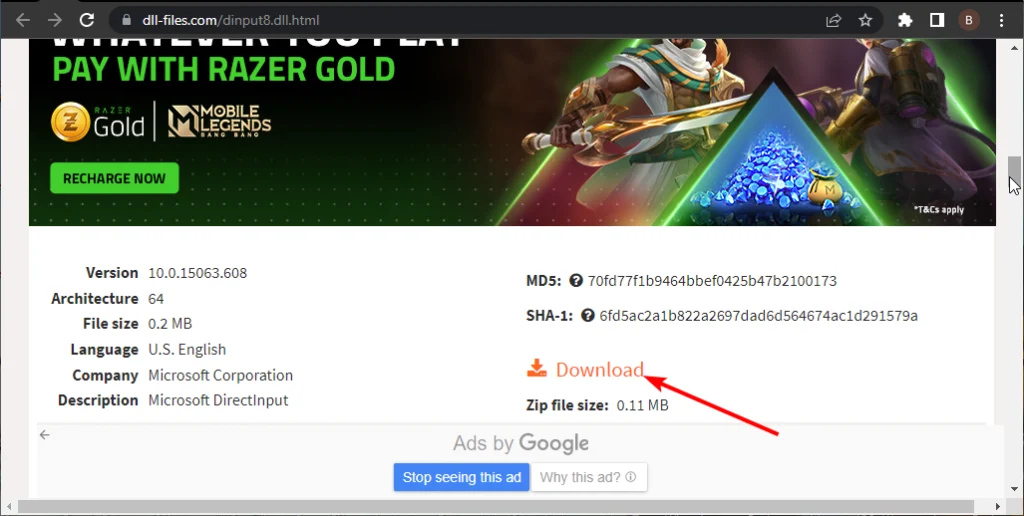
Run in compatibility mode:
– Right-click on the game’s .exe file.
– Go to “Properties” and select the “Compatibility” tab.
– Check the box next to “Run this program in compatibility mode for:”
– Choose an older Windows version such as Windows XP, Vista, or 98.
– Launch the game and check if the mouse works.
Change the affinity of the GTA San Andreas.exe:
– Launch the game and press Alt+Tab to open the task manager.
– Find the GTA San Andreas.exe process, right-click it, and select “Go to details.”
– Right-click the process again, click on “Set Affinity,” and make sure only a single CPU is selected.
– Test if the mouse is now functioning properly.
People also Search: Drug Dealer Simulator 2 Graphics Bug of Death: [Fixed]