Mistplay is a mobile application designed for gamers who want to earn rewards while playing games. This is essentially a loyalty program for mobile gaming, where users can discover new games, play them, and earn points that can be recovered for various rewards.
But recently some players have reported that they have been facing Error code 502-836982 in Mistplay. This error is related to some server issues players face while accessing or using the app. But don’t worry, Here are some solutions that you should apply to get over the issue.
How to Fix Mistplay Error code 502-836982
Mistplay is one of the best platforms for mobile game players, so it is important to solve the issue as soon as possible. Here’s all you need to know to fix the Error code 502-836982 and get back to the app.
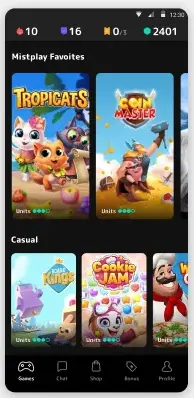
Fix 1: Force-stop the Mistplay
To Force-stop the app, follow the steps given below:
- Open your device’s Settings.
- Scroll down and select Apps or Applications.
- Find and tap on Mistplay in the list and Select Force Stop.
- Confirm the action if prompted.
Fix 2: Uninstall and reinstall the app
If you’re experiencing persistent issues with the Mistplay application, uninstalling and reinstalling the app helps to resolve them. The fresh installation clears out corrupted data or bugs that cause the problem.
Related search: EA App Not Working June 2024: Fixed








