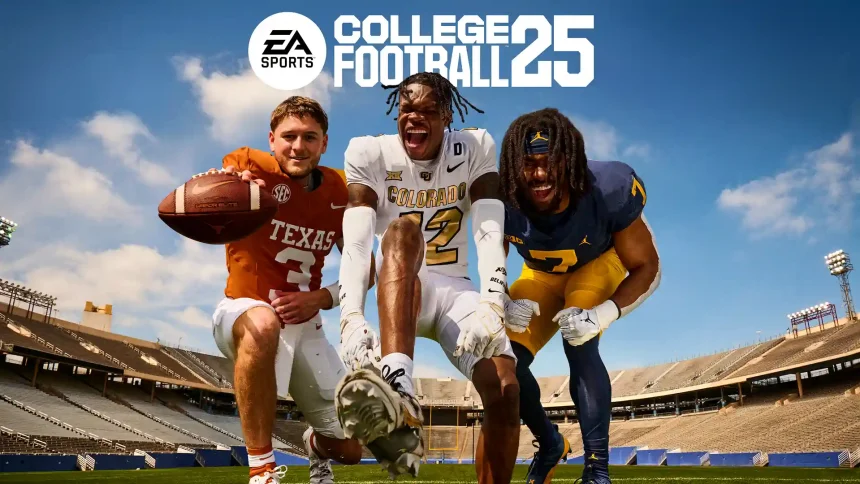EA SPORTS College Football 25 is an exciting addition to the series of EA Sports games, offering a highly authentic college football experience. The game is set to be released at midnight EDT on July 19, 2024. In this article, you will learn How to Use Team Builder in College Football 25.
Team Builder in College Football 25
In EA SPORTS College Football 25, the Team Builder feature allows players to create and customize their own college football team from scratch. This feature is highly detailed and offers complete customization options, allowing you to bring your dream team to life. Here are the steps to use it.

Step 1: Visit the Team Builder Website
- Go to the official EA Sports College Football 25 Team Builder website.
- Log in using your EA account information.
Step 2: Create Your School’s Identity
- Team Name and Nickname: Choose a name and a nickname for your team to show its identity.
- Logos: Design up to three logos for your team. You can create these logos using the online tools or upload your own custom logos from your computer.
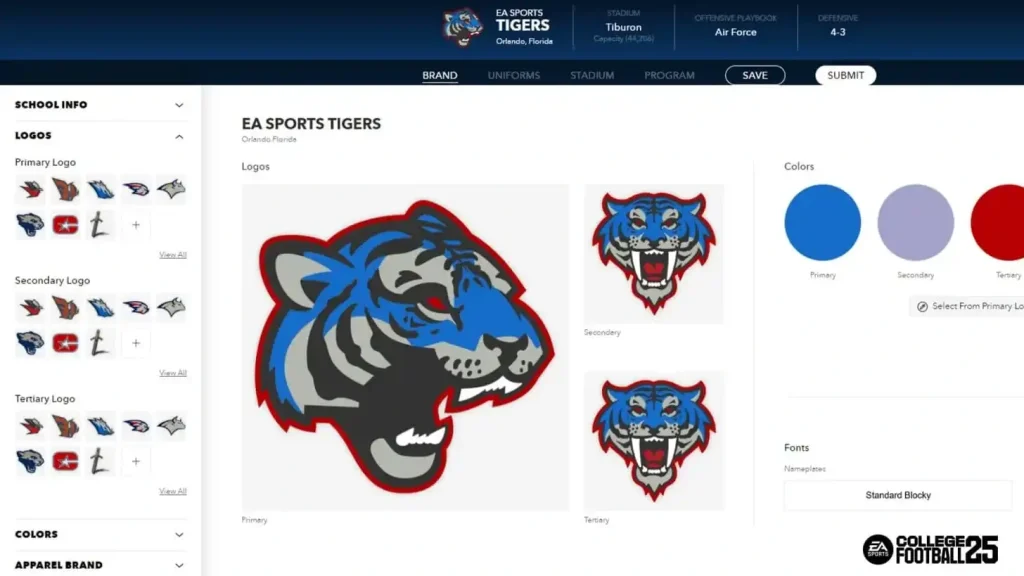
- Uniform Provider: Select your team’s uniform provider from Nike, Adidas, or Under Armour.
- Jerseys: Customize up to five different jerseys. This includes designing various elements like helmets, jerseys, pants, and socks.
Step 3: Stadium and Field Customization
Create a unique stadium for your team. This includes designing the layout and appearance of the fans in the stands.

Choose the color and layout of the endzone to match your team’s branding select the field color and add custom logos to make your home field stand out.
Step 4: Program Details
Choose from seven different roster types that can be adjusted to fit your play style and also choose your team’s playbooks and coaching strategies to match your preferred style of play. Customize the player rosters, including editing player names, attributes, and appearances.
Step 5: Publish Your Team
Once you have finished customizing your team, hit the submit button to publish your creation. Preview your school and give it final approval to Check everything is to your liking. Access your created team and other custom creations in the Download Center on your console.