Forza Horizon 4 is an exciting racing game in a shared open world in historic Britain. However, one common issue that can impair the gaming experience is the inability to sign in or log in to the game. In this article, you will be provided with the solutions to Forza Horizon 4 Can’t Sign In problem.
Forza Horizon 4 Can’t Sign In/Login Problem
The Can’t sign in/login problem in Forza Horizon 4 is an issue where players cannot access their game account, preventing them from playing the game. This problem can be displayed in several ways, such as being stuck on the login screen, receiving error messages related to Xbox Live authentication, or facing continuous loading screens that do not proceed to the game.

How To Fix Forza Horizon 4 Can’t Sign In/Login Problem
Many users on Reddit and different platforms are facing this problem. Here are some solutions that can help you to resolve this problem.
Fix 1: Verify Xbox Services
Check that all Xbox services are running correctly. This can be done by checking the service status on your computer. Press Ctrl + Shift + Esc to open Task Manager. Go to the Services tab and confirm that services like Xbox Live Networking Service and Xbox Live Auth Manager are running.
Fix 2: Repair Gaming Services
Sometimes the problem might be within the Gaming Services app itself. Here are the steps to repair it.
- Open Settings and click on Apps.
- Search for the Gaming Services app and click on it.
- Select Advanced Options.
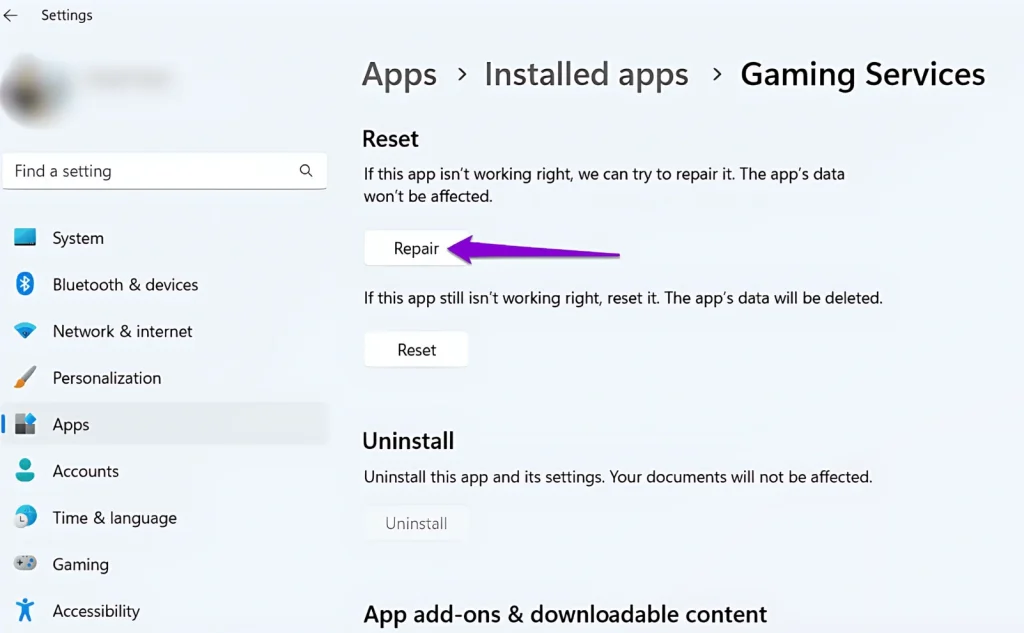
- Click Repair to fix any issues with the app.
- If the problem continues, click Reset to restore the app to its default state.
Fix 3: Update Windows and Services
Checking that your operating system and related services are up-to-date is important for the smooth operation of any game, including Forza Horizon 4.
Press Windows key + I > Update & Security > Windows Update > Check for Updates
Fix 4: Remove Xbox Identity Provider Credentials
- Open File Explorer.
- Go to:
C:\Users\[your profile]\AppData\Local\Packages\Microsoft.XboxIdentityProvider_cw5n1h2txyewy\AC\TokenBroker. - Delete the Accounts and Cache folders.








