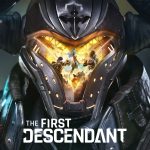Final Fantasy XIV (FFXIV) is a popular online game that lets players explore the magical world of Eorzea together. However, sometimes players run into problems with experiencing servers and error messages. One common issue is Error 3001, which happens when the game server you’re trying to join is full.
Recently, many players have been facing this error and discussing it on Reddit. Some users are sharing solutions.
What Causes FFXIV Error 3001?
Server Congestion: When many players try to log in at the same time, like during extreme hours or when new game expansions launch, the servers can get crowded. Error 3001 happens when a server is full.
Data Center Problems: Sometimes, the entire data center (a group of servers) has issues. If you run into this, switching to a different data center might solve the problem.
How To Fix FFXIV Error 3001
Here are many types of solutions to solve error 3001 in FFXIV, Just follow these steps and you can easily fix it.
Step 1: Switch Worlds
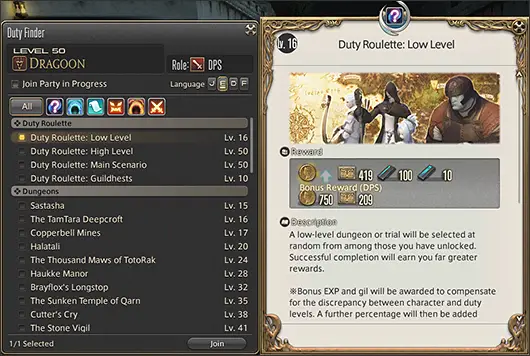
- Open the Duty Finder.
- Click on “Character Configuration.”
- Select “World Transfer.”
- Select a different world.
- Try logging in again.
Step 2: Network and Internet Problems
Issues with your network or internet service provider (ISP) can make login problems worse. To fix this, confirm your internet connection is stable. Try using a wired connection instead of Wi-Fi for a more reliable connection. If you still have problems, restart your router or contact your ISP for help.
Step 3: Change Data Centers
- From the title screen, click on “Data Center.”
- Choose a different data center (like switching from Aether to Primal).
- Try logging in again.
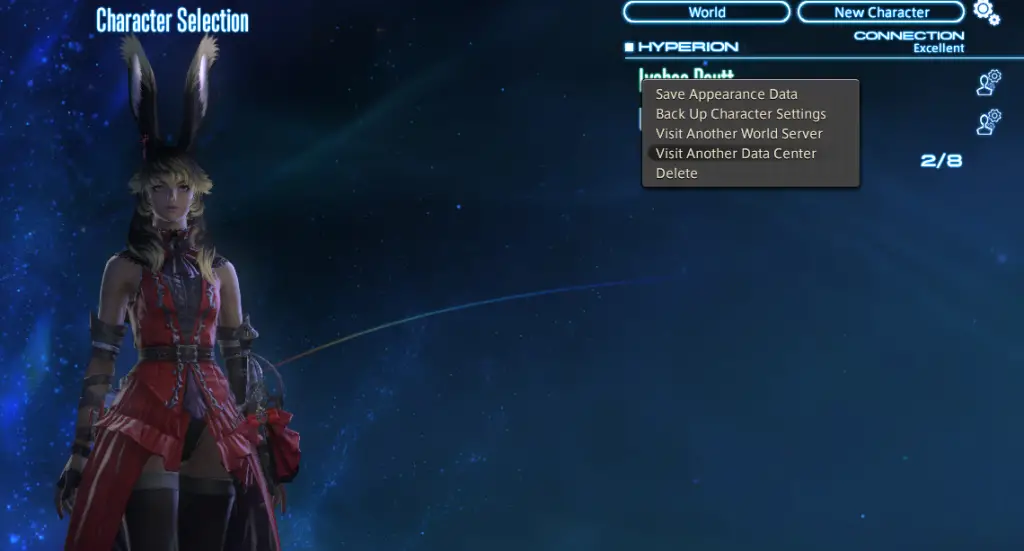
Step 4: Client Updated
Confirm your FFXIV game is always updated. Square Enix often releases updates to make the servers work better and fix login problems. Keeping your game up to date can help reduce the chances of getting Error 3001.
Step 5: Check the Server Status
To see if the FFXIV servers are available:
- Visit the official FFXIV server status page.
- Check for any problems that might be affecting the servers.
- If it’s busy, try logging in during quieter times, like early morning or late at night.
Also Read: Final Fantasy XIV DirectX 11 Error Fixed