The popular Formula 1 racing series has included the latest game, developed by Codemasters, that is “F1 24“. The game has more satisfactory graphics with natural lighting and detailed car models. Developers have included all the official drivers, teams, and circuits from the Formula 1 season 2024, even players can create and manage everything from hiring staff to designing the car.
Being unable to play the game due to any random issue is one of the most frustrating things in the gaming world and these errors prevent you from playing awesome games. “F1 24” is one of the games, players have been facing “Lagging and Stuttering Issues“. This issue is caused due to Hardware Issues, Software Issues, Network Issues, and much more. In this guide, we will discuss the best solutions that will help you fix this issue.
How to Fix F1 24 Lagging and Stuttering Issue
If you’re experiencing “Lagging and Stuttering Issue“, here are some possible fixes to improve your experience:
Fix 1: Graphics Settings
To fix this issue, adjust the game’s graphics settings:
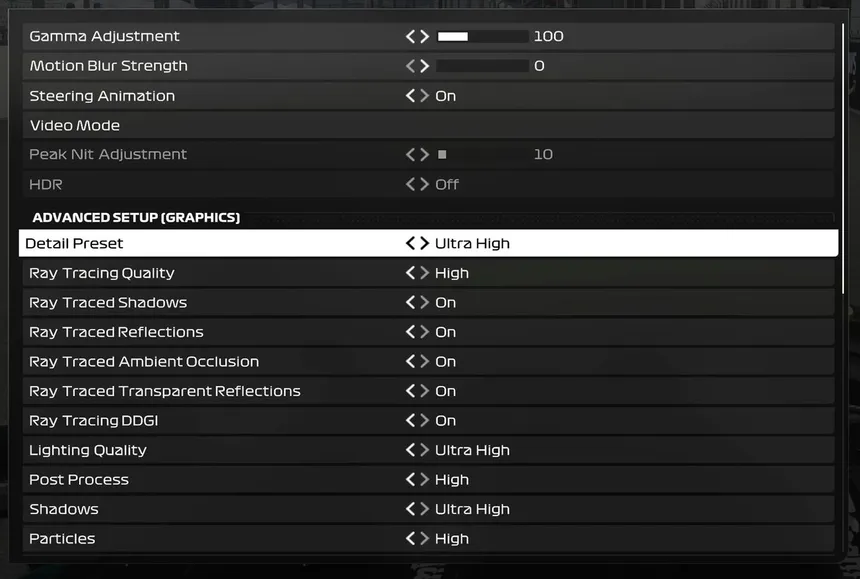
- Turn off dynamic resolution scaling.
- Ensure you have a high-end GPU capable of handling it if you’re using ray tracing.
- RTX 3070 or equivalent card is best for path-tracing and advanced features.
- On lower-end CPUs, uneven framerates and stuttering occur.
- Balance your settings for better visuals.
Fix 2: V-Sync and Framerate Limiter
Update V-Sync and Framerate Limiter settings to get over the Lagging and Stuttering Issue and improve your gameplay.

- V-Sync: Consider turning off V-Sync, If you have a VRR (Variable Refresh Rate), Freesync, or G-Sync capable monitor. V-Sync helps remove screen tearing, but it can sometimes cause stuttering.
- Framerate Limiter: F1 24’s EGO engine performs poorly at high framerates. Limit your framerate close to your average. This reduces stress on your CPU and keeps it cooler during operation.
Fix 3: Network Issues
Poor internet speed or unstable connection can cause lag in multiplayer modes. Use a wired connection instead of a wireless connection, and reduce the number of devices using the network.
Relevant searches: Fix Soulmask Connection To The Host Has Been Lost








