Not being able to play a game because of an unexpected problem is incredibly frustrating for gamers. Players of “F1 24” have been facing a “Crashing Issue” recently. This issue can be caused by EA App itself, Logitech G Hub, saved files, and much more.
Another source of frustration is not having a good solution. After full release, this Error is quite common in the players, but it has some possible fixes too. EA Sports Forum users have reported some working solutions that we are going to discuss here to improve your gameplay.
Relevant Searches by Players: F1 24 Lagging and Stuttering: [Fixed]
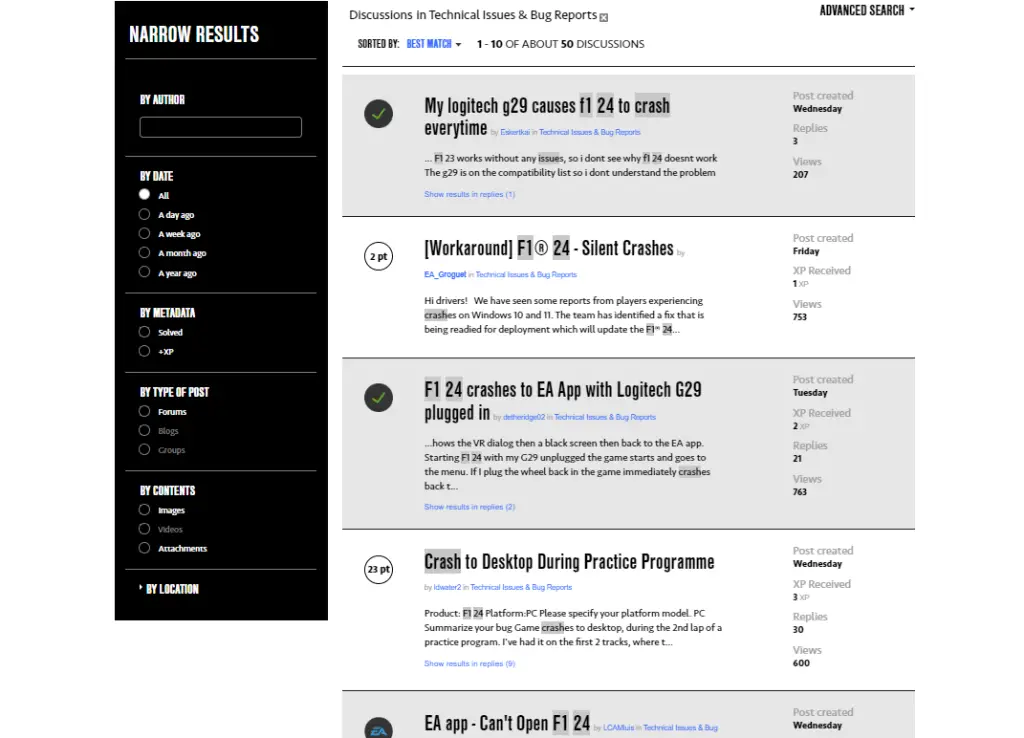
How to Fix the F1 24 Crashing Issue
There are various reasons you might face this error as mentioned above, from saved files problems to issues with your app. Here are some solutions that can help you fix it.
Workaround with Origin and the EA App
The issue seems from the EA App itself. Players found a solution that helped the game launch successfully by using Origin along with a transformation that blocks the switch to the EA App.

- Install Origin.
- Change certain files and settings within the Origin to block attempts to switch to the EA App.
- Ensure that the game continues to run through Origin.
- After applying the modification, launch the game through Origin.
Update Logitech G Hub
To resolve the crashing issue in the game, update to the latest version of Logitech G Hub version 2024.4. First, open Logitech G Hub on your computer and go to the settings menu. Click on the “Check for Updates” option to search for available updates. Follow the on-screen instructions to download and install, If the updated version is available. This update will fix compatibility problems that were crashing the game.

If the update isn’t yet available, you need to wait until it’s released.
Install the Game on C Drive
- Fix F1 24 crashes by installing your game on your C drive.
- Check if your C drive has enough space.
- Uninstall the game from the Control Panel.
- Choose the C drive as the install location.
- Reinstall it on the C drive for better performance and stability.
People also search: Fix F1 24 Not Able To Save The Progress








