Elden Ring is an action role-playing game developed by FromSoftware and published by Bandai Namco Entertainment. The game is directed by Hidetaka Miyazaki, known for his work on the Dark Souls series, Bloodborne, and Sekiro: Shadows Die Twice.
Many users experience the Can’t Two Hand Weapon error in Elden Ring can vary depending on several factors. In this article, you will be provided with the solutions of Elden Ring Can’t Two Hand Weapon.
Elden Ring Can’t Two Hand Weapon
Elden Ring Can’t Two Hand Weapon refers to an issue where players are unable to switch their character to a two-handed stance with their weapon, an important mechanic in the game for dealing more damage and performing different moves. There are also discussions about this error on different platforms like Reddit and Steam Community.
How To Fix Elden Ring Can’t Two Hand Weapon

If you’re having a problem with experiencing two-handing weapons in Elden Ring, here are some steps you can follow to resolve the issue.
Fix 1: Verify Key Bindings
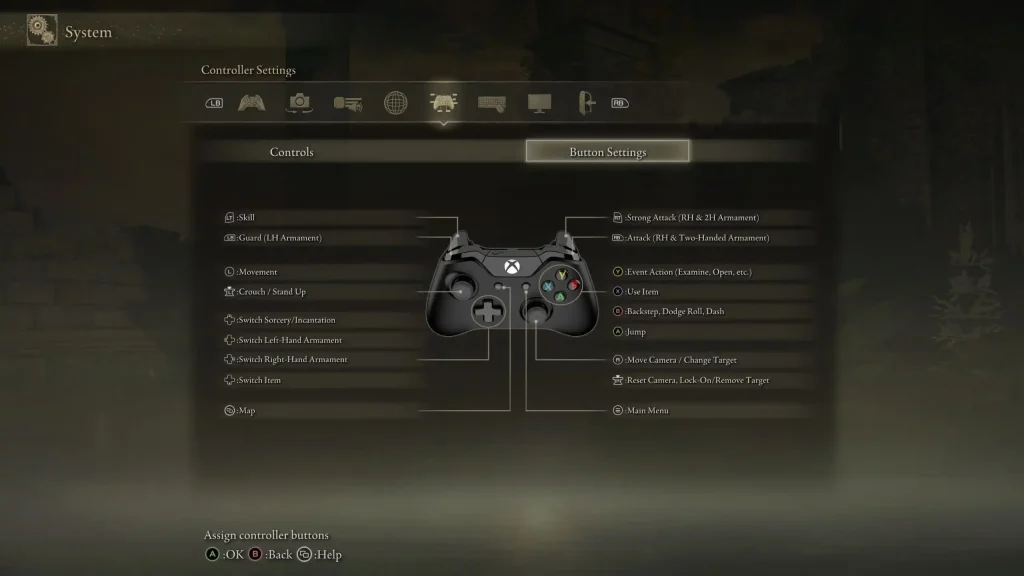
If you’re playing on a PC with a keyboard and mouse, check your key bindings. By default, you need to press E and then left-click for the right-hand weapon, or right-click for the left-hand weapon. Check that the bindings haven’t been changed or are not conflicting with other keys.
Fix 2: Change Settings For PlayStation And Xbox
Here are the steps for different platforms.
PlayStation:
- Hold down the
Trianglebutton and pressR1to equip the weapon in your right hand with both hands. - To use the weapon in your left hand, hold down the
Trianglebutton and pressL1.
Xbox:
- Hold down the
Ybutton and pressRBto two-hand the weapon in your right hand. - To use the weapon in your left hand, hold down the
Ybutton and pressLB.
Fix 3: Reconfigure Controller Settings
If you are using a controller, check the controller settings in the game. Check that the controller is properly recognized and configured. You can also try reconnecting the controller or using a different USB port.

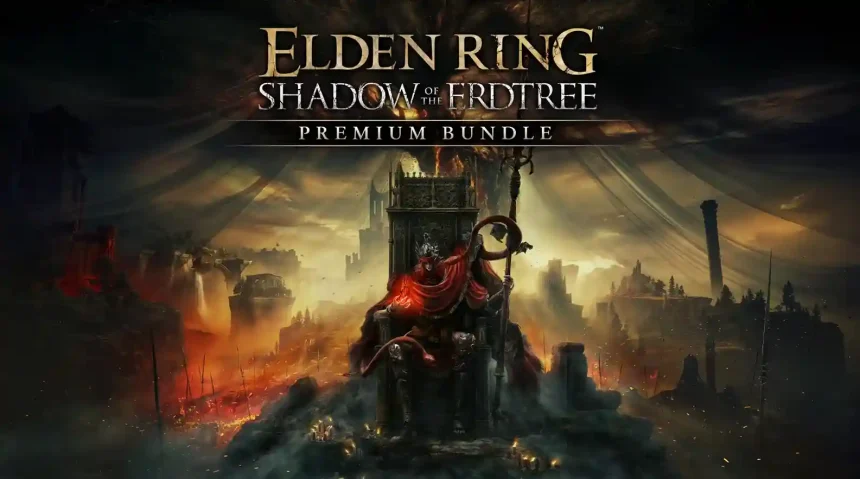
![Chained Together Achievements Not Working: [Fixed]](https://gamisfy.com/wp-content/uploads/2024/06/Chained-Together-150x150.webp)





