Earth Defense Force 6 (EDF 6) is popular for its exciting gameplay and intense action. However, like many games, it has some technical problems. One common issue is error 0x887A0005, which makes the game crash.
Recently, many players have been experiencing the crash error 0x887A0005 while playing Earth Defense Force 6. They are discussing this issue with each other on the Steam Community.
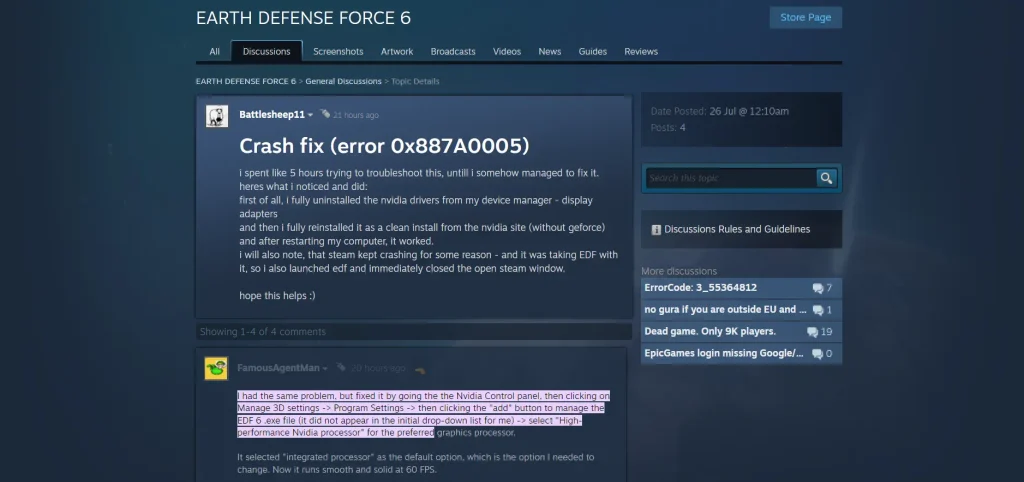
What Is Crash Fix (error 0x887A0005)?
Error 0x887A0005 in Earth Defense Force 6 usually happens because of problems with DirectX or your graphics card. It means the game is having trouble showing graphics properly. This can be caused by outdated drivers, settings that don’t match, or other issues with your system.
How To Fix EARTH DEFENSE FORCE 6 Crash (error 0x887A0005)
Here are some solutions to solve 6 Crash (error 0x887A0005) in EARTH DEFENSE FORCE 6, Just follow these steps and you can easily fix it.
Restart Your PC
Restarting your computer can fix temporary problems that can be causing the crash. It clears out any stuck processes and resets the system.
Run the Game as an Administrator
Running Earth Defense Force 6 as an administrator can fix permission issues that caused the crash.
- Right-click on the game’s shortcut.
- Choose “Run as administrator.”
- To make this permanent:
Right-click the shortcut again > select "Properties." > Go to the "Compatibility" tab > Check "Run this program as an administrator." > Click "Apply" and then "OK."
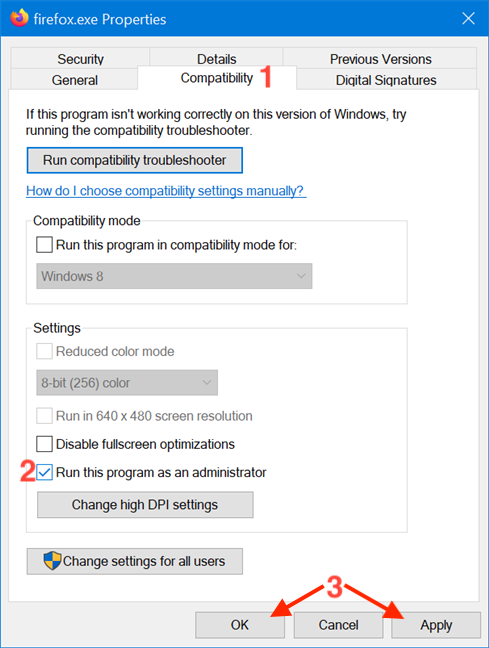
Update the Game
Confirm you have the latest version of the game.
Open the game launcher > Look for any available updates > Enable automatic updates or manually update the game.
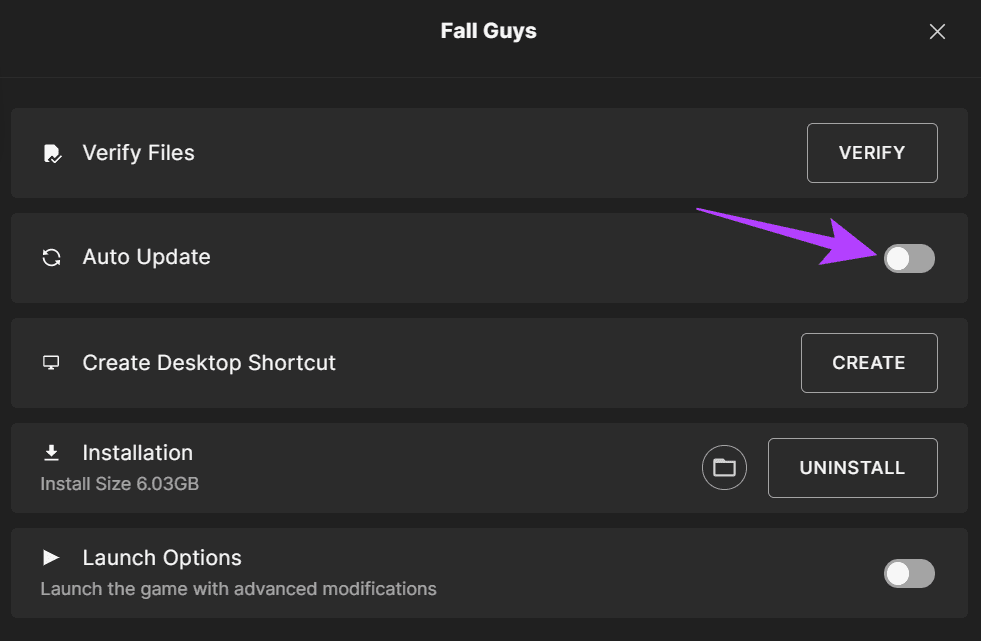
Update Graphics Drivers
Outdated or faulty graphics drivers can cause crashes.
For NVIDIA graphics cards: Go to the NVIDIA Driver Download page. Download and install the latest driver.
For AMD graphics cards: Visit the AMD Drivers and Support page. Download and install the latest driver.
Lower In-Game Graphics Settings
- High graphics settings can be too demanding for your GPU.
- Open the game.
- Go to the graphics settings menu.
- Reduce the resolution (e.g., from 4K to 1080p).
- Lower other settings like texture quality and shadows.
- Set the frame rate to a lower value (e.g., 60Hz).
Close Background Programs
Other programs running in the background can use up system resources and cause crashes.
- Press
Ctrl + Shift + Escto open Task Manager. - Go to the “Processes” tab.
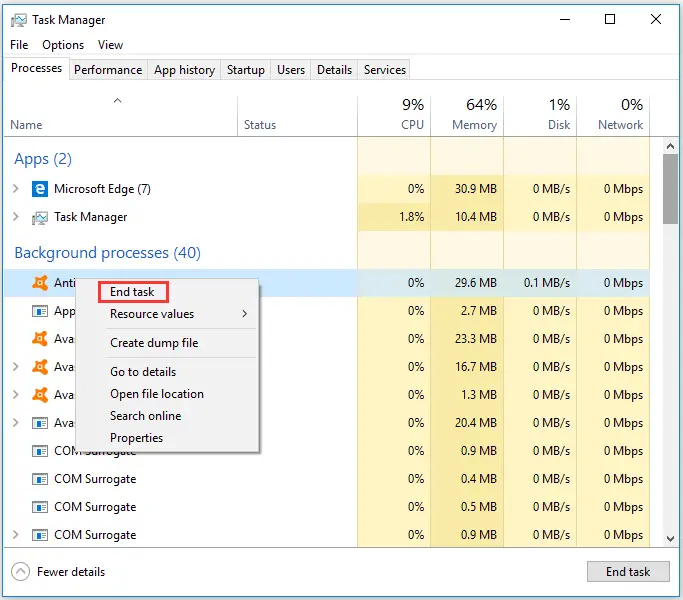
- Close any unneeded programs, especially those using a lot of CPU or memory.
Set Preferred GPU and Graphics Settings
Confirm the game uses your dedicated GPU instead of integrated graphics.
For NVIDIA GPUs: Open the NVIDIA Control Panel > Go to “Manage 3D settings.” > Set the preferred GPU to your dedicated NVIDIA card.
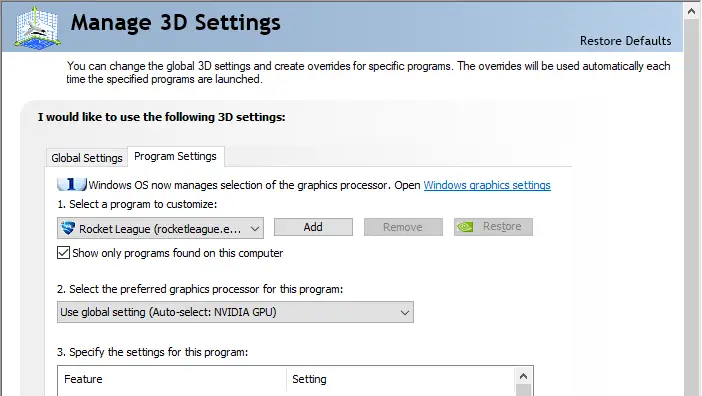
For Windows settings: Go to Settings > System > Display > Graphics settings. Find Earth Defense Force 6 and set it to “High performance.”
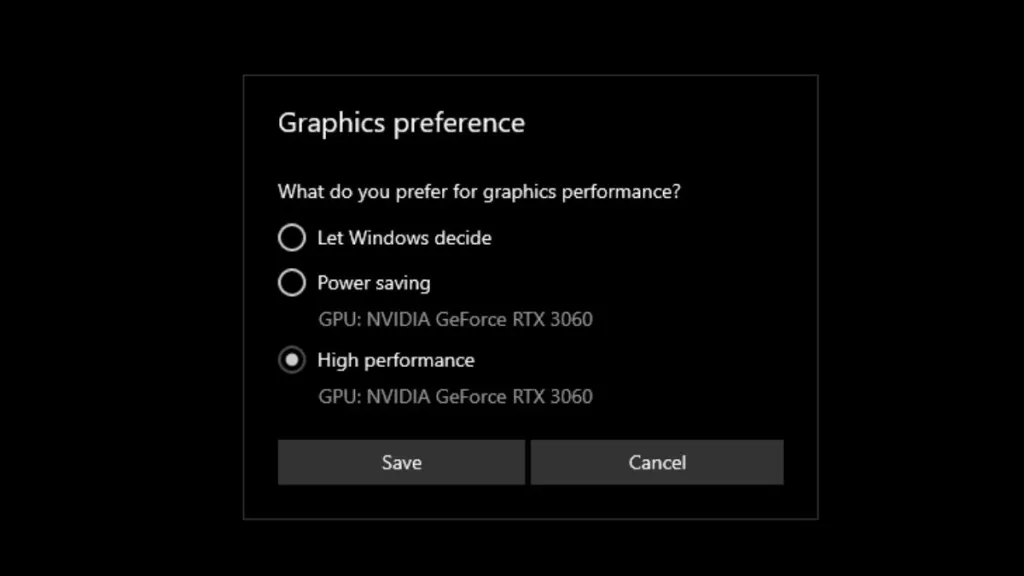
Reinstall DirectX
- Reinstalling DirectX can fix issues with graphics rendering.
- Download the DirectX End-User Runtime Web Installer.
- Run the installer and follow the instructions.
Reinstall the Game
- If none of the above works, reinstall the game.
- Uninstall the game from the launcher.
- Restart your computer.
- Reinstall the game and check if the problem is fixed.






