Error Code EC 10000 is a common problem for EA users. It usually means there’s an issue with your account or your internet connection that’s stopping you from accessing games and services.
Contents
Many people are having the same issue and discussing it on Reddit. You can take a look there.
How To Fix EA Error Code Ec 10000
Here are some solutions to solve this error, Follow these steps:
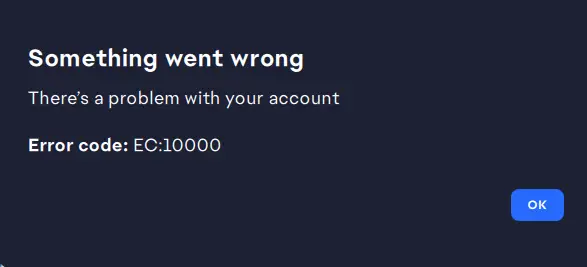
Step 1: Check EA Server Status
- Stay on the EA Help website.
- Look for any notices about server problems.
- Check EA’s official social media accounts for updates.
Step 2: Reinstall the EA App
- Uninstall the EA app from your device.
- See the EA website and download the latest version of the app.
- Install the app and try connecting to the servers again.
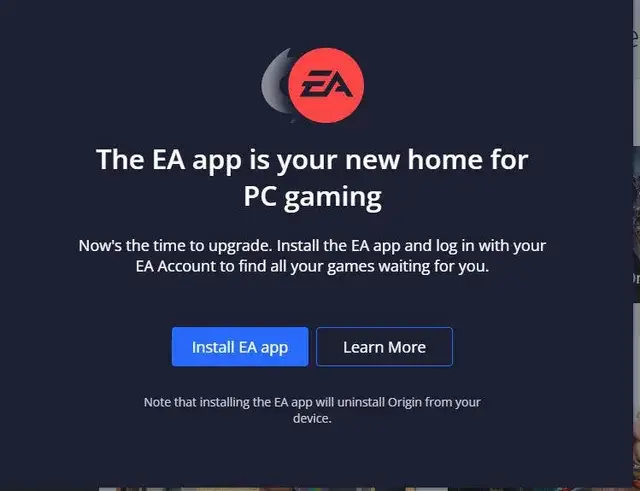
Step 3: Re-login to Your Account
Logging out and back into your EA account can refresh your session and fix errors.
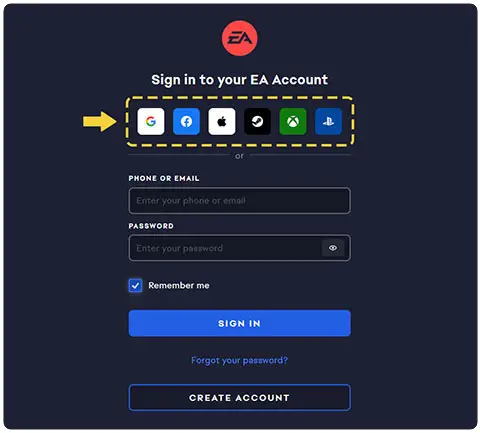
Step 4: Clear Cache
Deleting the app’s cache gets rid of temporary files that might be causing problems.
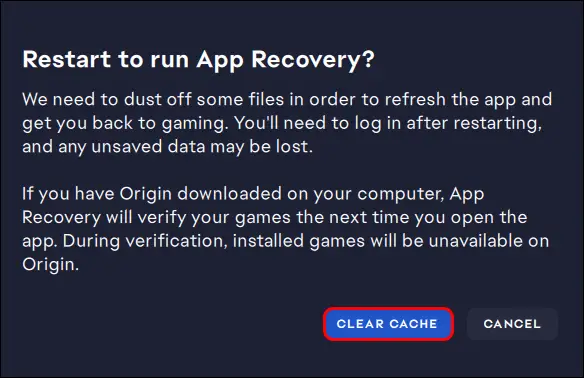
Step 4: Adjust Firewall Settings
Go to Control Panel > System and Security > Windows Defender Firewall > Allow an app or feature through Windows Defender Firewall.
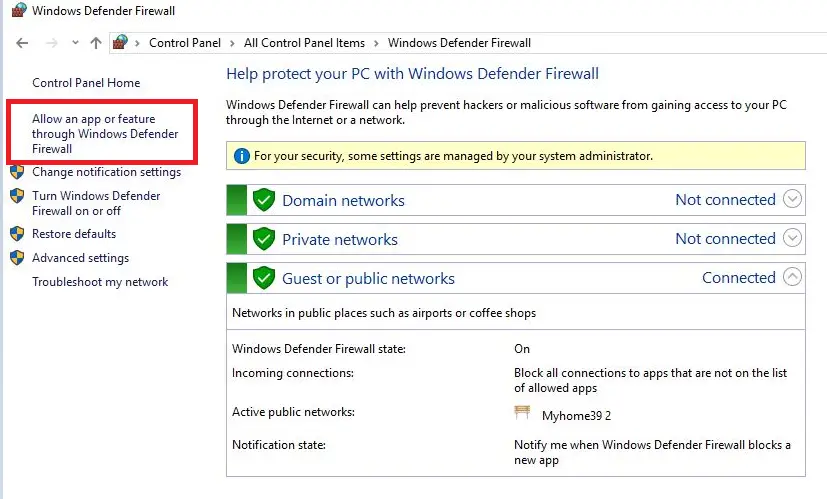
- Find the EA app in the list and confirm it is allowed on both private and public networks.

Step 5: Use Public DNS
Switching to a public DNS, like Google’s (8.8.8.8), can help improve your connection.
Also Read: Fortnite Item Shop Today( 17 June 2024)








