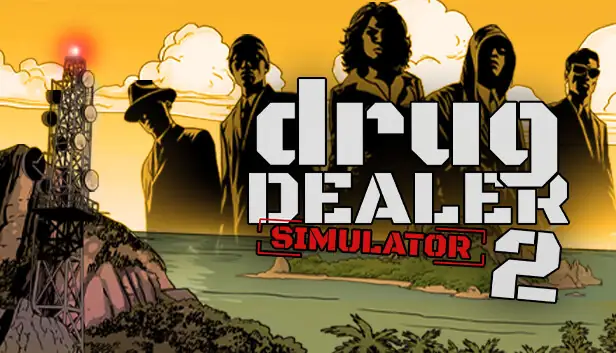Drug Dealer Simulator 2 (DDS2) is a first-person game where you can team up with others in a dynamic open world. It was published by Movie Games S.A. and released on June 20, 2024.
Recently, many players have experienced fetal error. They are talking about it on Steam.
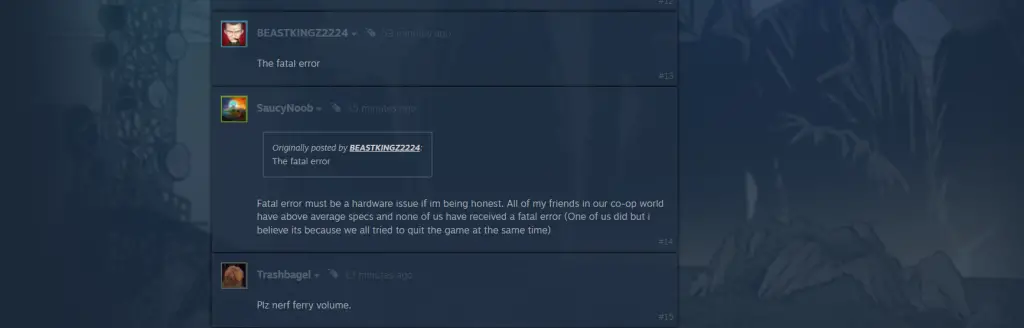
How To Fix Fetal Error In Drug Dealer Simulator 2
Fetal errors are common in all games. In this game, a fetal error can happen due to reasons like GPU overload, corrupted files, outdated drivers, or overheating.
Check System Requirements
| System Requirements | Minimum | Recommended |
|---|---|---|
| 64-bit Processor and OS | Yes | Yes |
| OS | Windows 10 (64-bit) or newer | Windows 10 (64-bit) |
| Processor | Intel Core i5-8400 / AMD Ryzen 3 3200G | Intel Core i5-10600K / AMD Ryzen 5 3600 |
| Memory | 16 GB RAM | 16 GB RAM |
| Graphics | NVIDIA GTX 1650 / AMD Radeon RX 570 | NVIDIA RTX 2060 / AMD Radeon RX 5700 |
| DirectX | – | Version 12 |
| Storage | 30 GB available space | 30 GB available space |
| Sound Card | DirectX Compatible | DirectX Compatible |
To fix a fatal error in Drug Dealer Simulator 2, you can try some steps. Here are some simple points to help you resolve common issues:
Fix 1: Update Graphics Drivers
One of the first things to do when you get a fatal error is to update your graphics drivers. NVIDIA and AMD often release updates to make games run better and fix issues.
- For NVIDIA users: Go to the NVIDIA Driver Download page and get the latest drivers for your graphics card.
- For AMD users: Visit the AMD Drivers and Support page and download the newest drivers for your GPU.
Fix 2: Check Game Files for Errors
Sometimes, game files can get corrupted or go missing, which can cause fatal errors. You can fix this by checking the game files through the game launcher.
For Steam users:
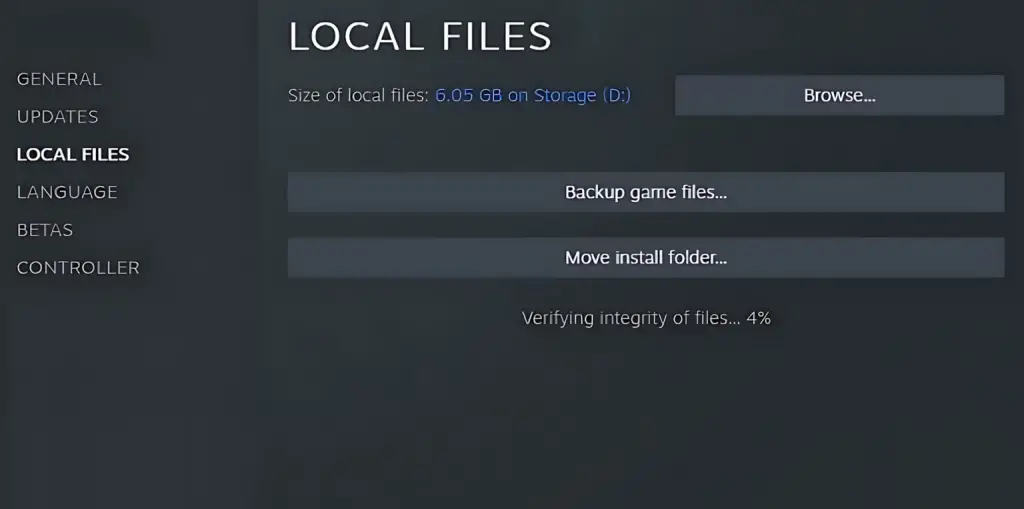
- Right-click on “Drug Dealer Simulator 2” in your Steam library.
- Select “Properties.”
- Go to the “Local Files” tab.
- Click on “Verify Integrity of Game Files.”
Fix 3: Close Background Programs
Background programs can slow down your game. Close any unneeded apps before starting the game to free up resources and avoid problems.
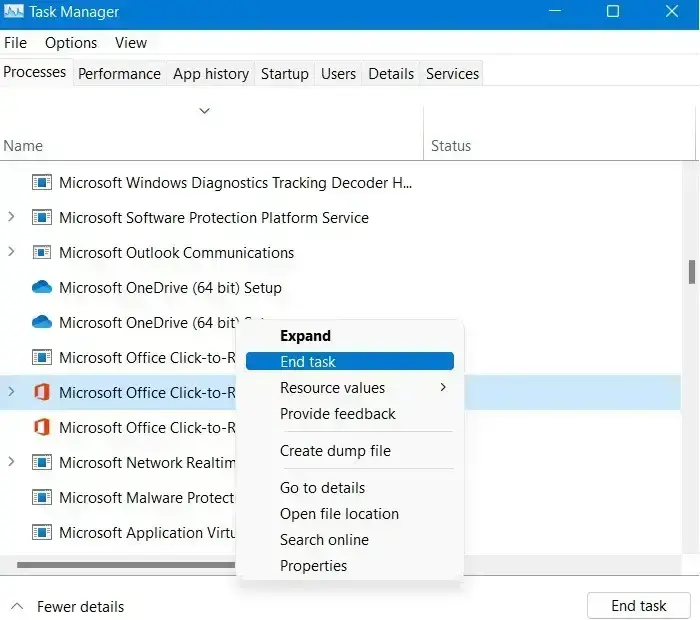
- Press
Ctrl + Shift + Escto open Task Manager. - End any unneeded tasks that are using a lot of resources.
Fix 4: Update Windows
Confirm your Windows OS is fully updated. Go to Settings > Update & Security > Windows Update and check for updates.
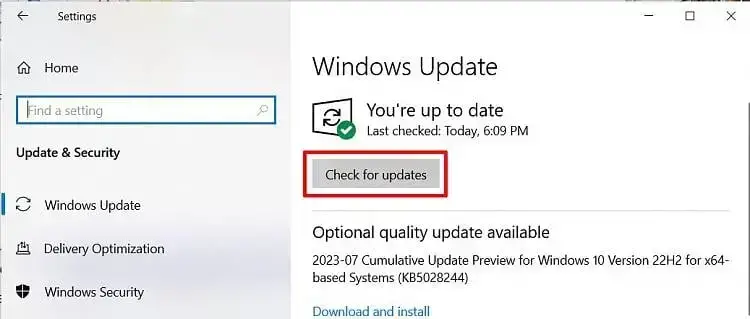
Fix 5: Run as Administrator
Right-click the game executable and select “Run as administrator.” This can help resolve permission issues.
Fix 6: Adjust Graphics Settings
Lowering the graphics settings in the game can make it easier on your computer and help stop crashes. Go to the game settings and turn down the graphics quality, resolution, and other options that use many resources.
Fix 7: Reinstall the Game
If the solutions above don’t work, try reinstalling the game. This can fix any serious problems with missing or corrupted files.
- Steam:
- Right-click on “Drug Dealer Simulator 2” in your Steam library and select “Uninstall.”
- After uninstalling, download and install the game again.
Also Read: Apex Legends Disconnect Error: [Fixed]